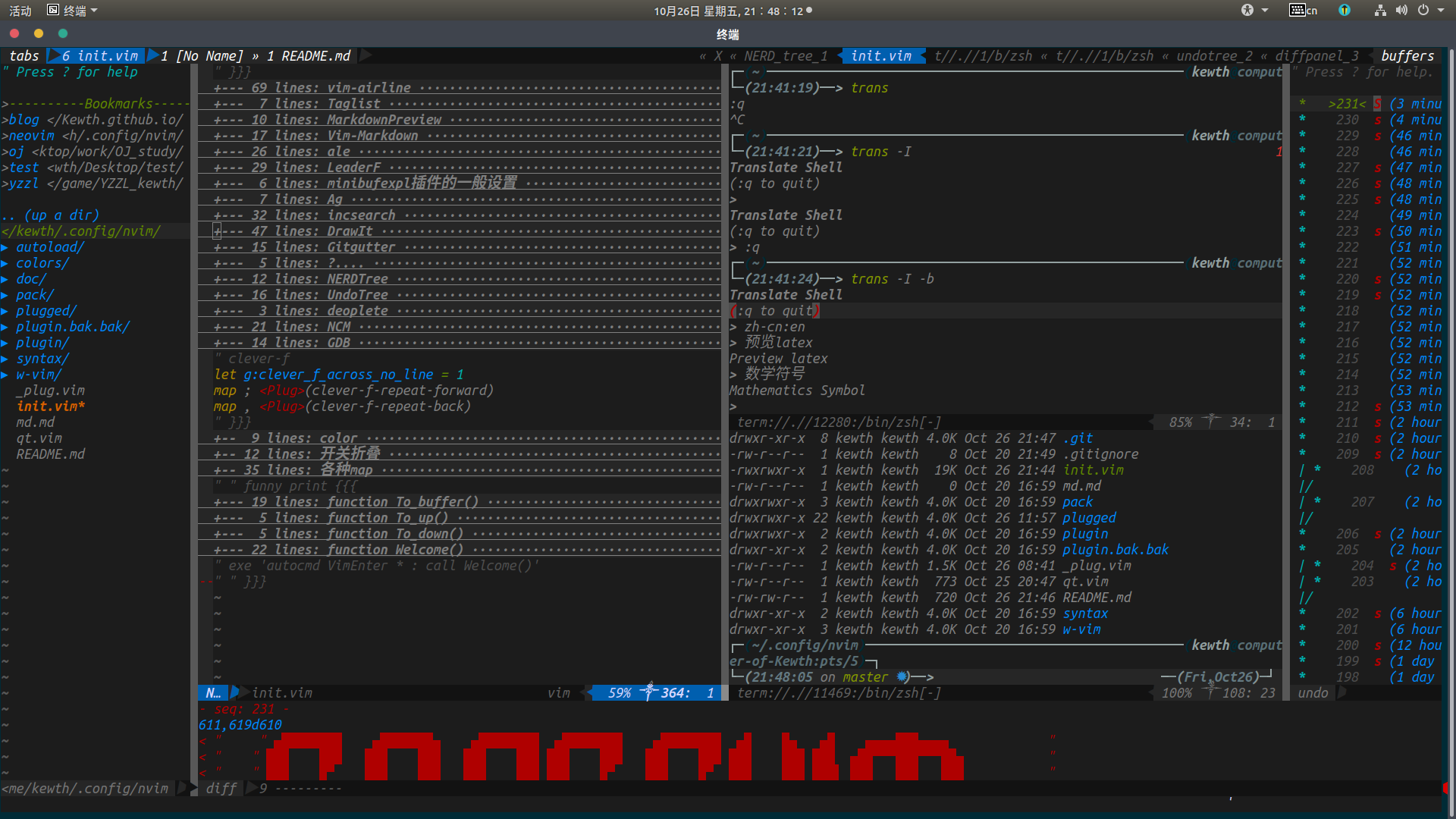/## /## /#### /# /## /## ##
| ## / ## \ #_ ## | # | ## | # |_/
\ #| ## \ # \ ## \ # /###### /###### | ## | # /##/######/####
\ ###/ /#######\ ## \ ## \ # /## __ # / #____ #| ## / ##| #| ##_ ##_ ##
\ #__##\_______/ \ # \ ##| #| #######| # \ #\ ## ## | #| ## \ ## \ ##
\ # \ ## \ # \ # #| ## | # | # \ ###/ | #| ## | ## | ##
\ ## \ ## \ # \ ##| ######\_ ####### \ #/ | #| ## | ## | ##
\__/ \__/ \_/ \__/ \______/ \_______/ \_/ |__|__/ |__/ |__/ ─────Kewth
Welcome to use K-Neovim.
First you're supposed know what Neovim is and why you sholud use Neovim.
Then Download Neovim(this is the 0.3.2 version of Neovim):
- windows:
Neovim for x64.
Neovim for x32.
You can use Neovim by runnignvim-qt.exe. - Macos:
Neovim for Macos.
You can use Neovim by runnig./nvim-osx64/bin/nvim. - Linux:
Neovim for linux(x64).
You can use Neovim by runnigchmod u+x nvim.appimage && ./nvim.appimage.
After that, you should clone this source code to your configuration directory.
For example, if the operating system you use is Linux, just run:
git clone [email protected]:Kewth/K-Neovimrc
mv K-Neovimrc ~/.config/nvim
vim
:PlugInstall
If the operating system you use isn't that, sorry, i cannot give you any help in this version because I use Linux only.
Then run Neovim, input :PlugInstall and press enter, it will automatically download the plugin which you may required.
If you still want to use Vim, adding so ~/.config/nvim/init.vim to your .vimrc is ok.
If you are new to vim, run :Tutor and prees enter in neovim.
Make sure there is such a sentence in the config.vim: let g:k_nv_home = 'YOUR CONFIGURATION DIRECTORY'.
Run :PlugStatus in Neovim to learn what plugin there is.
There are many shortcuts that start with <Leader>, most are for plgins.
You can make some configuration easily.
K-Neovim uses Space as its Leader by defalut beacuse it's easy to press.
I suggest you not to change it, but if you really dislike it, you can edit config.vim in your configuration directory like this: let g:k_nv_leader = '\'(it'll use '\' as leader)
K-Neovim uses solarized as its color theme.
There're two diffenert styles of color themes, the default is dark, if you want to set it to light, add such a sentence to config.vim: let g:k_nv_light = 1.
Notes, a few default buttons have been changed:
:is mapped toq:so that you can edit command in vim style.
You can press ctrl+c after that to use the command not mapped.Tabis mapped toctrl+wso that you can switch windows quickly.
And twiceTabto use the command not mapped.- In terminal mode, use
ctrl+\to back to normal mode instead ofctrl+\ + ctrl+n. ctrl+nis mapped togjandctrl+pis mapped togkin normal mode.