View icons from bootstrap's icon library and insert them into your code through snippets.
- Go to VS Marketplace https://marketplace.visualstudio.com/items?itemName=marcochan.get-svg-icons to install the extension
- Side Panel with around 1300+ icons
- Users can search for the icon-name (or tags associated with it) and choose the desired icon
- On clicking on the icon, corresponding svg code will be inserted at the last active position on the code editor
- Users can change the height and width of the svg directly from the side panel
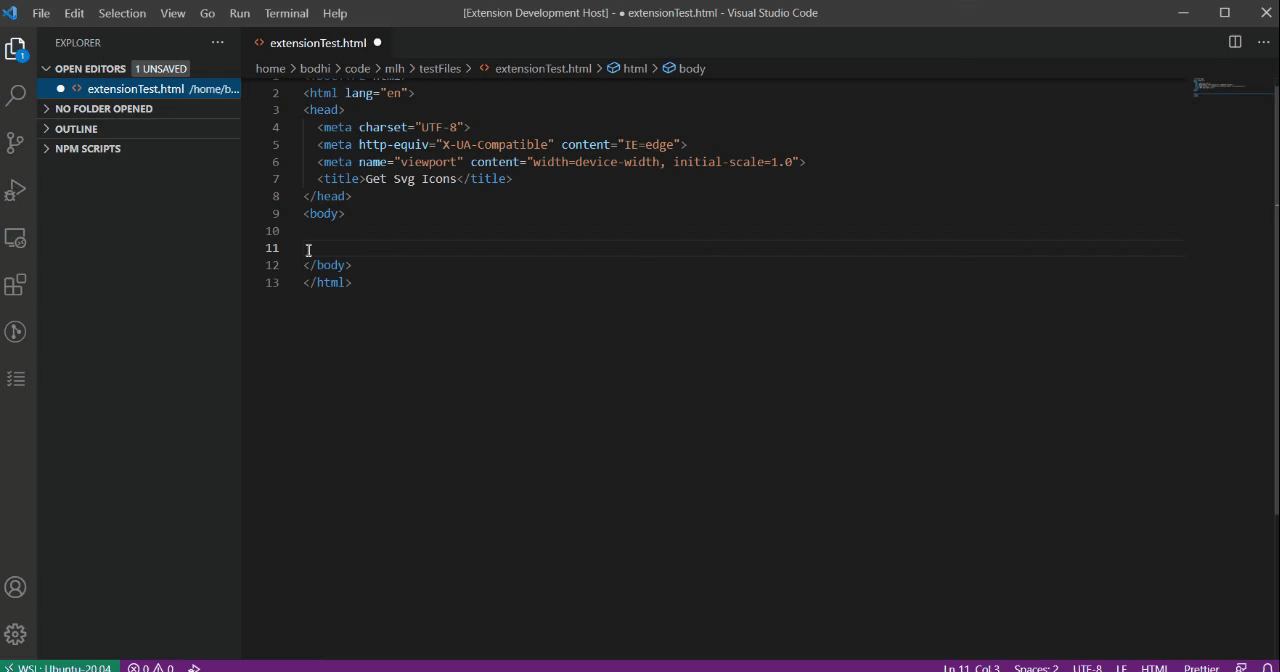
- Type "icon-" (without quotes) to start auto-completing icons. If the icon preview is not showing up (as shown in the GIF below), press Ctrl+Space (default hotkey) or press the ">" icon to expand the details view.
- An inline replacement of the selected icon with its svg will be done.
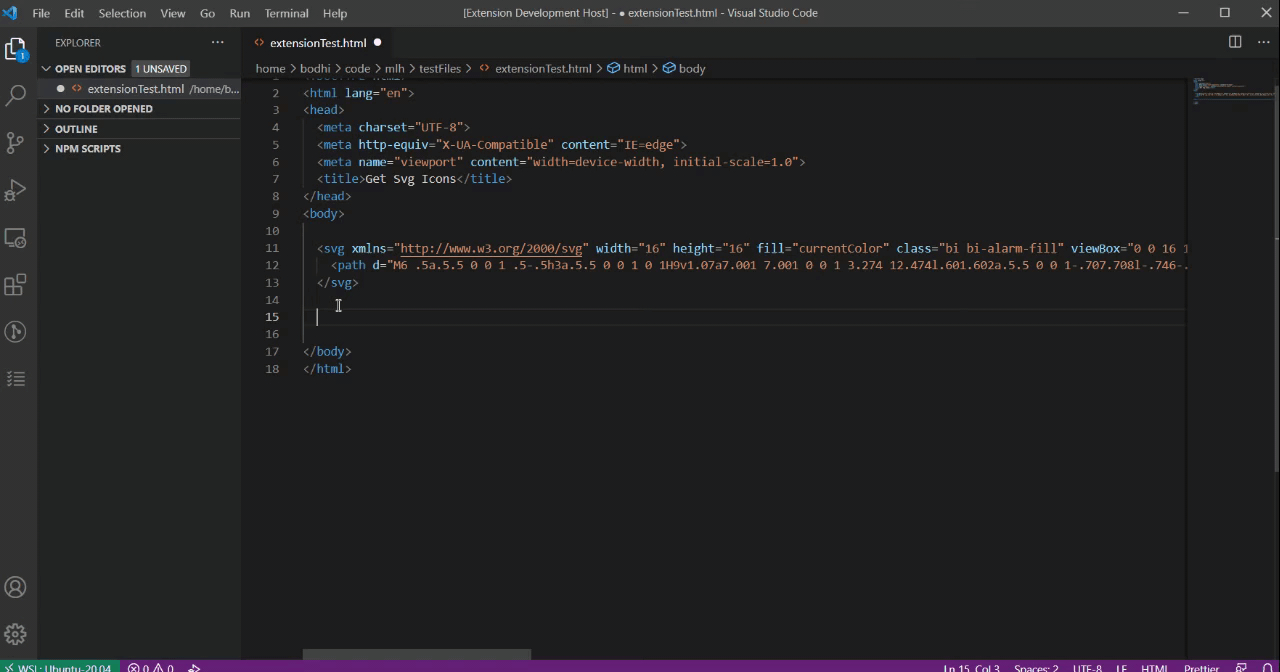
- On hovering over the svg code (class name) , you can preview the icon of the corresponding svg snippet
- Typescript
- VS Code API
- Python for web-scraping
To customize languages we support for inline snippet completion, icon-color and icon-size for hover preview
- Navigate to extension settings
- Choose
Extension Settings - From here, you can customize
getSvgIcons.iconColor,getSvgIcons.iconSizeandgetSvgIcons.selector
| Prefix | SVG Icons | Version |
|---|---|---|
icon- |
Bootstrap Icons | 1.0 |
-
Clone the repository
git clone https://github.com/Open-Sourced-Olaf/Get-svg-icons.git -
Install node dependencies with
npm install -
Open project with VS Code
-
Press F5 or run Launch Extension in the debug window or run
npm run compile
Take a look at the contribution guidelines and open a new issue or pull request on GitHub.
Initial release of the extension