Active Table is a fully customizable web component built with a focus on delivering the best editable table experience possible. Whether you need a simple table or a complex real-time data visualization grid, this component can be tailored to suit your specific needs! Explore activetable.io to view all of the available features, how to use them, examples and more!
- Add/Remove/Move/Edit rows/columns
- Text validation
- Sorting
- Pagination
- Filtering
- Column types: Text/Number/Currency/Select/Label/Date/Checkbox
- API for building custom column types
- Import/Export/Paste/Drag&Drop csv, xls, xlsx, ods, txt files
- Programmatic cell updates
- Reactive dimensions
- Overflow handling
- Everything is customizable!
Table columns and rows can now be dragged using your mouse:
npm install active-table
If using React, install the following instead:
npm install active-table-react
Then simply add this to your markup:
<active-table data='[["Planet", "Diameter"], ["Earth", 12756]]'/>
The exact syntax for the above example will vary depending on the framework of your choice (see here).
Check out the live codepen examples for your UI framework/library of choice:
| React | Vue 2 | Vue 3 | Angular | Svelte | SvelteKit | Solid | Next | VanillaJS |
|---|---|---|---|---|---|---|---|---|
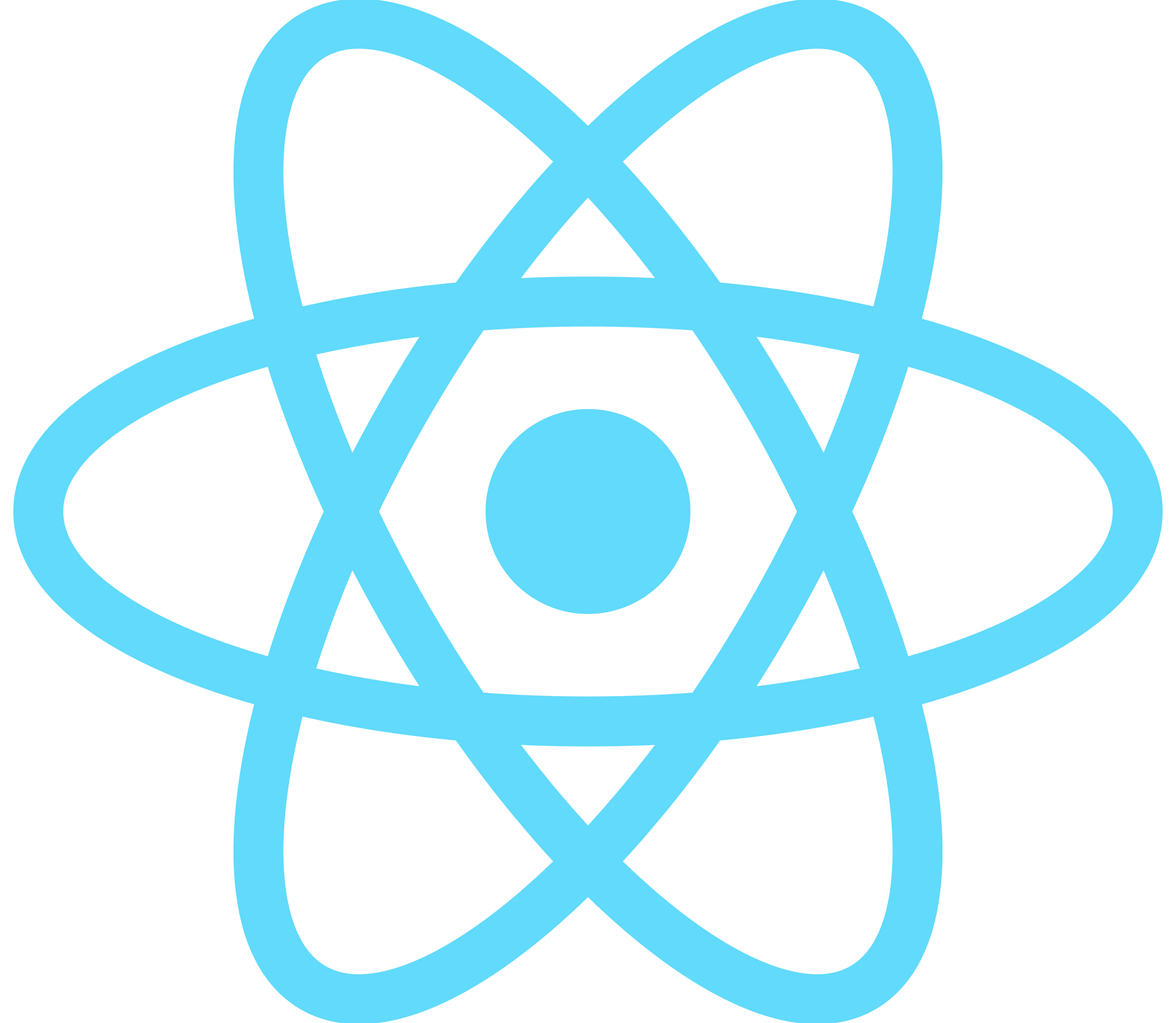 |
 |
 |
 |
 |
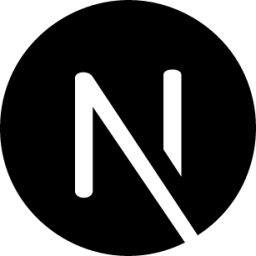 |
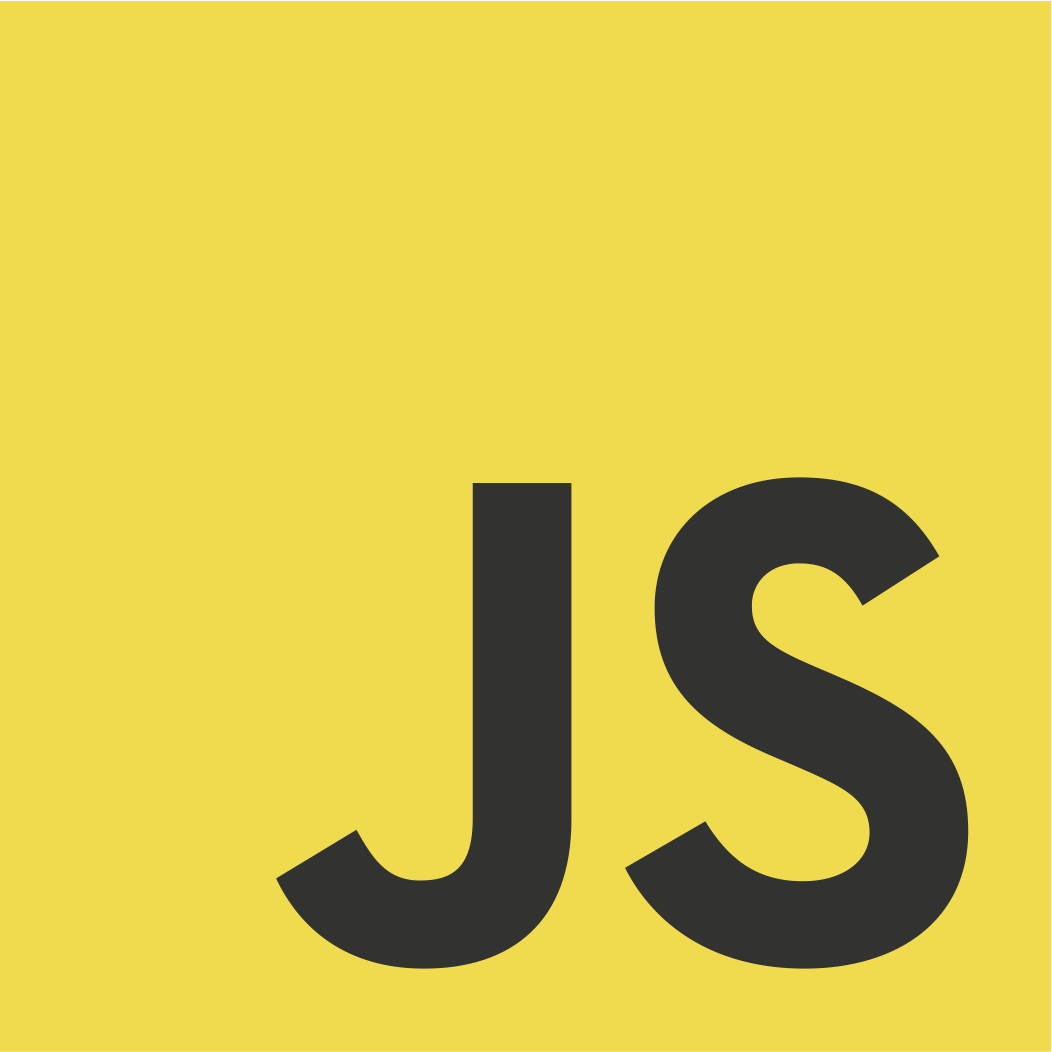 |
Open source is built by the community for the community. All contributions to this project are welcome!
Additionally, if you have any suggestions for enhancements, ideas on how to take the project further or have discovered a bug, do not hesitate to create a new issue ticket and we will look into it as soon as possible!

