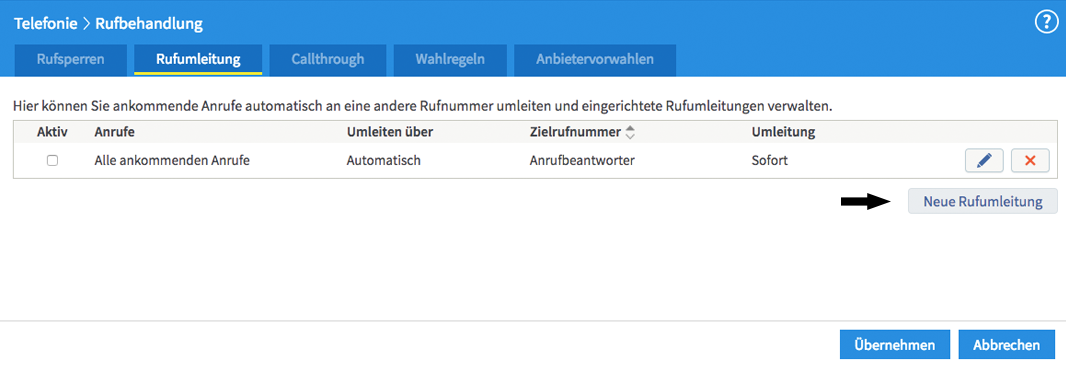Below, i have listed some frequently asked questions and errors that may be appear during the installation process.
Presence works as follows: As soon as a user is no longer registered on the network, the user is not immediately shown as being absent. The plugin searches for the user, eg. if repeaters are listed in config.json, the user will be searched for further. If the user is also not active there and if no "Delay" is set in the config.json, the user is displayed as absent.
Fix: To work properly, the user setted in config.json needs full read/write rights. First Steps
That is not an issue by the plugin, it means only it can not find the, in config defined ip/mac adress, in the list of your main device/repeater.
Fix: Connect to your repeater/main device so it can save your ip/mac adress in the list of known devices
"error": "ETIMEDOUT"
"error": "ESOCKETTIMEDOUT"
Fix: There are several things to do. First, check if the user have full rights. If yes, try with creating a new user on FritzBox and give him also full rights. Put the new credentials in your config.json and look if the error appears again. You can also try to increase polling and timeout in your config.json
[WARN] Cant check declection state, no deflections setted up in fritz.box settings!
Fix: In order for deflection to work, a new deflection must first be added in the Fritz!Box settings, see example:
[ERROR] An error occured by getting device state!
[ERROR] {
"error": "No message",
"errorCode": "No code",
"tr064": "Invalid Action",
"tr064code": "401",
"fault": "UPnPError",
"faultcode": "s:Client",
"serviceType": "urn:dslforum-org:service:WANPPPConnection:1",
"action": "GetStatusInfo"
}
Fix: You need to set the right router type in your config.json. If you are using a cable router, please put "type":"cable" in your config.json otherwise it is by default "type":"dsl"
[FritzPlatform] [ERROR] {
"error": "No message",
"errorCode": "No code",
"tr064": "Action Failed",
"tr064code": "501",
"serviceType": "urn:dslforum-org:service:X_VoIP:1",
"action": "X_AVM-DE_DialNumber"
}
Fix: You need to activate phone dialer in your FritzBox WebUI! If you only have LAN/IP phones, you can also create a dummy phone to line "FON" and select that.