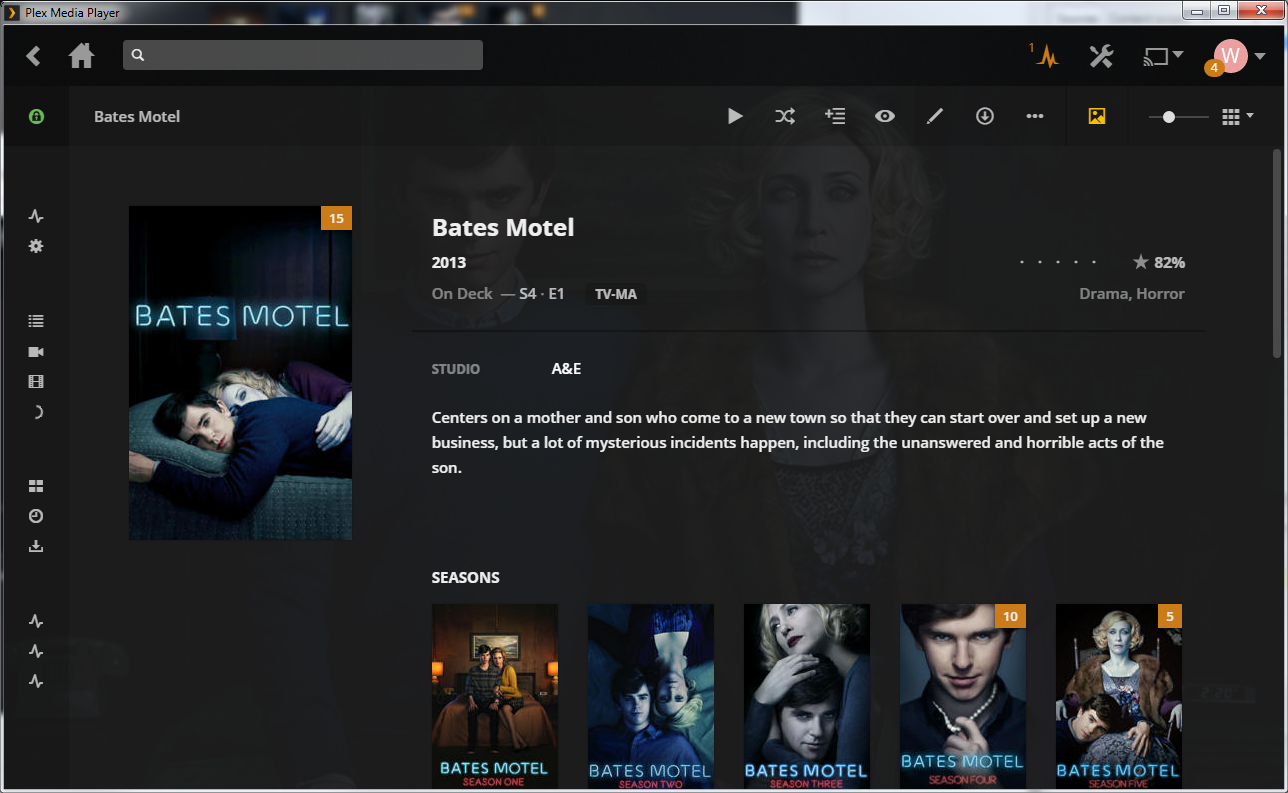Minor customizations to plex/web plugin
- Set Custom background color (defaults to old plex/web gray)
- Minimize the sidebar to save screen space
- Show artwork as background like old plex/web - @uzegonemad
- Add a new section to the sidebar with customizable links and header
- Open services such as PlexRequests inside Plex/web
- Custom Background Image
- Expand 'Extras' display for movies (shows as grid instead of scroller)
- Hide Extras, Cast, Related Movies
- Auto Sign In
-
Navigate to This page and fill in details as you want
-
Copy the resulting URL, this is
{your plextras URL}
Pros: All user visiting your server by IP will get Plextras
Cons: Users visiting via Plex.tv will not get Plextras, updating PMS removes plextras
-
Locate your plex/web plugin directory`
C:\Program Files (x86)\Plex\Plex Media Server\Resources\Plug-ins\WebClient.bundle\Contents\Resources -
open index.html in the above directory and paste this at the end:
<script src="{your plextras URL}"></script> -
Done! Everyone accessing your plex server via your IP (Not Plex.tv) will have these features as configured by you.
Pros: Works on any Plex/Web instance you visit, including other servers and Plex.tv
Cons: Only works in the browser it's installed on
- Have TamperMonkey/GreaseMonkey/Any UserScript manager installed on browser
- Install the base user js from here (click raw)
- Replace the
script.srcvalue with {your plextras URL} - Done!
Pros: It's cool, and PMP is better than using browser
Cons: Only works in PMP
-
Locate your PMP web-client folder
C:\Program Files\Plex\Plex Media Player\web-client\desktop\ -
open index.html in the above directory and paste this at the end:
<script src="{your plextras URL}"></script> -
Done! Now PMP will run Plextras.js on startup
- Save Plextras.js
- Modify it however you want
- Open the index.html for the client you want to install on
- Add the <script> reference for your custom Plextras.js