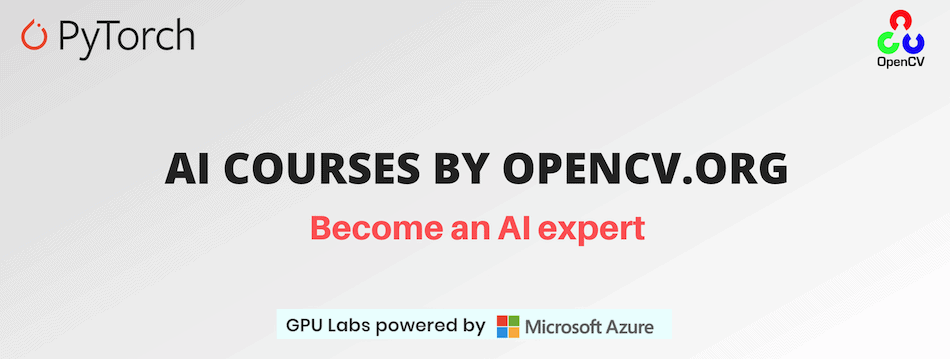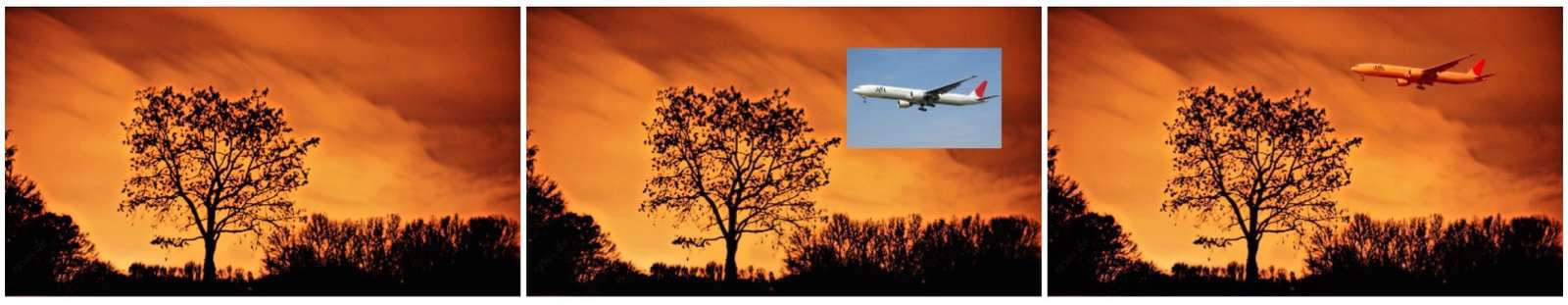In this webinar, we will discuss about an interesting Image Blending technique called Seamless Cloning which is based on Poisson Image Editing
Colab Link for Seamless Cloning Example
Colab Link for Face Blending Example
We will take the learning further by building a Blemish Removal application where you can get rid of any blemishes just by clicking on it.
- Clone or Download the current repository
- Install opencv
- Run the following command from inside the folder
python removeBlemish.py
To see hundreds of such examples please visit LearnOpenCV
Want to become an expert in AI? AI Courses by OpenCV is a great place to start.