You signed in with another tab or window. Reload to refresh your session.You signed out in another tab or window. Reload to refresh your session.You switched accounts on another tab or window. Reload to refresh your session.Dismiss alert
I assume the lower right zoom preview box should be displaying the image that is currently active in the image viewer.
However if I only used a load and binarize node then the preview always showed the original image and not the result of the binarize node.
Reproduction of the bug:
Add load node
Add binarize node
Press play
Go to the image viewer, select binarize.
The zoom box should now show a zoomed in section of the load image tab rather than the binarize one
Now add a Gaussian low pass (that's the only one I tested it with)
Add the binarize result as input of the Gauss node
In the image viewer go to the Gauss tab
Tweak the Sigma of the Gauss so that a result is generated
Now the zoom box should display the result of the Gauss node correctly
Working zoom preview:
The text was updated successfully, but these errors were encountered:
I assume the lower right zoom preview box should be displaying the image that is currently active in the image viewer.
However if I only used a load and binarize node then the preview always showed the original image and not the result of the binarize node.
Reproduction of the bug:
Working zoom preview:
The text was updated successfully, but these errors were encountered: