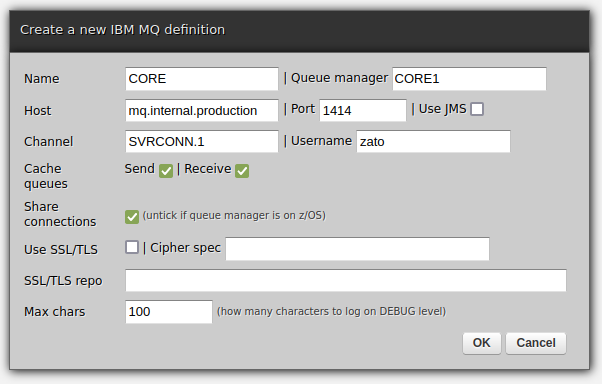PyMQI is a production-ready, open-source Python extension for IBM MQ (formerly known as WebSphere MQ and MQSeries).
For 20+ years, the library has been used by thousands of companies around the world with their queue managers running on Linux, Windows, UNIX and z/OS.
To put a message on a queue:
import pymqi
queue_manager = pymqi.connect('QM.1', 'SVRCONN.CHANNEL.1', '192.168.1.121(1434)')
q = pymqi.Queue(queue_manager, 'TESTQ.1')
q.put('Hello from Python!')To read the message back from the queue:
import pymqi
queue_manager = pymqi.connect('QM.1', 'SVRCONN.CHANNEL.1', '192.168.1.121(1434)')
q = pymqi.Queue(queue_manager, 'TESTQ.1')
msg = q.get()
print('Here is the message:', msg)PyMQI is a low-level library that requires one to know IBM MQ APIs well.
If you'd like to have an easy to use IBM MQ Python interface that doesn't require an extensive knowledge of MQ, use Zato, which is a Python-based IPaaS and enterprise service bus that supports MQ, among other protocols.
# Zato
from zato.server.service import Service
class MyService(Service):
def handle(self):
# Send MQ messages in one line of code
self.outgoing.ibm_mq.send('my-message', 'CORE', 'QUEUE.1')- Learn more about Zato
- PyMQI documentation