This repository has been archived by the owner on Dec 5, 2024. It is now read-only.
-
Notifications
You must be signed in to change notification settings - Fork 44
UserGuideTemplate
jpeterka edited this page Apr 26, 2013
·
12 revisions
When you received task to create wiki User Guide section , it refers to pages under User Guide wiki page (https://github.com/jboss-reddeer/reddeer/wiki/User-Guide)
These are basic rules and good principles that user wiki section page should fulfill:
- it should be example driven (examples and small tutorials), for API specifics there is javadoc
- from simple to complex - start with simple examples
- use syntax formatting and images when referring to somthing that can be shown visually
- start with simple introduction (API and usage) and follow with examples
- warn users about possible issues there and unsupported scenarios
- if page grows please split it into multiple documents so it user can find particular information quickly from main User Guide Page
- if referring to real example doc should link to existing code in org.jboss.reddeer.examples (formely wiki - this will be updated)
- when it's finish please update main UserGuide wiki page
- Userguide page is just content page, don't add content there directly
- Make it interactive if possible, more pictures, screenshots and videos are welcome
Some Example of API usage how it can be structured
- Interface / Abstract
- Impl1
- Impl2
- Impl3
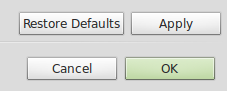
Lookup for ...."
// codeOperation1
// operation codeShort notation
// codeSee example below, go from simple to more complex, add whatever details that are important, focus mainly on examples with comments
- Button / AbstractButton
- PushButton
- CheckButton
- RadioButton
image
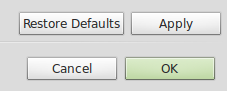
Lookup for a button with text "Apply"
Button b = new PushButton("Apply");Click a button
b.click(); Short notation
new PushButton("Apply").click();... more complex examples, other implementations