-
Notifications
You must be signed in to change notification settings - Fork 47.2k
New issue
Have a question about this project? Sign up for a free GitHub account to open an issue and contact its maintainers and the community.
By clicking “Sign up for GitHub”, you agree to our terms of service and privacy statement. We’ll occasionally send you account related emails.
Already on GitHub? Sign in to your account
[Dev Tools] Chrome component console errors get output from "backend.js" #16649
Comments
|
Click on the message and the arrow on the left should expand. It gives you the JS stack. |
|
Yea, just wondered if this was intentional or avoidable, I believe without extension you get that two steps faster. Not a big one. |
|
This is how DevTools injects "component stacks" for errors and warnings. (Check out the "Component Stacks" blurb from the changelog.) Component stacksReact component authors have often requested a way to log warnings that include the React "component stack". DevTools now provides an option to automatically append this information to warnings ( It can be disabled in the general settings panel: You can turn this off in Settings if the override is getting in the way 😄 I understand the reported location is kind of an annoying quirk. We've started a dialog about ways that we could perhaps implement this sort of functionality in a less invasive way but the conversation is ongoing: whatwg/console#163 I'm going to close this issue since it's a question and it's been answered. Happy to keep talking though if there's follow up. |
|
Missed that, thanks!
|
|
This also has the very nasty side effect of causing the Chrome dev tools to hang if you try to put in a breakpoint to find out where exactly this error comes from, because the Maybe include source maps for |
|
I'm not sure I understand - Either way, a minified JavaScript file should not cause Chrome to hang on a breakpoint. |
|
@bvaughn It does if for example you put a breakpoint on line 6 and that minified line contains the entire contents of the file. It's a known issue with Chrome: https://bugs.chromium.org/p/chromium/issues/detail?id=593679 Normally it can be avoided by not attempting to debug minified code, but that's hard when this code injects into the stack trace. |
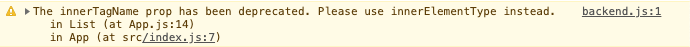
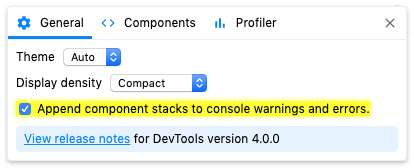
Do you want to request a feature or report a bug?
Bug
What is the current behavior?
When I get a component stack trace, the log trace comes from the dev tools extension:
What is the expected behavior?
I use that trace usually to click and set a debugger so I can debug some React internals.
The text was updated successfully, but these errors were encountered: