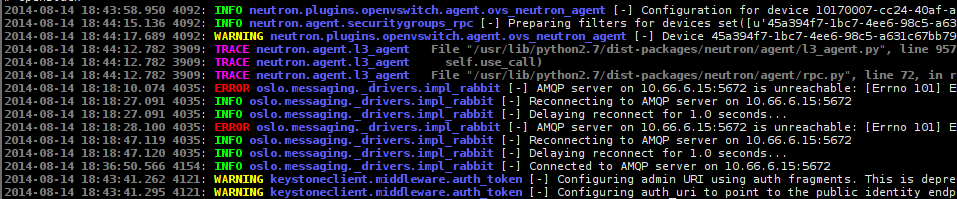Very simple devops tool to color and filter openstack's logs in your term.
Openstack's logs can be very verbose and parse a huge unicolor text bloc could be painful.
openstack log colorizer is a small script with "no depends" (just standard python libs like re) that provide :
- Color log lines
- Filter log by level
Just add the script in your path :
wget -O /usr/local/bin/openstack_log_colorizer https://raw.githubusercontent.com/gaelL/openstack-log-colorizer/master/openstack_log_colorizer
chmod +x /usr/local/bin/openstack_log_colorizer
Color log from a file :
openstack_log_colorizer < logfile
Color log from piped output like from tail :
tail -F logfile | openstack_log_colorizer
usage: openstack_log_colorizer [-h] [-l level] [-e level [level ...]]
[-i level [level ...]]
optional arguments:
-h, --help show this help message and exit
-l level, --level level
Set log level you want display
-e level [level ...], --exclude level [level ...]
Set log level you want exclude
-i level [level ...], --include level [level ...]
Set log level you only want display
You can play with 3 filter feature (level, include, exclude) :
- All features are not case sensitive
- By default if log line can't be parsed, the log line is displayed. Whatever options you have used.
Log level filter : Display log line with log level greater than or equal to that given log level. (log priority could be found in LOG_LEVEL variable.
cat log.sample | openstack_log_colorizer --level warning
Include only log level filter : Display log line with level included in your level list (example with error and trace).
cat log.sample | openstack_log_colorizer --include error TRACE
Exclude log level filter : Don't display log line in your exclude list (example with info and warning).
cat log.sample | openstack_log_colorizer --exclude INFO warning