-
-
Notifications
You must be signed in to change notification settings - Fork 29
Country Picker Dialog
Harsh B. Bhakta edited this page Jul 31, 2020
·
6 revisions
For some reason, if you don't want to use default Country Picker View and want to launch dialog on your own. You can use extension function to launch the dialog.
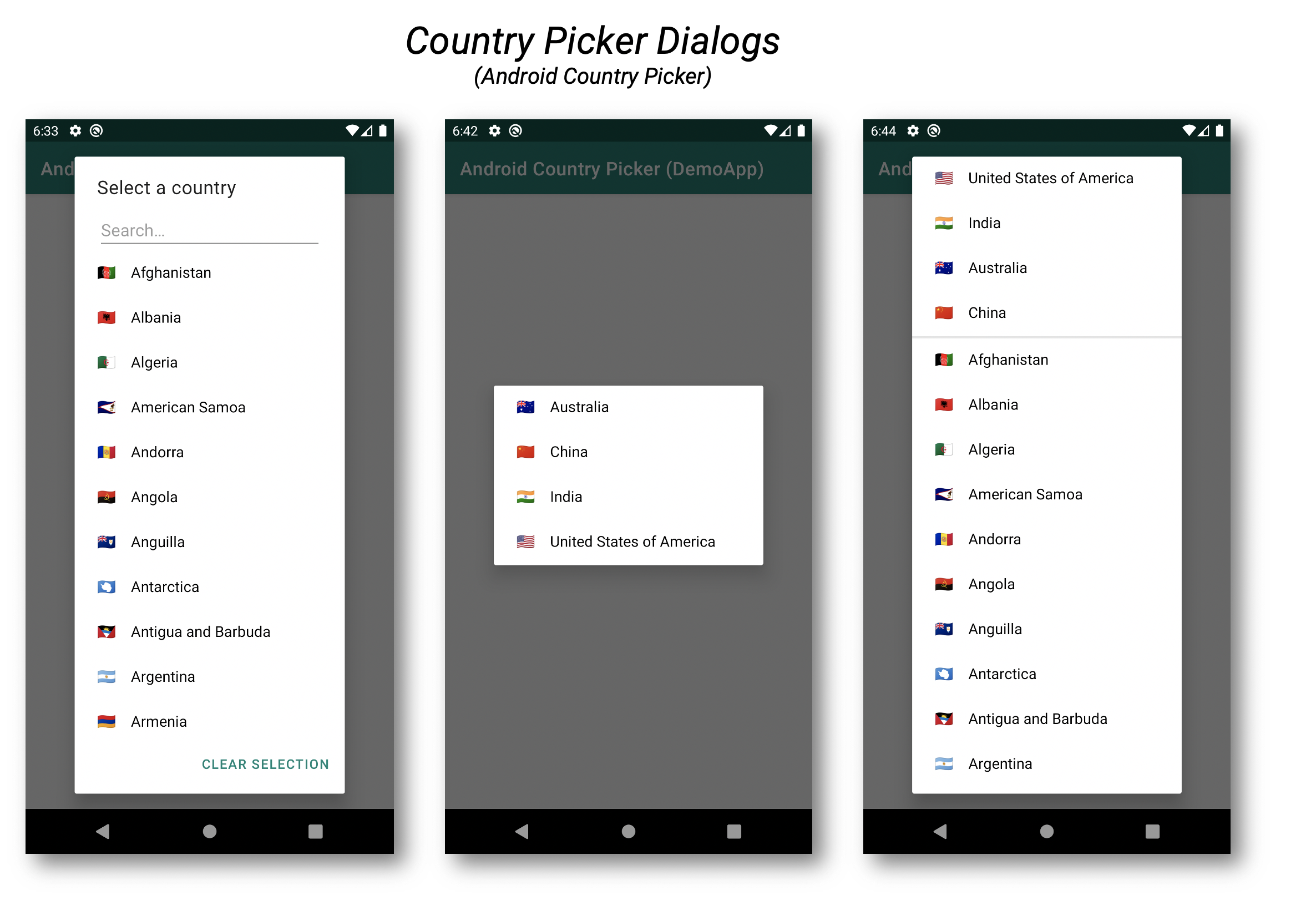
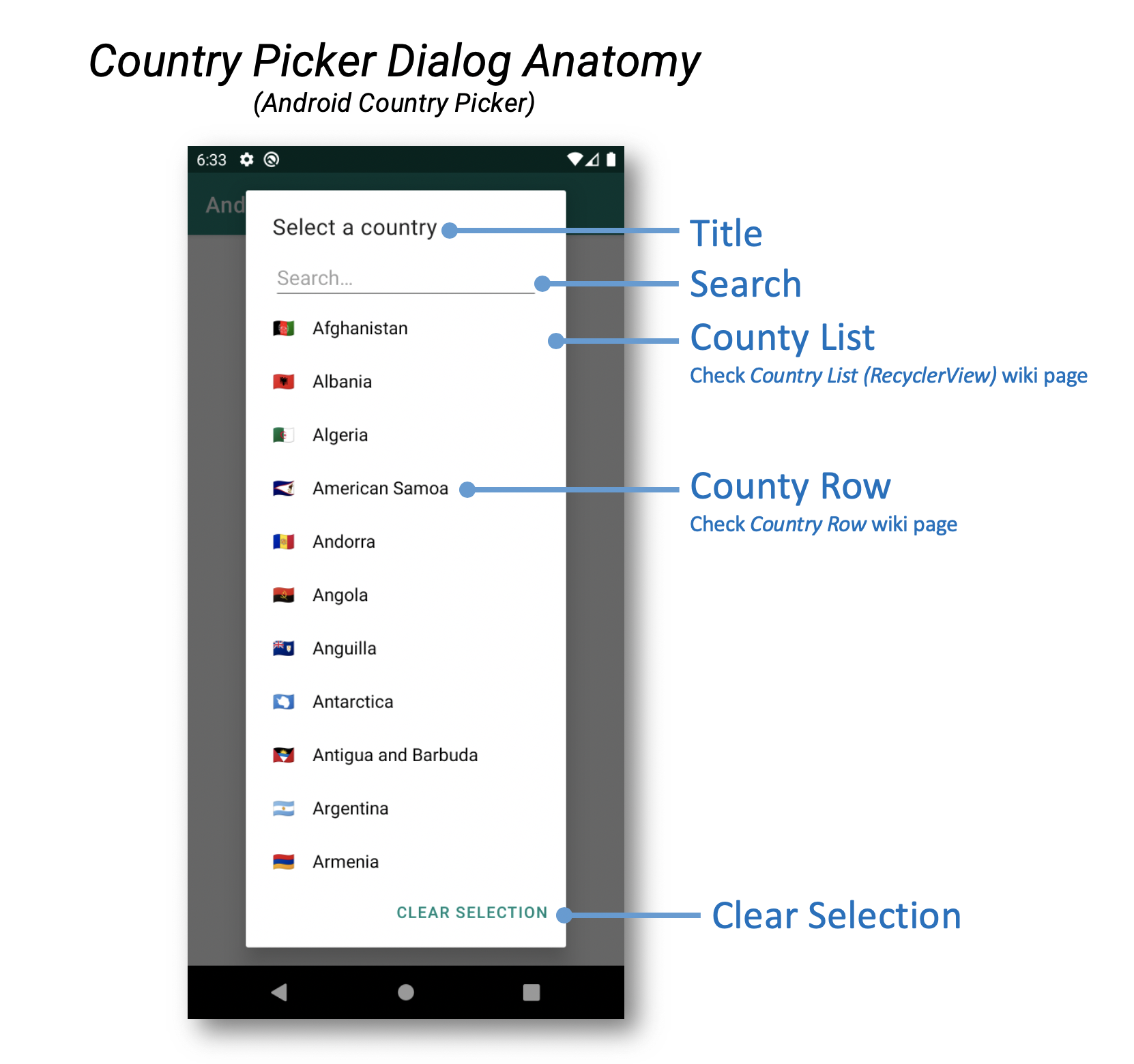
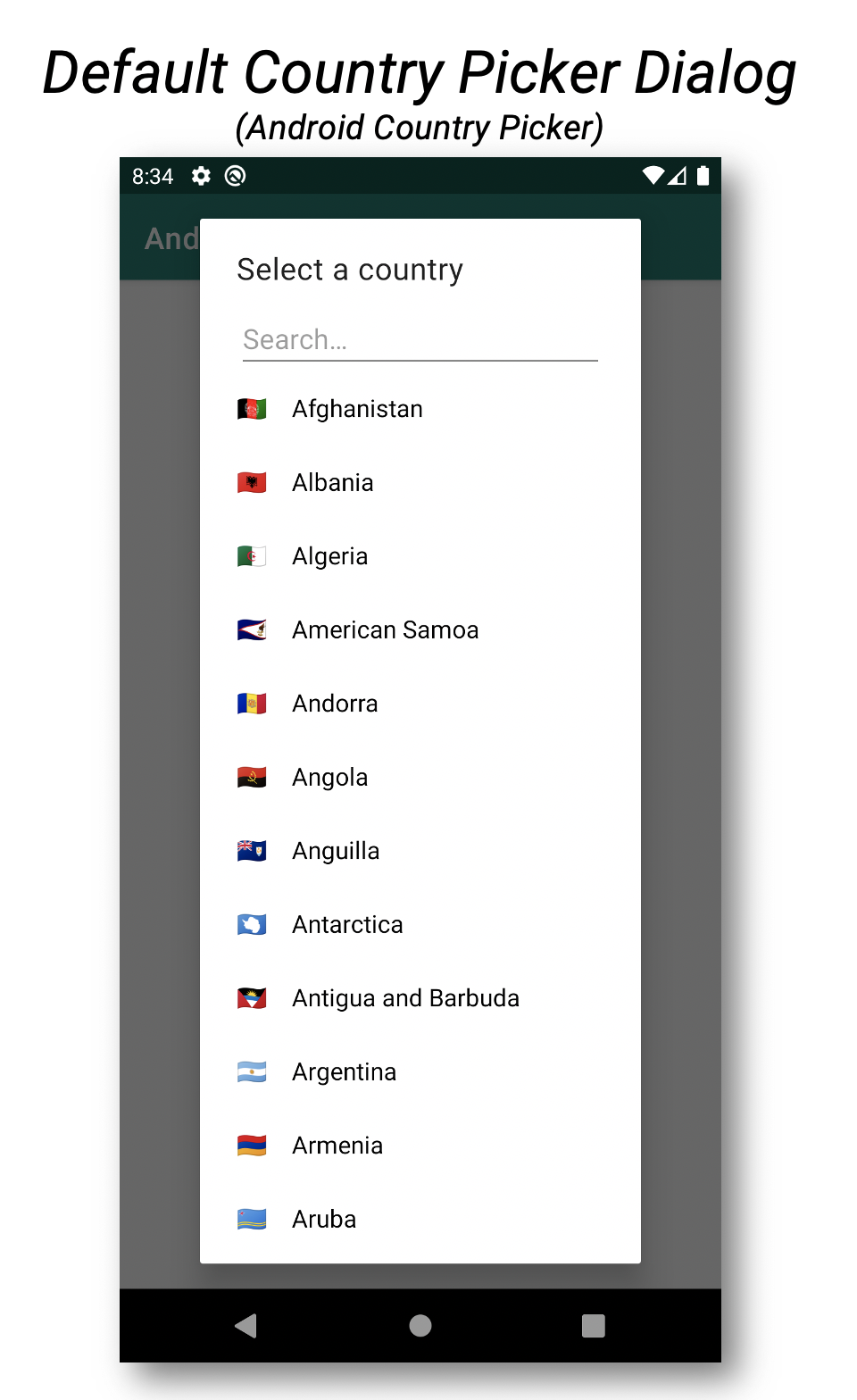
-
Launch using Extension function (source)
With Kotlin in action, you can launch dialog using,
context.launchCountryPickerDialog { selectedCountry: CPCountry? ->
// your code to handle selected country
}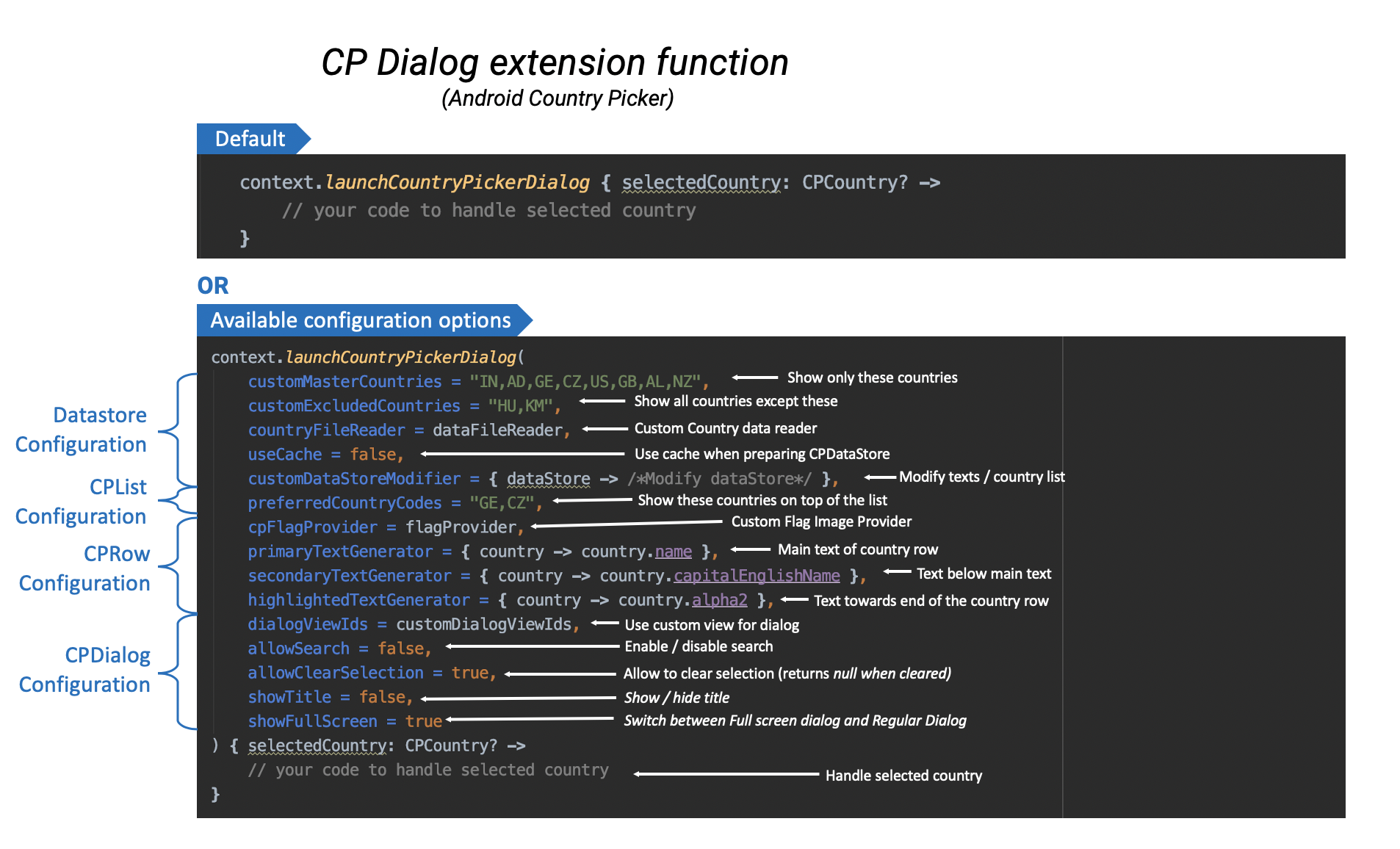
- Read more about [Data Store Configuration](todo: add link)
- Read more about CP List Configuration
- Read more about CP Row Configuration
- Read more about [CP Dialog Configuration](todo: add link) - below
Configuration - CPDialogConfig source
- This can be used to apply your custom dialog layout when dialog is launched.
- By default, it uses default
cp_dialog.xmland it's children views - To use your custom layout do following
- Create a layout file (e.g.
custom_cp_dialog.xml) - Add following view(s) with custom IDs - these view IDs will be used later
- RecyclerView
- TextView for dialog title (optional)
- EditText for filter query (optional)
- ImageView to clear edit text (optional)
- Button to clear selection (optional)
- Create instance of
CPDialogViewIdsusing these view IDs-
val cpDialogViewIds = CPDialogViewIds( R.layout.id_of_layout_file, R.id.id_of_recyclerView, R.id.id_of_title_textview, // optional R.id.id_of_filter_editText, // optional R.id.id_of_clearQuery_imageView, // optional R.id.id_of_clearSelection_button // optional )
-
- Provide this
cpDialogViewIdsthrough extension functions [todo: add link] orCPDialogHelper[todo: add link].
- Create a layout file (e.g.
- Enable / disable search feature
- By default, search is
enabled - Options
-
allowSearch = trueto enable search -
allowSearch = falseto disable search
-
- Provide this through extension functions [todo: add link] or
CPDialogHelper[todo: add link].
- Show / hide
Clear Selectionbutton - By default,
showTitle = false - When user click on
Clear Selectionbutton, callback will be triggered withselectedCountry = null - Options
-
allowClearSelection = trueto showClear Selectionbutton -
allowClearSelection = falseto hideClear Selectionbutton
-
- Provide this through extension functions [todo: add link] or
CPDialogHelper[todo: add link].
- Show / hide dialog
title - By default,
showTitle = true - Options
-
showTitle = trueto show dialogtitle -
showTitle = falseto hide dialogtitle
-
- Provide this through extension functions [todo: add link] or
CPDialogHelper[todo: add link].
- Show regular size / full size dialog
- By default,
showFullScreen = false - Options
-
showFullScreen = trueto show full screen dialog -
showFullScreen = falseto show regular size dialog
-
- Provide this through extension functions [todo: add link] or
CPDialogHelper[todo: add link]. - Example:
-
- Notes
- Do not use fullScreen if you have small master country list that do not fill entire screen.
