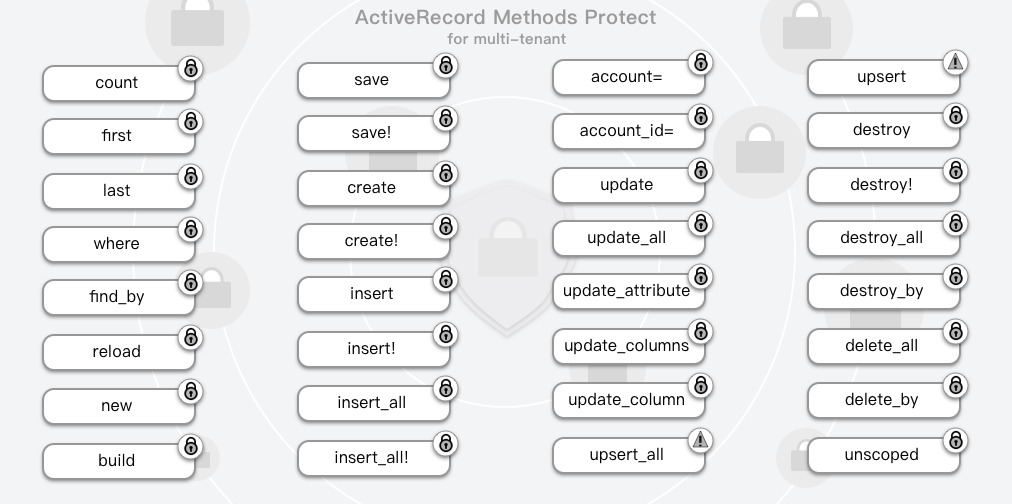Build a highly secure, multi-tenant rails app without data leak.
Keep your data secure with multi-tenant-support. Prevent most ActiveRecord CRUD methods to action across tenant, ensuring no one can accidentally or intentionally access other tenants' data. This can be crucial for applications handling sensitive information like financial information, intellectual property, and so forth.
- Prevent most ActiveRecord CRUD methods from acting across tenants.
- Support Row-level Multitenancy
- Build on ActiveSupport::CurrentAttributes offered by rails
- Auto set current tenant through subdomain and domain in controller (overrideable)
- Support ActiveJob and Sidekiq
This gem was inspired much from acts_as_tenant, multitenant, multitenancy, rails-multitenant, activerecord-firewall, milia.
But it does more than them, and highly focuses on ActiveRecord data leak protection.
It protects data in every scenario in great detail. Currently, you can't find any multi-tenant gems doing a full data leak protect on ActiveRecord. But this gem does it.
Our protection code mainly focus on 5 scenarios:
- Action by tenant
CurrentTenantSupport.current_tenantexistsCurrentTenantSupport.allow_read_across_tenantis false (default)
- Action by wrong tenant
CurrentTenantSupport.current_tenantdoes not matchtarget_record.accountCurrentTenantSupport.allow_read_across_tenantis false (default)
- Action when missing tenant
CurrentTenantSupport.current_tenantis nilCurrentTenantSupport.allow_read_across_tenantis false (default)
- Action by super admin but readonly
CurrentTenantSupport.current_tenantis nilCurrentTenantSupport.allow_read_across_tenantis true
- Action by super admin but want modify on a specific tenant
CurrentTenantSupport.current_tenantis nilCurrentTenantSupport.allow_read_across_tenantis true- Run code in the block of
CurrentTenantSupport.under_tenant
Below are the behaviour of all ActiveRecord CRUD methods under abvove scenarios:
| Read By | tenant | missing tenant | super admin | super admin(modify on a specific tenant) |
|---|---|---|---|---|
| count | 🍕 | 🚫 | 🌎 | 🍕 |
| first | 🍕 | 🚫 | 🌎 | 🍕 |
| last | 🍕 | 🚫 | 🌎 | 🍕 |
| where | 🍕 | 🚫 | 🌎 | 🍕 |
| find_by | 🍕 | 🚫 | 🌎 | 🍕 |
| unscoped | 🍕 | 🚫 | 🌎 | 🍕 |
🍕 scoped 🌎 unscoped ✅ allow 🚫 disallow
| Initialize by | tenant | wrong tenant | missing tenant | super admin | super admin(modify on a specific tenant) |
|---|---|---|---|---|---|
| new | ✅ 🍕 | - | 🚫 | 🚫 | ✅ 🍕 |
| build | ✅ 🍕 | - | 🚫 | 🚫 | ✅ 🍕 |
| reload | ✅ | 🚫 | 🚫 | ✅ | ✅ |
🍕 scoped 🌎 unscoped ✅ allow 🚫 disallow
| create by | tenant | wrong tenant | missing tenant | super admin | super admin(modify on a specific tenant) |
|---|---|---|---|---|---|
| save | ✅ 🍕 | 🚫 | 🚫 | 🚫 | ✅ 🍕 |
| save! | ✅ 🍕 | 🚫 | 🚫 | 🚫 | ✅ 🍕 |
| create | ✅ 🍕 | - | 🚫 | 🚫 | ✅ 🍕 |
| create! | ✅ 🍕 | - | 🚫 | 🚫 | ✅ 🍕 |
| insert | ✅ 🍕 | - | 🚫 | 🚫 | ✅ 🍕 |
| insert! | ✅ 🍕 | - | 🚫 | 🚫 | ✅ 🍕 |
| insert_all | ✅ 🍕 | - | 🚫 | 🚫 | ✅ 🍕 |
| insert_all! | ✅ 🍕 | - | 🚫 | 🚫 | ✅ 🍕 |
🍕 scoped 🌎 unscoped ✅ allow 🚫 disallow
| Manual assign or update tenant by | tenant | missing tenant | super admin | super admin(modify on a specific tenant) |
|---|---|---|---|---|
| account= | 🚫 | 🚫 | 🚫 | 🚫 |
| account_id= | 🚫 | 🚫 | 🚫 | 🚫 |
| update(account:) | 🚫 | 🚫 | 🚫 | 🚫 |
| update(account_id:) | 🚫 | 🚫 | 🚫 | 🚫 |
🍕 scoped 🌎 unscoped ✅ allow 🚫 disallow
| Update by | tenant | wrong tenant | missing tenant | super admin | super admin(modify on a specific tenant) |
|---|---|---|---|---|---|
| save | ✅ | 🚫 | 🚫 | 🚫 | ✅ |
| save! | ✅ | 🚫 | 🚫 | 🚫 | ✅ |
| update | ✅ | 🚫 | 🚫 | 🚫 | ✅ |
| update_all | ✅ 🍕 | - | 🚫 | 🚫 | ✅ 🍕 |
| update_attribute | ✅ | 🚫 | 🚫 | 🚫 | ✅ |
| update_columns | ✅ | 🚫 | 🚫 | 🚫 | ✅ |
| update_column | ✅ | 🚫 | 🚫 | 🚫 | ✅ |
| upsert_all | - | 🚫 | |||
| upsert | - | 🚫 |
🍕 scoped 🌎 unscoped ✅ allow 🚫 disallow
| Delete by | tenant | wrong tenant | missing tenant | super admin | super admin(modify on a specific tenant) |
|---|---|---|---|---|---|
| destroy | ✅ | 🚫 | 🚫 | 🚫 | ✅ |
| destroy! | ✅ | 🚫 | 🚫 | 🚫 | ✅ |
| destroy_all | ✅ 🍕 | - | 🚫 | 🚫 | ✅ 🍕 |
| destroy_by | ✅ 🍕 | - | 🚫 | 🚫 | ✅ 🍕 |
| delete_all | ✅ 🍕 | - | 🚫 | 🚫 | ✅ 🍕 |
| delete_by | ✅ 🍕 | - | 🚫 | 🚫 | ✅ 🍕 |
🍕 scoped 🌎 unscoped ✅ allow 🚫 disallow
-
Add this line to your application's Gemfile:
gem 'multi-tenant-support'
-
And then execute:
bundle install -
Add domain and subdomain to your tenant account table (Skip if your rails app already did this)
rails generate multi_tenant_support:migration YOUR_TENANT_ACCOUNT_TABLE_OR_MODEL_NAME # Say your tenant account table is "accounts" rails generate multi_tenant_support:migration accounts # You can also run it with the tenant account model name # rails generate multi_tenant_support:migration Account rails db:migrate -
Create an initializer
rails generate multi_tenant_support:initializer -
Set
tenant_account_class_nameto your tenant account model name inmulti_tenant_support.rb- config.tenant_account_class_name = 'REPLACE_ME' + config.tenant_account_class_name = 'Account'
-
Set
hostto your app's domain inmulti_tenant_support.rb- config.host = 'REPLACE.ME' + config.host = 'your-app-domain.com'
-
Setup for ActiveJob or Sidekiq
If you are using ActiveJob
- # require 'multi_tenant_support/active_job' + require 'multi_tenant_support/active_job'
If you are using sidekiq without ActiveJob
- # require 'multi_tenant_support/sidekiq' + require 'multi_tenant_support/sidekiq'
-
Add
belongs_to_tenantto all models which you want to scope under tenantclass User < ApplicationRecord belongs_to_tenant :account end
Get current tenant through:
MultiTenantSupport.current_tenantYou can switch to another tenant temporary through:
MultiTenantSupport.under_tenant amazon do
# Do things under amazon account
endMultiTenantSupport.set_tenant_account(account)MultiTenantSupport.without_current_tenant do
# ...
endMultiTenantSupport.full_protected?MultiTenantSupport.allow_read_across_tenant?MultiTenantSupport.unprotected?
The default state is full protection. This gem disallow modify record across tenant by default.
If MultiTenantSupport.current_tenant exist, you can only modify those records under this tenant, otherwise, you will get some errors like:
MultiTenantSupport::MissingTenantErrorMultiTenantSupport::ImmutableTenantErrorMultiTenantSupport::NilTenantErrorMultiTenantSupport::InvalidTenantAccessActiveRecord::RecordNotFound
If MultiTenantSupport.current_tenant is missing, you cannot modify or create any tenanted records.
If you switched to other state, you can switch back through:
MultiTenantSupport.turn_on_full_protection
# Or
MultiTenantSupport.turn_on_full_protection do
# ...
endYou can turn on the permission to read records across tenant through:
MultiTenantSupport.allow_read_across_tenant
# Or
MultiTenantSupport.allow_read_across_tenant do
# ...
endYou can put it in a before action in SuperAdmin's controllers
Sometimes, as a super admin, we need to execute certain maintenance operations over all tenant records. You can do this through:
MultiTenantSupport.turn_off_protection
# Or
MultiTenantSupport.turn_off_protection do
# ...
endThis gem has set a before action set_current_tenant_account on ActionController. It search tenant by subdomain or domain. Do remember to skip_before_action :set_current_tenant_account in super admin controllers.
Feel free to override it, if the finder behaviour is not what you want.
You can override find_current_tenant_account in any controller with your own tenant finding strategy. Just make sure this method return the tenat account record or nil.
For example, say you only want to find tenant with domain not subdomain. It's very simple:
class ApplicationController < ActionController::Base
private
def find_current_tenant_account
Account.find_by(domain: request.domain)
end
endThen your tenant finding strategy has changed from domain/subdomain to domain only.
Currently, we don't have a good way to protect this method. So please use upser_all carefully.
This gem has override unscoped to prevent the default tenant scope be scoped out. But if you really want to scope out the default tenant scope, you can use unscope_tenant.
Console does not allow read across tenant by default. But you have several ways to change that:
-
Set
allow_read_across_tenant_by_defaultin the initialize fileconsole do |config| config.allow_read_across_tenant_by_default = true end
-
Set the environment variable
ALLOW_READ_ACROSS_TENANTwhen call consoel commandALLOW_READ_ACROSS_TENANT=1 rails console
-
Manual change it in console
$ rails c $ irb(main):001:0> MultiTenantSupport.allow_read_across_tenant
# test/test_helper.rb
require 'multi_tenant_support/minitet'# spec/rails_helper.rb or spec/spec_helper.rb
require 'multi_tenant_support/rspec'Above code will make sure the MultiTenantSupport.current_tenant won't accidentally be reset during integration and system tests. For example:
With above testing requre code
# Integration test
test "a integration test" do
host! "apple.example.com"
assert_no_changes "MultiTenantSupport.current_tenant" do
get users_path
end
end
# System test
test "a system test" do
Capybara.app_host = "http://apple.example.com"
assert_no_changes "MultiTenantSupport.current_tenant" do
visit users_path
end
endcreate_table "accounts", force: :cascade do |t|
t.bigint "domain"
t.bigint "subdomain"
end
create_table "users", force: :cascade do |t|
t.bigint "account_id"
end# config/initializers/multi_tenant_support.rb
MultiTenantSupport.configure do
model do |config|
config.tenant_account_class_name = 'Account'
config.tenant_account_primary_key = :id
end
controller do |config|
config.current_tenant_account_method = :current_tenant_account
end
app do |config|
config.excluded_subdomains = ['www']
config.host = 'example.com'
end
console do |config|
config.allow_read_across_tenant_by_default = false
end
endclass Account < AppplicationRecord
has_many :users
end
class User < ApplicationRecord
belongs_to_tenant :account
endclass UsersController < ApplicationController
def show
@user = User.find(params[:id]) # This result is already scope under current_tenant_account
@you_can_get_account = current_tenant_account
end
end| ActiveRecord proteced methods | |||||||
|---|---|---|---|---|---|---|---|
| count | 🔒 | save | 🔒 | account= | 🔒 | upsert | |
| first | 🔒 | save! | 🔒 | account_id= | 🔒 | destroy | 🔒 |
| last | 🔒 | create | 🔒 | update | 🔒 | destroy! | 🔒 |
| where | 🔒 | create! | 🔒 | update_all | 🔒 | destroy_all | 🔒 |
| find_by | 🔒 | insert | 🔒 | update_attribute | 🔒 | destroy_by | 🔒 |
| reload | 🔒 | insert! | 🔒 | update_columns | 🔒 | delete_all | 🔒 |
| new | 🔒 | insert_all | 🔒 | update_column | 🔒 | delete_by | 🔒 |
| build | 🔒 | insert_all! | 🔒 | upsert_all | unscoped | 🔒 | |
After checking out the repo, run bin/setup to install dependencies. Then, run rake test to run the tests. You can also run bin/console for an interactive prompt that will allow you to experiment.
To install this gem onto your local machine, run bundle exec rake install. To release a new version, update the version number in version.rb, and then run bundle exec rake release, which will create a git tag for the version, push git commits and the created tag, and push the .gem file to rubygems.org.
Bug reports and pull requests are welcome on GitHub at https://github.com/hoppergee/multi_tenant_support.
The gem is available as open source under the terms of the MIT License.