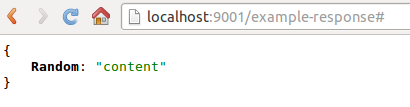mockserver is a library that will help you mock your APIs in a matter of seconds: you simply organize your mocked HTTP responses in a bunch of js files and it will serve them like they were coming from a real API; in this way you can write your frontends without caring too much whether your backend is really ready or not.
Mockserver can be installed globally if you need to run it as a command:
$ npm install -g mockserver
$ mockserver -p 8080 -m test/mocks
Mockserver serving mocks under "test/mocks" at http://localhost:8080
or as a regular NPM module if you need to use it as a library within your code:
npm install mockserverthen in your test file:
var http = require('http');
var mockserver = require('mockserver');
http.createServer(mockserver('path/to/your/mocks')).listen(9001);This will run a simple HTTP webserver, handled by mockserver, on port 9001.
At this point you can simply define your first mock: create a file in
path/to/your/mocks/example-response called GET.js:
const status = 200
const headers = [
"Access-Control-Allow-Origin: *",
]
const body = {
OK: Math.random() < 0.5
}
module.exports = {
headers,
status,
body
}
If you open your browser at http://localhost:9001/example-response
you will see something like this:
And it's over: now you can start writing your frontends without having to wait for your APIs to be ready, or without having to spend too much time mocking them, as mockserver lets you do it in seconds.