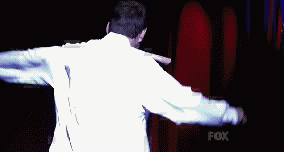Goals
- Illustrate how to use linkerd and namerd in production-like environments
- Have some fun
Non-goals
- Implement a useful application
- Provide exemplary Go code
Gob's program, from the television show Arrested Development, was a childish, inane program. So, naturally, we've turned it into a microservice web application that can be run at scale!
This application consists of several components:
- web -- Gob's frontend -- serves plaintext
- word -- chooses a word for web when one isn't provided
- gen -- given a word and a limit, generates a stream of text
The web service is fairly simple (and entirely plaintext):
$ curl -s 'localhost:8080/'
Gob's web service!
Send me a request like:
localhost:8080/gob
You can tell me what to say with:
localhost:8080/gob?text=WHAT_TO_SAY&limit=NUMBER
web may call both word and gen to satisfy a request.
word and gen implement protobuf over gRPC.
All three services are implemented in Go with no shared code (except the generated proto file). They may be built and run independently.
If you want to run these programs locally, you'll need to install Go 1.6 or later. Start all three services and send a request:
$ go run src/word/main.go &
$ go run src/gen/main.go &
$ go run src/web/main.go &
$ curl -s localhost:8080/gob?limit=1
banana
You can also use the docker-compose file to
run all three services with Docker. In the docker-compose environment, the
services communicate with each other using linkerd and namerd, configured with
the YAML files from the config directory of this project. To build and start
all of the services:
$ docker-compose build
$ docker-compose up
Send a request to linkerd on port 4141, which will be routed to the web service
(assuming you have the DOCKER_IP env variable set to your docker IP):
$ curl -s $DOCKER_IP:4141/gob?limit=1
illusion
Visit the linkerd admin dashboard at $DOCKER_IP:9990, and the namerd admin
dashboard at $DOCKER_IP:9991.
This repo also provides configs for running the application in dc/os and kubernetes. These configs take advantage of pre-built Docker images published to [https://hub.docker.com/u/gobsvc/].