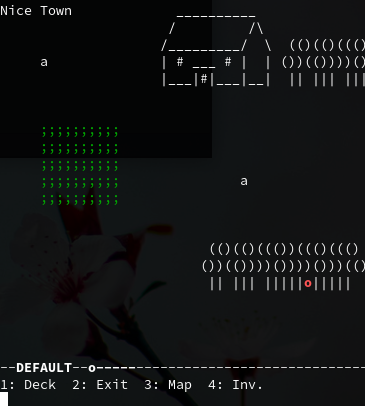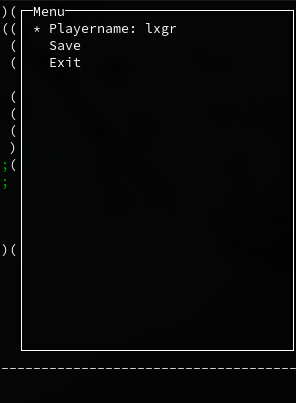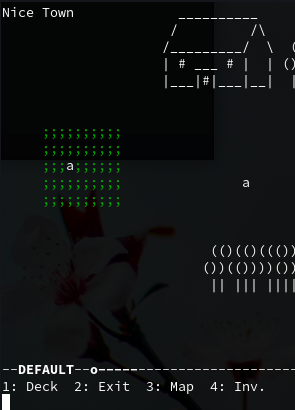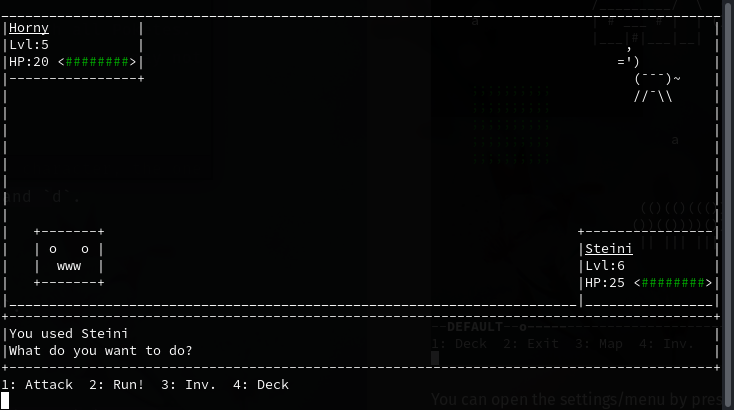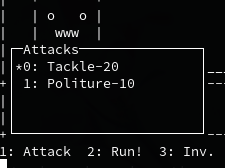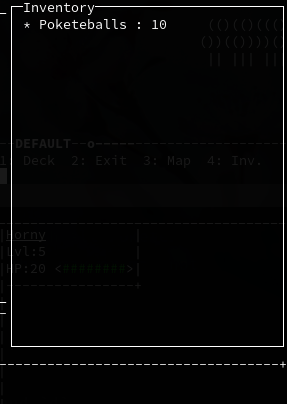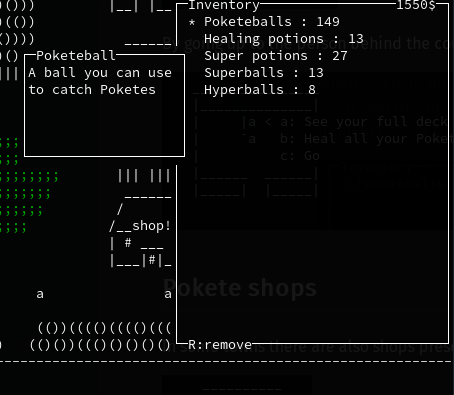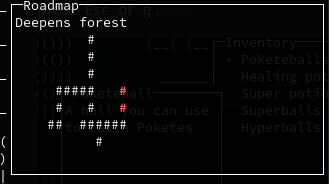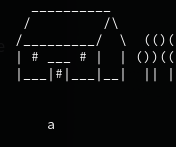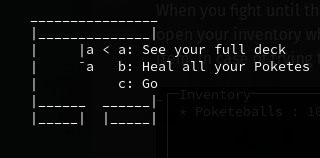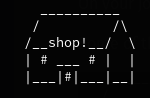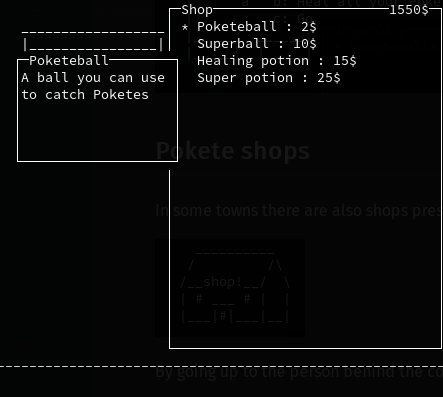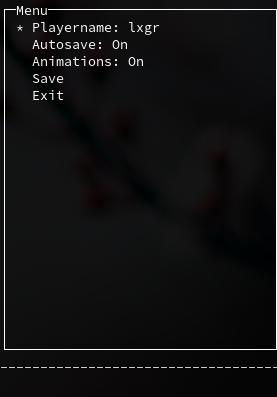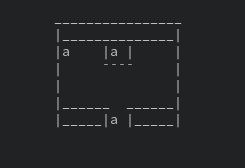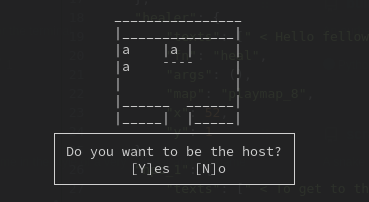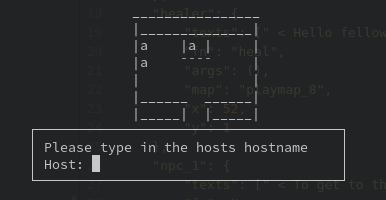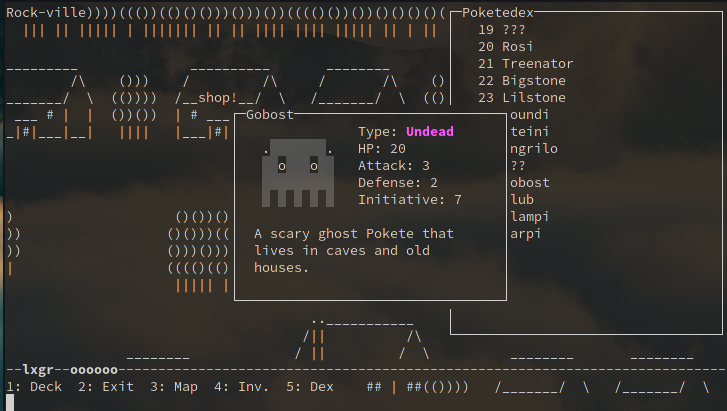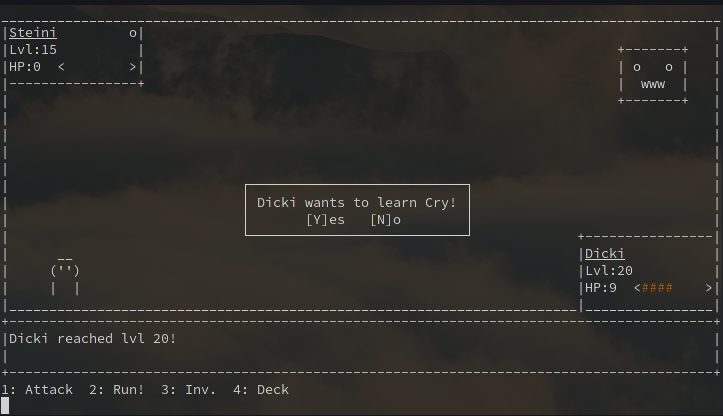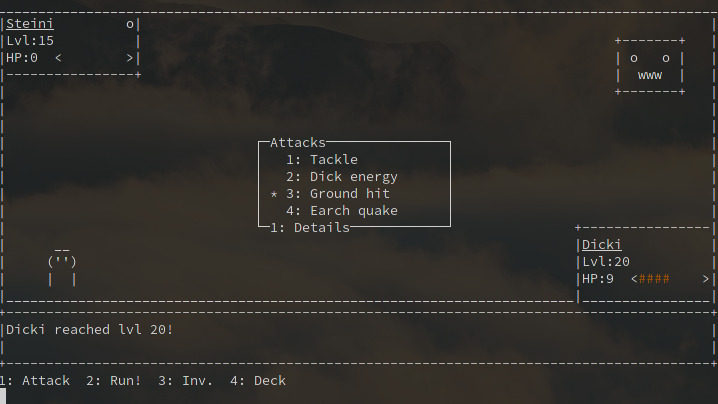- Plot
- Controls
- Fights
- Trainers
- Inventory
- Minimap
- Pokete centers
- Pokete shops
- Poketeballs
- Settings
- Trading
- Shiny Poketes
- Poketes-dex
- Learning Attacks
- Learning Discs
The plot of the game is that you - a ten year old boy/girl - are running around in the world doing what ten year olds do; catching little creatures (Poketes) and letting them fight against other little creatures.
You are on a journey to explore the world and catch all Poketes. Along the way you will meet many different NPCs that may or may not be nice to you.
After first starting the game you can move the character, the one little a on the screen, using w, a, s and d.
You can open the settings/menu by pressing e.
In this type of menu you can navigate using w and s to move the cursor and Enter to select the option. To exit just press Esc or q.
When going onto the green grass patch you may get attacked by a wild Pokete.
Now you have several options to choose from; you can attack and weaken the Pokete to catch it, run away, or choose another Pokete.
To attack, just press 1 and a little selection window opens where you can choose from your attacks. You can either navigate the cursor to the attack you want to choose (using w and s) and then press Enter, or you can just type in the number before the attack name.
The Number behind the name are the AP (Attack Points) of the attack (The number of times you can use the attack and the number of uses you have remaining).
When you fight until the enemy Pokete's HP is low (like 1 to 3 HP), you can try to catch it. By pressing 3 you can open your inventory where you can choose from the items you have. By pressing enter you can use your chosen item. In the case of trying to catch the opposing Pokete, you should select the Poketeball.
Catching a Pokete may not be successful at first. You can also kill the Pokete and gain XP for your Pokete.
Trainers are other ten year old Pokete trainers just like you. They are the other as you may encounter on the map. They will talk to you and then start a fight. The only difference between a trainer fight and a normal fight is that you cannot run away from a trainer fight and cannot catch the enemy's Pokete. They will give you $20 if you win.
By pressing 4, you can open your inventory. This is where you can see all of your items, and how much money you have. By selecting an item with the cursor and pressing Enter you can see the item's description. To exit, just press Esc or q.
By having an item selected and pressing r, you can remove it from your inventory.
By pressing 3, you can open a map of the Pokete world where you can see and select all Routes and Towns on the map. You can select and navigate by using w, a, s and d. To exit, just press Esc or q.
On your journey through the Pokete world you may discover some houses.
Some of these houses are Pokete Centers where you can heal your wounded Poketes and reorganize your deck.
By going up to the person behind the counter you can interact with them.
In some towns there are also shops present where you can by items like Potions and Poketeballs.
By going up to the person behind the counter you can interact with them.
To buy an item, just navigate the cursor to it and press Enter. The item will then be added to your inventory. To exit, just press Esc or q.
Poketeballs are needed to catch Poketes. You can see how many Poketeballs you have in your inventory, buy them from the Pokete Shop and find them on the map. They are the small red balls hidden all over the map, and can be collected by just walking over them.
In the game's settings you can change the player's name, save your game, exit, or change other settings. To exit, just press Esc or q.
When you're in the same network as another Pokete player you can trade one of your Poketes for one of theirs. In the Pokete Center stands another NPC, the trader, who you can talk to and start a trade.
One of the two players must be the host, while the other is the guest. The host has to start the trade first for it to work.
When prompted, the guest must type in the hostname of the host's computer displayed on the host's display. You may run into problems with firewalls.
Shiny Poketes are rare to find (chance 1/500) and have 2 points more of attack, defense, and initiative as well as 5 HP more than normal Poketes. Their names are highlighted yellow.
The Poketedex is made for the player to keep track of all Poketes they have ever caught, along with their stats. It does not list individual Poketes, but instead the Pokete 'race' itself. Poketes you haven't caught yet are shown as a "???".
The Poketedex can be accessed by pressing 5 in the main game.
For every fifth time a Pokete levels up, it will try to learn a new attack. If the Pokete already has the maximum amount of attacks (4), the player will be prompted to choose an attack to be replaced with the new one. If the amount of attacks is under 4, the new attack will just be added to the existing attacks.
Learning Discs are DVD-like items you can find on the map which can be used to teach a special attack to a Pokete. They can only be used once!