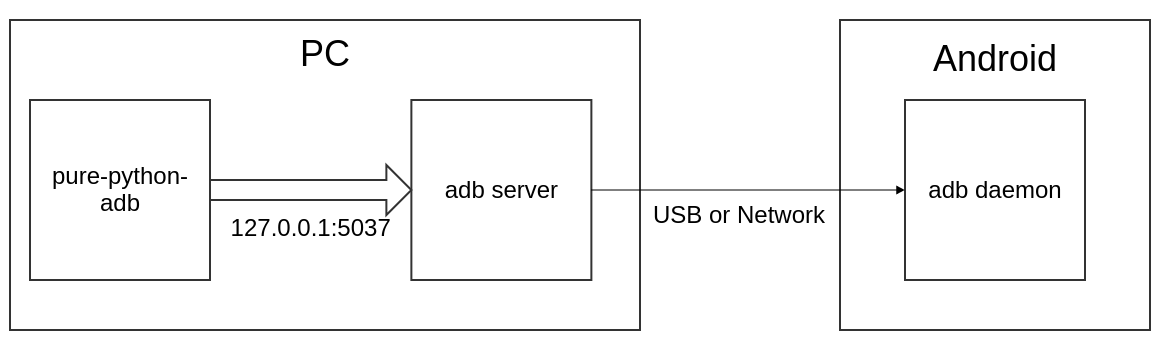Transfer from python adbutils
Table of Contents
- No development plan yet
Example
package test
import (
"fmt"
"testing"
"github.com/xmsociety/adbutils"
)
var adb = adbutils.AdbClient{Host: "localhost", Port: 5037, SocketTime: 10}
func TestConnect(t *testing.T) {
for _, i := range adb.DeviceList() {
adb.Connect(i.Serial)
snNtid := adbutils.SerialNTransportID{
Serial: i.Serial,
}
fmt.Println(adb.Device(snNtid).SayHello())
}
}package main
import (
"fmt"
"github.com/xmsociety/adbutils"
)
adb := adbutils.NewAdb("localhost", 5037, 10)
func ShowSerials() {
for _, device := range adb.DeviceList() {
fmt.Println("", device.Serial)
}
}
type SerialNTransportID struct {
// you get this struct by adbutils.SerialNTransportID
Serial string
TransportID int
}
just_serial := SerialNTransportID{Serial: "33ff22xx"}
adb.Device(just_serial)
// or
just_transport_id := SerialNTransportID{TransportID: 24}
adb.Device(just_transport_id) // transport_id can be found in: adb devices -l
// # You do not need to offer serial if only one device connected
// # RuntimeError will be raised if multi device connected
// d = adb.Device()The following code will not write from adbutils import adb for short
Same as command adb connect
output := adb.Connect("127.0.0.1:5555")
// output: already connected to 127.0.0.1:5555
# connect with timeout
// timeout 10
adb := adbutils.NewAdb("localhost", 5037, 10)
// Disconnect
adb.Disconnect("127.0.0.1:5555")
adb.Disconnect("127.0.0.1:5555", raise_error=True) # if device is not present, AdbError will raise
// wait-for-device
// TODOFor example
func (adbConnection AdbConnection) ReadString(n int) string {
res := adbConnection.Read(n)
return string(res)
}
func (adbConnection AdbConnection) ReadStringBlock() string {
str := adbConnection.ReadString(4)
if len(str) == 0 {
log.Fatal("receive data error connection closed")
}
size, _ := strconv.ParseUint(str, 16, 32)
return adbConnection.ReadString(int(size))
}
func (adbConnection AdbConnection) ReadUntilClose() string {
buf := []byte{}
for {
chunk := adbConnection.Read(4096)
if len(chunk) == 0 {
break
}
buf = append(buf, chunk...)
}
return string(buf)
}func (adbConnection AdbConnection) createSocket() (*net.Conn, error) {
conn, err := net.Dial("tcp", fmt.Sprintf("%v:%d", adbConnection.Host, adbConnection.Port))
if err != nil {
return nil, err
}
return &conn, nil
}There are many other usage, see SERVICES.TXT for more details
I assume there is only one device connected.
package main
import (
"fmt"
"github.com/xmsociety/adbutils"
)
// 获取序列号
func GetServerVersion() {
adb := adbutils.AdbClient{Host: "localhost", Port: 5037, SocketTime: 10}
version := adb.ServerVersion()
fmt.Printf("version: %d\n\n", version)
}
func Shell(arg string) {
adb := adbutils.NewAdb("localhost", 5037, 10)
for _, device := range adb.DeviceList() {
fmt.Printf("Now show device: %s, ls: \n", device.Serial)
fmt.Println(device.Shell(arg, false))
}
}
func main() {
GetServerVersion()
Shell("ls")
}Other You Can Send:
-
Argument just support str
Shell(["getprop", "ro.serial"])- can't work -
Can't Set timeout for shell command
Shell("sleep 1", timeout=0.5)- Recommend you set timeout by adb's socketTime -
The advanced shell (returncode archieved by add command suffix: ;echo EXIT:$?)
ret := device.Shell("echo 1")
fmt.Println(ret)- show property, also based on d.shell TODO
ANDROID_SERIAL serial number to connect to
ANDROID_ADB_SERVER_HOST adb server host to connect to
ANDROID_ADB_SERVER_PORT adb server port to connect to- No development plan yet
TODO
For more usage, please see the code for details.
Record video using screenrecord
It is highly recommended that you follow this
// TODOReading Logcat
// TODOMake sure you can connect Github, Now you can edit code in adbutils and test with
package test
import (
"github.com/xmsociety/adbutils"
"testing"
)
// .... test code here ...Run tests requires one device connected to your computer
# change to repo directory
cd adbutils
go test test/*Some environment can affect the adbutils behavior
- ADBUTILS_ADB_PATH: specify adb path, default search from PATH
- ANDROID_SERIAL: default adb serial
- ANDROID_ADB_SERVER_HOST: default 127.0.0.1
- ANDROID_ADB_SERVER_PORT: default 5037
Watch the adb socket data using socat
$ socat -t100 -x -v TCP-LISTEN:5577,reuseaddr,fork TCP4:localhost:5037
open another terminal, type the following command then you will see the socket data
$ export ANDROID_ADB_SERVER_PORT=5577
$ adb devicesgh-md-toc --insert README.mdhttps://github.com/ekalinin/github-markdown-toc
- python adbutils
- swind pure-python-adb
- openstf/adbkit
- ADB Source Code
- ADB Protocols OVERVIEW.TXT SERVICES.TXT SYNC.TXT
- Awesome ADB
- JakeWharton/pidcat
just like pure-python-adb