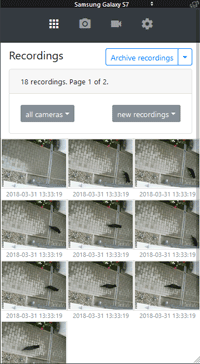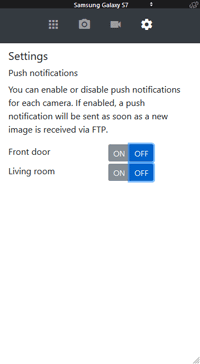Surveillance Center is an open source, self-hosted, web-based video surveillance software.
It accepts images using the built-in FTP server or via an external MQTT broker and has a web-based, mobile optimized interface to browse and manage surveillance snapshots.
- Written in Java (Spring Boot). Runs on Windows, Mac OS X and Linux (Ubuntu, Raspbian, etc.)
- Progressive Web Application (PWA)
- Live stream and snapshot view of cameras (built-in proxy)
- Built-in FTP server to receive new surveillance images
- Accepts new surveillance images via MQTT alternatively
- Thumbnail overview of images
- Ability to archive already seen images (acknowledge images)
- Auto removal of old archived images
- Configurable push notifications (via pushover.net)
- Optional image copy to remote server (SFTP, FTP)
- Camera health check
- Status RSS feed
Surveillance Center doesn't do any kind of motion detection. You either have to use the built-in motion detection of your IP camera or a third party software like motion.
-
Make sure you have the Java Runtime Environment Version 8 (or higher) installed on your system. If not you can download it at Oracle.
-
Download the latest release of Surveillance Center (jar file) from the releases page.
-
Save a copy of application-example.properties as
application.propertiesin the same directory where the downloaded jar file is located.For instance:
wget https://raw.githubusercontent.com/1element/sc/master/src/main/resources/application-example.properties -O application.properties -
Edit the
application.propertiesfile. This is the main configuration file where your credentials, IP cameras, push notifications, etc. are configured.Most settings can be left at the default value. But there are a few required ones, see the configuration document for details.
-
Run the following command in a terminal to start the embedded Apache Tomcat application server:
java -jar surveillancecenter-<VERSION>.jarOnce you see the output line
Started SurveillanceCenterApplication in X.X secondsyou should be able to visit http://localhost:8080/sc/ in your browser.
configuration.md:
Some notes on how to configure the application (application.properties).
integration.md: Useful notes if you want to use Surveillance Center with third party software like Nginx or Motion.
developers.md: For developers only. How to setup a local development environment and build the project from the source code.
Contributions are welcome. Please read CONTRIBUTING.md for details.
This project is licensed under the terms of the GNU Affero General Public License as published by the Free Software Foundation, either version 3 of the License, or (at your option) any later version.
For more information, see LICENSE.md.