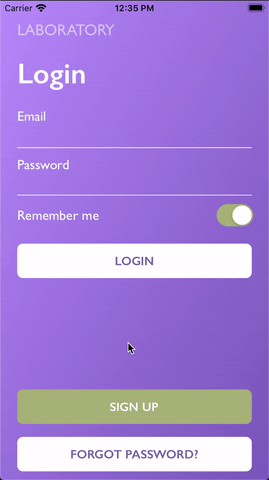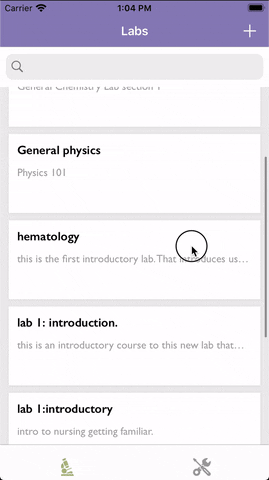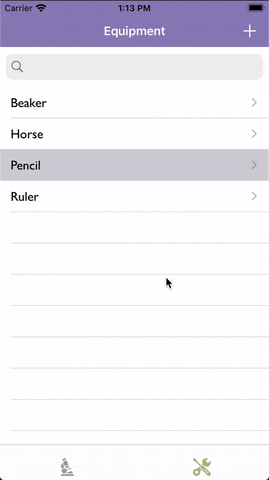An iOS application that helps scientific professionals manage laboratory sections and equipment more collaboratively.
The project is built and tested on Travis CI and the current status is
There are 2 publications about the projects: Project Proposal and Project Poster ✍️.
Xcode, Swift, MVVM, Google Firebase SDKs.
1. Users 👥
Users can sign up and log in using their emails ✉️.
There are two types of users, normal users👤, and moderators👩💼. And they have different roles. should have different roles, as described in this diagram.
- Both moderators and normal users can sign up and log in 🔑.
- Normal users can manage their laboratory sections, meaning viewing, creating, and editing the sections that they are in charge of.
- Moderators can manage laboratory sections of their departmental members.
- Normal users can view 🔎 equipment that is available in their department.
- Moderators can manage the equipment, meaning creating, viewing, and edit equipment of the department.
2.Lab sections 📃
Users can create, view, edit, and delete lab sections.
1. ➕ Create a new lab section with helpful information such as name, description, and the list of equipment.
2. View and search by keywords 🔎 lab sections that the users are in charge of.
3. Edit the name, description, or the list of equipment by changing the quantity of the equipment being used.
4. Delete ❌ the sections that are no longer needed.
3.Equipment ⚒️
Moderators 👩💼 can create, view, edit, and delete equipment in their department. Normal users can view equipment and request an edit from the department.
- View and search by keywords 🔎 equipment that is available at the department.
- Equipment info includes information such as name, description, location 📌, a preview picture 🖼️, and a list of users 👥.
- The list of users is an important piece of information and can be used to collaborate and share the available equipment in a better manner ✅.
Contributions are more than welcome.
Laboratory is released under the Apache License 2.0. See LICENSE for details.