Important
The CardinalKit SMART-on-FHIR Dashboard has moved to https://github.com/StanfordSpezi/SpeziSMARTonFHIR. The version in this repository is archived.
A SMART-on-FHIR dashboard application built in React that can be launched from within an Electronic Health Record system, designed to be used with CardinalKit patient-facing mobile apps.
Check out the demo video.
The screenshot below shows a dashboard used to visualize sample hypertension data, launched within an instance of OpenEMR.
- From the
dashboardfolder, install dependencies by runningyarn install. - Set the environment variables in
.env.sampleand rename it to.env.REACT_APP_SMART_CLIENTIDandREACT_APP_SMART_CLIENTSECRETare the client credentials registered with your EHR system. (Note: The SMART Launcher does not validate these, so any two strings will work.)REACT_APP_SMART_SCOPEis the set of FHIR scopes your app will request access to.
- Start the application locally by running
yarn start. - Load the SMART Launcher in your browser.
- Select Provider EHR Launch and set FHIR Version to R4.
- Select a sample patient and provider.
- Enter
http://localhost:3000/launchin App Launch URL and launch the app!
In the dashboard/src/components/hypertension folder you'll find an example hypertension dashboard that can be customized to visualize any data of your choice!
CardinalKit's SMART-on-FHIR Dashboard is available under the MIT license.