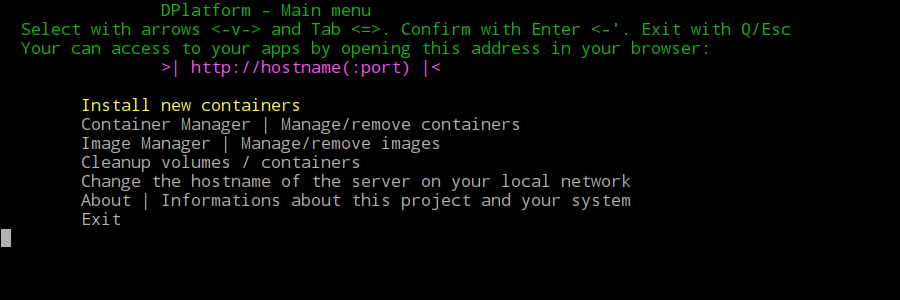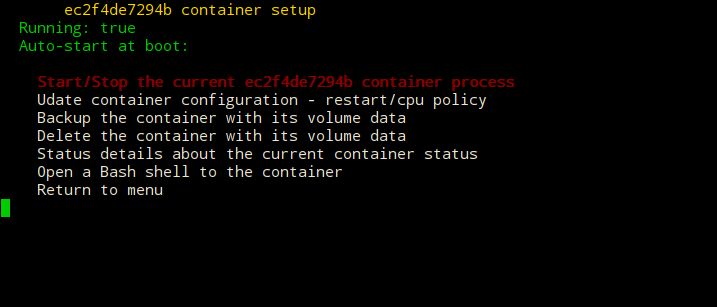Try DPlatform-ShellCore - The bare metal version of DPlatform!
Check out browser-tools.net! In-browser, offline standalone and statically servable web tool set.

Use of Simple Shell Menu for the menus
- Install docker containers easily
- Manage Container Services - View container status, one click start/stop, auto-start at boot and auto-restart if down unexpectively
- Update/Remove installed container simply with two clicks
- Change your hostname
- Determine your IPv4, IPv6, LocalIP and your hostname
- Docker - Open container engine platform for distributed application
- Docker compose
- ui-for-docker - A pure client-side web interface for the Docker Remote API to connect and manage docker
- seagull - Friendly Web UI to manage and monitor docker
- Rocket.Chat - The Ultimate Open Source WebChat Platform
- Gogs - Gogs(Go Git Service), a painless self-hosted Git Service
- Ghost - Simple and powerful blogging/publishing platform
- OwnCloud - Access & share your files, calendars, contacts, mail & more from any device, on your terms
- WordPress - Web software you can use to create a beautiful website, blog, or app
- Redmine - Flexible project management web application
To begin with DPlatform Docker, the best way is to clone the repository and run this command to be able to have auto-updates:
git clone -b master --single-branch https://github.com/DFabric/DPlatform-DockerShip; sh DPlatform-DockerShip/dplatform.sh
You can also:
wget https://raw.githubusercontent.com/DFabric/DPlatform-ShellCore/master/dplatform.sh; sudo sh dplatform.sh
or
curl -O https://raw.githubusercontent.com/DFabric/DPlatform-ShellCore/master/dplatform.sh; sudo sh dplatform.sh
Any system/architecture supported by Docker, including GNU/Linux, macOS, Windows.
Development is still active. Most things should work, but problems could occur, more testing is needed. Please feel free to open an issue and create a pull request, all contributions are welcome!
DPlatform - Deploy self-hosted apps easily
Copyright (c) 2015-2016 Julien Reichardt - MIT License (MIT)