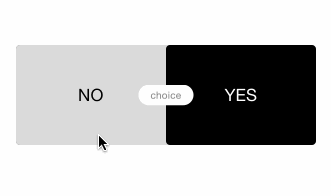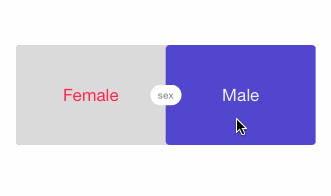Customize as you wish.
Cocoapod
pod 'Suitchi'
Or just copy the Sources/Suitchi.swift file in your project.
To make your life easier and make your most beautiful and maintainable code, Suitchi uses blocks to retrieve the events.
let genderSwitch = Suitchi(frame: CGRectMake(0, 0, 300, 100),
onSwitchedBlock: { () -> () in
println("On !")
}) { () -> () in
println("Off !")
}Get the current state, or change it:
if genderSwitch.on {
}
genderSwitch.switchOn()
genderSwitch.switchOff()Some customisation:
genderSwitch.offLabel = "Man"
genderSwitch.onLabel = "Woman"
genderSwitch.onColor = UIColor(red:1, green:0.15, blue:0.29, alpha:1)
genderSwitch.offColor = UIColor(red:0.3, green:0.3, blue:0.82, alpha:1)
genderSwitch.centerText = "gender"