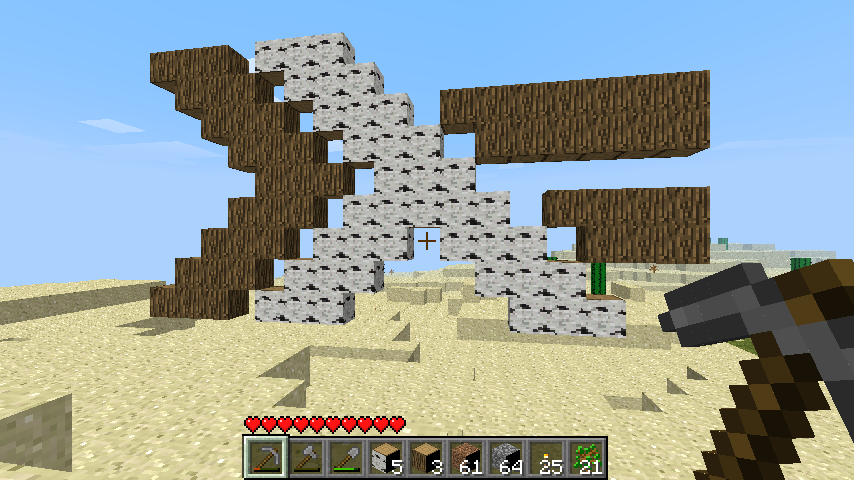To install in a pre-existing project, append 'nbt' to the build-depends field in your projects cabal file. Then add 'nbt-0.6' to the extra-deps in stack.yaml.
Or to build from source:
git clone https://github.com/acfoltzer/nbt
cd nbt/
stack buildThe nbt library gives you a data type NBT along with types to all the tags in an NBT's substructure. The library works by providing an Serialize instance for this NBT type as well as all the substructure tags by relation.
For the most basic usage, you'll need to read a NBT file in as a ByteString, decompress it, and then feed it in as a strict ByteString to decode:
import qualified Codec.Compression.GZip as GZip
import qualified Data.ByteString.Lazy as BL
import Data.NBT
import Data.Serialize
main :: IO ()
main = do
-- Grab a raw lazy ByteString from some NBT file
compressedRaw <- BL.readFile "level.dat"
-- NBT files are GZip'd when stored, decompress it and make it strict
let raw = BL.toStrict $ GZip.decompress compressedRaw
-- Use the nbt library's Serialize instance to obtain an NBT type,
-- provided nothing goes wrong!
let shouldBeNBT = (decode raw :: Either String NBT)
-- Did we actually just read an NBT file?
-- If so, print NBT and then write it back out to file.
-- Otherwise, show the error.
case shouldBeNBT of
Right nbt -> print nbt >> (BL.writeFile "anotherlevel.dat" $ prep nbt)
Left err -> putStrLn err
where prep n = GZip.compress $ BL.fromChunks [encode n]This NBT type has the following structure: Text is used for the name of a
tag while NbtContents is used for the tag's payload.
data NBT = NBT Text NbtContents deriving (Show,Eq)
data NbtContents
= ByteTag Int8
| ShortTag Int16
| IntTag Int32
| LongTag Int64
| FloatTag Float
| DoubleTag Double
| ByteArrayTag (UArray Int32 Int8)
| StringTag T.Text
| ListTag (Array Int32 NbtContents)
| CompoundTag [NBT]
| IntArrayTag (UArray Int32 Int32)
deriving (Show,Eq)