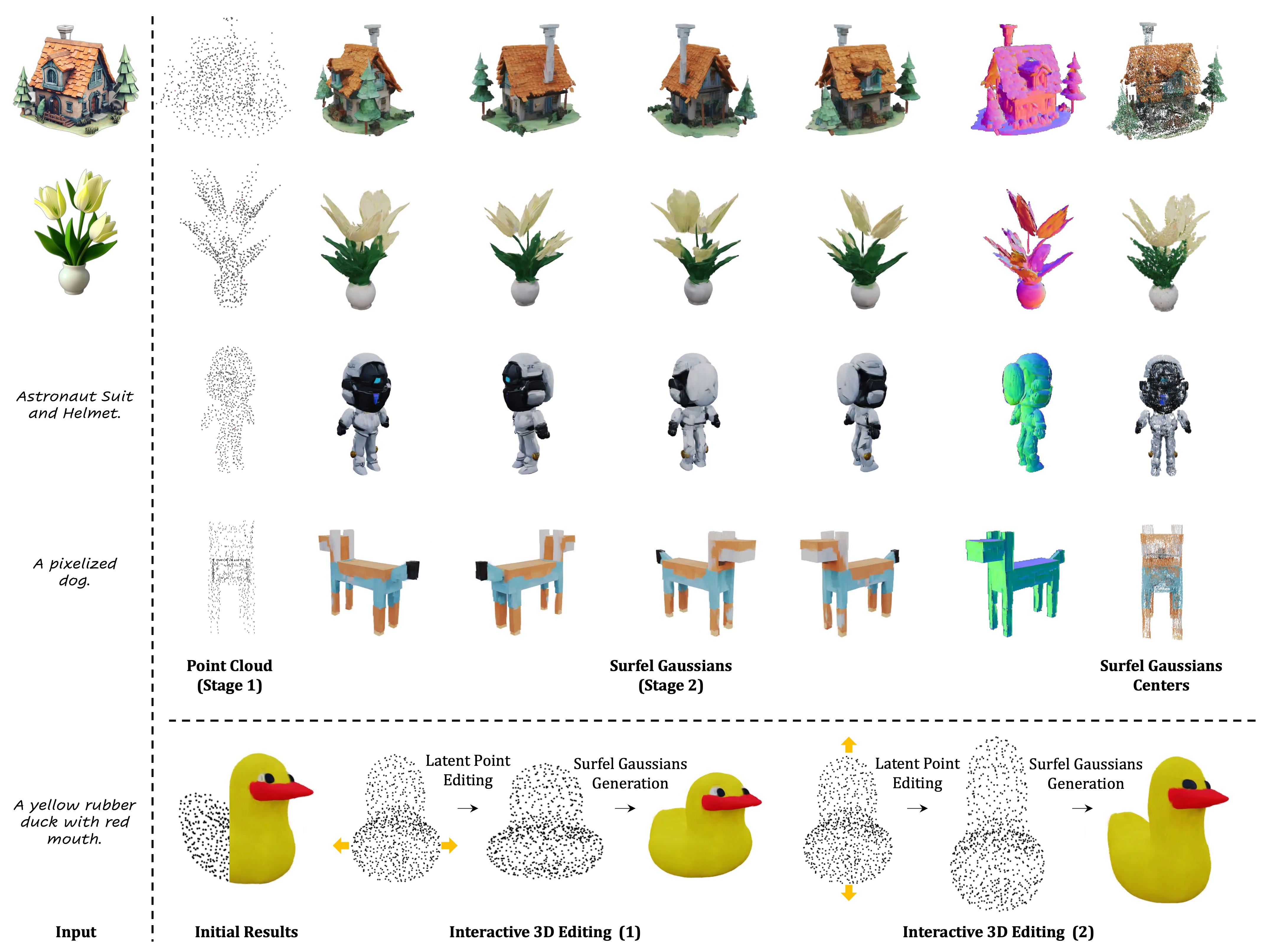Bo Dai 3 Xingang Pan 1 Chen Change Loy 1
Wangxuan Institute of Computer Technology, Peking University2;
Shanghai Artificial Intelligence Laboratory 3
GaussianAnything.mp4
For more visual results, go checkout our project page 📃
This repository contains the official implementation of GaussianAnything: Interactive Point Cloud Latent Diffusion for 3D Generation
While 3D content generation has advanced significantly, existing methods still face challenges with input formats, latent space design, and output representations. This paper introduces a novel 3D generation framework that addresses these challenges, offering scalable, high-quality 3D generation with an interactive Point Cloud-structured Latent space. Our framework employs a Variational Autoencoder (VAE) with multi-view posed RGB-D(epth)-N(ormal) renderings as input, using a unique latent space design that preserves 3D shape information, and incorporates a cascaded latent diffusion model for improved shape-texture disentanglement. The proposed method, GaussianAnything, supports multi-modal conditional 3D generation, allowing for point cloud, caption, and single/multi-view image inputs. Notably, the newly proposed latent space naturally enables geometry-texture disentanglement, thus allowing 3D-aware editing. Experimental results demonstrate the effectiveness of our approach on multiple datasets, outperforming existing methods in both text- and image-conditioned 3D generation.
[28/Nov/2024] Release gradio demo (Huggingface ZeroGPU), which supports image-to-3D generation:
[27/Nov/2024] Release gradio demo (local version), which supports image-to-3D generation. Simply call python scripts/gradio_app_cascaded.py.
[27/Nov/2024] Support colored point cloud (2D Gaussians centers) and TSDF mesh export. Enabled by default--export_mesh True.
[24/Nov/2024] Inference code and checkpoint release.
[13/Nov/2024] Initial release.
- Release inference code and checkpoints.
- Release Training code.
- Release pre-extracted latent codes for 3D diffusion training.
- Release Gradio Demo (locally).
- Release Gradio Demo (Huggingface ZeroGPU) for image-to-3D generation, check it here!
- Release the evaluation code.
- Lint the code.
setup the PyTorch environment (the same env as LN3Diff, ECCV 2024)
# download
git clone https://github.com/NIRVANALAN/GaussianAnything.git
# setup the pytorch+xformers+pytorch3d environment
conda create -n ga python=3.10
conda activate ga
pip install -r requirements.txt
pip install "git+https://github.com/facebookresearch/pytorch3d.git@stable"Then, install the 2DGS dependencies:
pip install "git+https://github.com/hbb1/diff-surfel-rasterization.git"
pip install "git+https://gitlab.inria.fr/bkerbl/simple-knn.git"For image-to-3D generation with GaussianAnything, we have provided a gradio interface. After setting up the environment, please run python scripts/gradio_app_cascaded.py to launch the gradio locally. The code has been tested on V100 32GiB GPU.
- All diffusion checkpoints will be automatically loaded from huggingface.co/yslan/GaussianAnything.
- The results will be directly dumped to
./logs, and can be modified by changing$logdirin the bash file accordingly.
To set the CFG score and random seed, please update $unconditional_guidance_scale$ and $seed$ in the bash file.
set the $data_dir accordingly. For some demo image, please download from huggingfac.co/yslan/GaussianAnything/demo-img. We have also included the demo images shown in the paper in ./assets/demo-image-for-i23d/instantmesh and ./assets/demo-image-for-i23d/gso.
In the bash file, we set data_dir="./assets/demo-image-for-i23d/instantmesh" by default.
stage-1 (point cloud generation):
bash shell_scripts/release/inference/i23d/i23d-stage1.sh
The sparse point cloud wll be saved to, e.g., logs/i23d/stage-1/dino_img/house2-input/sample-0-0.ply. Note that $num_samples$ samples will be saved, which is set in the bash file.
Then, set the $stage_1_output_dir to the $logdir of the above stage.
stage-2 (2D Gaussians generation):
bash shell_scripts/release/inference/i23d/i23d-stage2.sh
In the output dir of each instance, e.g., ./logs/i23d/stage-2/dino_img/house2-input, the code dumped the colored point cloud extracted from the surfel Gaussians center (xyz+RGB) sample-0-0-gaussian-pcd.ply, as well as the TSDF mesh stage1ID_0-stage2ID-0-mesh.obj:
Both can be visualized by meshlab.
Please update the caption for 3D generation in datasets/caption-forpaper.txt. T o change the number of samples to be generated, please change $num_samples in the bash file.
stage-1 (point cloud generation):
bash shell_scripts/release/inference/t23d/stage1-t23d.sh
then, set the $stage_1_output_dir to the $logdir of the above stage.
stage-2 (2D Gaussians generation):
bash shell_scripts/release/inference/t23d/stage2-t23d.sh
The results will be dumped to ./logs/t23d/stage-2
To encode a 3D asset into the latent point cloud, please download the pre-trained VAE checkpoint from huggingfac.co/yslan/gaussiananything/ckpts/vae/model_rec1965000.pt to ./checkpoint/model_rec1965000.pt.
Then, run the inference script
bash shell_scripts/release/inference/vae-3d.shThis will encode the mulit-view 3D renderings in ./assets/demo-image-for-i23d/for-vae-reconstruction/Animals/0 into the point-cloud structured latent code, and export them (along with the 2dgs mesh) in ./logs/latent_dir/. The exported latent code will be used for efficient 3D diffusion training.
Note that if you want to use the pre-extracted 3D latent codes, please check the following instructions.
All the training is conducted on 8 A100 (80GiB) with BF16 enabled. For training on V100, please use FP32 training by setting --use_amp False in the bash file. Feel free to tune the $batch_size in the bash file accordingly to match your VRAM.
To enable optimized RMSNorm, feel free to install Apex.
To facilitate reproducing the performance, we have uploaded the pre-extracted poind cloud-structured latent codes to the huggingfac.co/yslan/gaussiananything/dataset/latent.tar.gz (34GiB required). Please download the pre extracted point cloud latent codes, unzip and set the $mv_latent_dir in the bash file accordingly.
Please donwload the 3D caption from hugging face huggingfac.co/yslan/GaussianAnything/dataset/text_captions_3dtopia.json, and put it under dataset.
Note that if you want to train a specific class of Objaverse, just manually change the code at datasets/g_buffer_objaverse.py:3043.
stage-1 training (point cloud generation):
bash shell_scripts/release/train/stage2-t23d/t23d-pcd-gen.sh
stage-2 training (point cloud-conditioned KL feature generation):
bash shell_scripts/release/train/stage2-t23d/t23d-klfeat-gen.sh
Please download g-buffer dataset first.
stage-1 training (point cloud generation):
bash shell_scripts/release/train/stage2-i23d/i23d-pcd-gen.sh
stage-2 training (point cloud-conditioned KL feature generation):
bash shell_scripts/release/train/stage2-i23d/i23d-klfeat-gen.sh
If you find our work useful for your research, please consider citing the paper:
@article{lan2024ga,
title={GaussianAnything: Interactive Point Cloud Latent Diffusion for 3D Generation},
author={Yushi Lan and Shangchen Zhou and Zhaoyang Lyu and Fangzhou Hong and Shuai Yang and Bo Dai and Xingang Pan and Chen Change Loy},
eprint={2411.08033},
archivePrefix={arXiv},
primaryClass={cs.CV}
}
Distributed under the NTU S-Lab License. See LICENSE for more information.
Our flow-mathcing training code is built on SiT, and the rendering code is from 2DGS. The training dataset (Objaverse-V1) rendering is provided by G-Buffer Objaverse. Also, we thank all the 3D artists who have shared their created 3D assets under CC license for the academic use.
Also, this work is built on our previous work on the native 3D diffusion generative model, LN3Diff, ECCV 2024. Please feel free to have a check.
If you have any question, please feel free to contact us via [email protected] or Github issues.