This batch script will help you install and run the 9Hits application without GUI to start earning points, any patchs are welcome :)
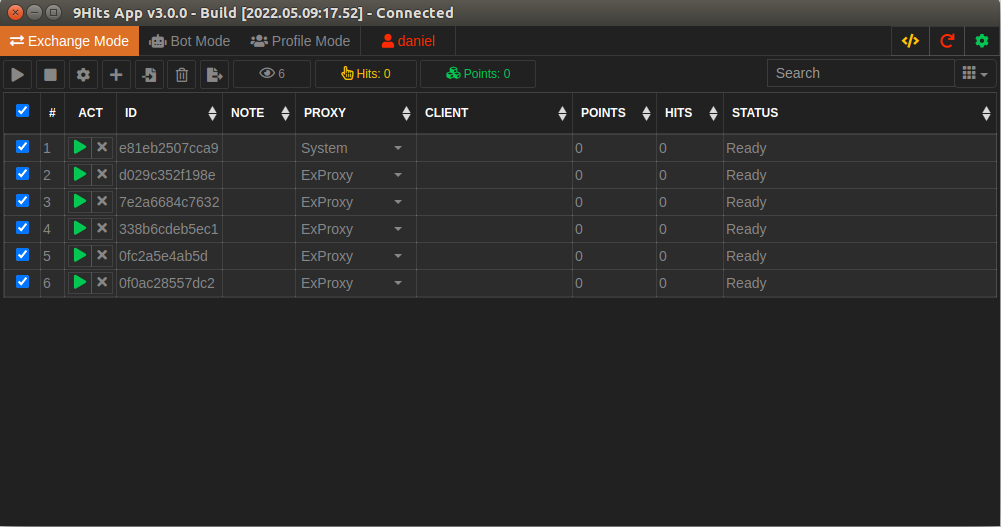 )
)
Works best on Ubuntu 18, and Debian 10. The other distros should work but are not well tested.
curl -sSLk https://raw.githubusercontent.com/OwElko/9Hitsinstall/main/linux.sh | sudo bash -s -- options
| Option | Description |
|---|---|
| --install-dir | Where to download and extract the 9Hits App, default is $HOME |
| --mode | exchange, bot or profile (default is exchange) |
| --token | Your 9Hits token |
| --note | Note for the computer that install the 9Hits App, useful on the remote page |
| --allow-popups | yes or no |
| --allow-adult | yes or no |
| --allow-crypto | yes or no |
| --system-session | Create the system session (that use the real IP of the machine) |
| --ex-proxy-sessions | Number of the sessions that use external proxy |
| --ex-proxy-url | The proxy pool url, leave empty to use 9hits proxy (not recommended) |
| --session-note | Note for the created sessions |
| --ssh-connector | putty or ssh2 (putty is recommended) |
| --cache-dir | Override the default cache dir |
| --create-swap | Create swap, eg: --create-swap=10G |
| --cache-del | 0: no cache, -1: never delete cache, 100-200-500-1000: clear cache after corresponding number of views |
| --auto-start | Auto start on startup |
| --hide-browser | Hide browser |
| --clear-all-sessions | Clear all created session (if exists from previous install) |
| --no-cronjob | Does not create cronjob to start the viewer |
- Run 1 system session:
curl -sSLk https://raw.githubusercontent.com/OwElko/9Hitsinstall/main/linux.sh | sudo bash -s -- --token=186eaced825ab3e3468dfda97d880123 --system-session --allow-crypto=no
- Run 1 system session + 10 session use 9hits pool:
curl -sSLk https://raw.githubusercontent.com/OwElko/9Hitsinstall/main/linux.sh | sudo bash -s -- --token=186eaced825ab3e3468dfda97d880123 --system-session --ex-proxy-sessions=10 --allow-crypto=no --session-note=9hits-pool --note=my-laptop --hide-browser
- Run 1 system session + 10 session use your own pool
curl -sSLk https://raw.githubusercontent.com/OwElko/9Hitsinstall/main/linux.sh | sudo bash -s -- --token=186eaced825ab3e3468dfda97d880123 --system-session --ex-proxy-sessions=10 --ex-proxy-url=http://my_pool_url/ --allow-crypto=no --session-note=http-pool --note=my-vps --hide-browser