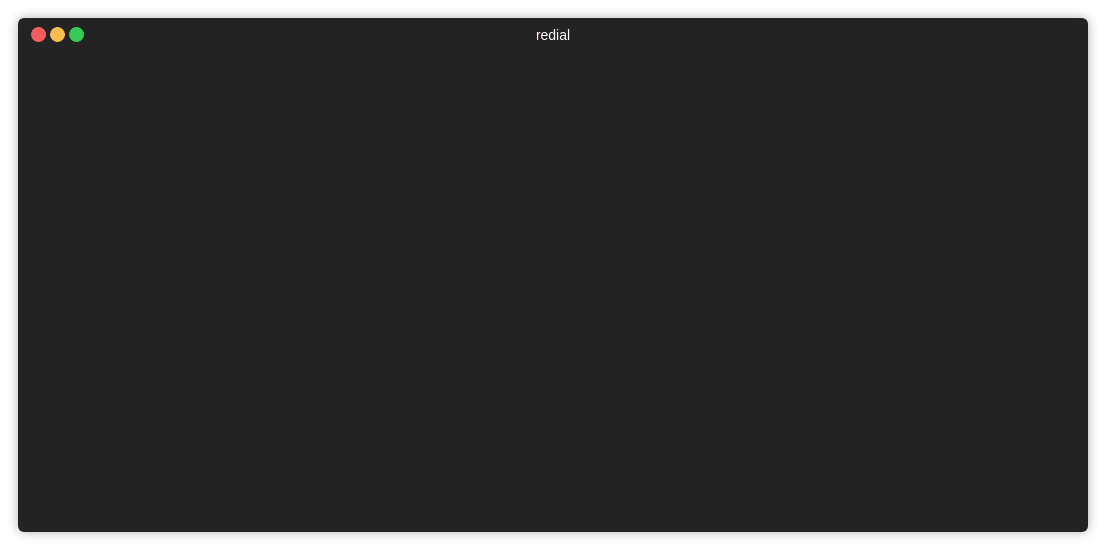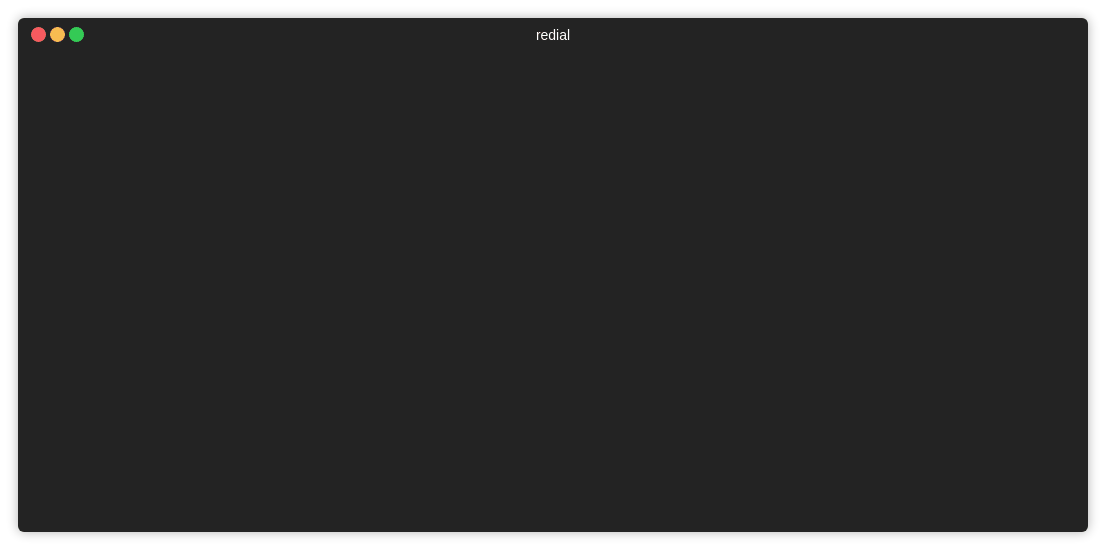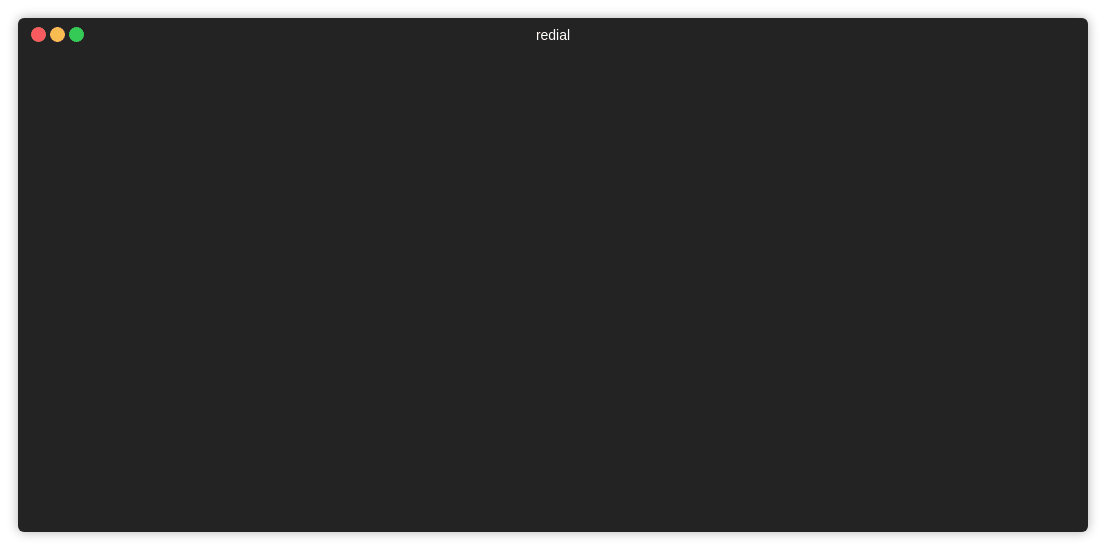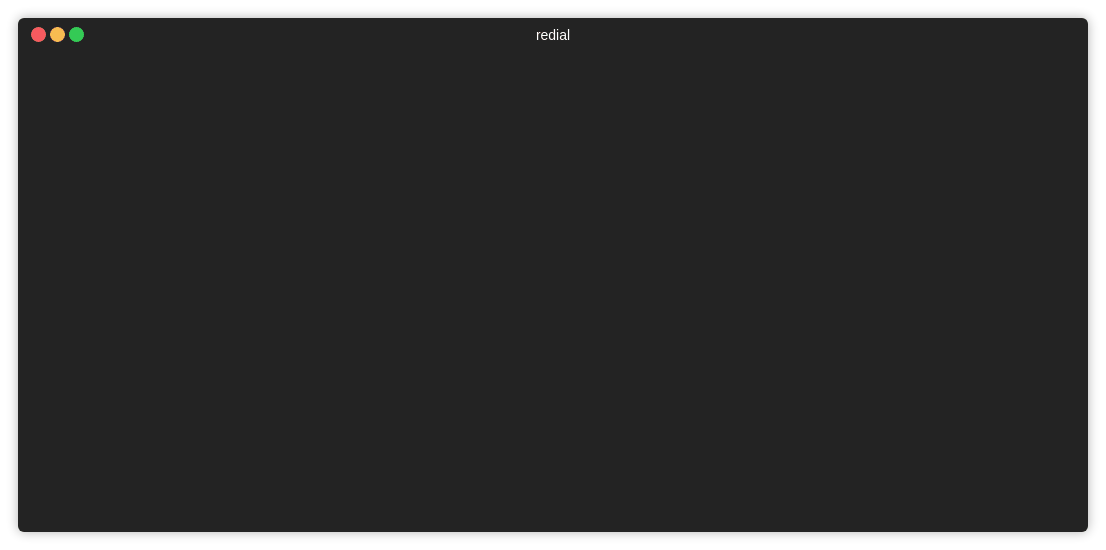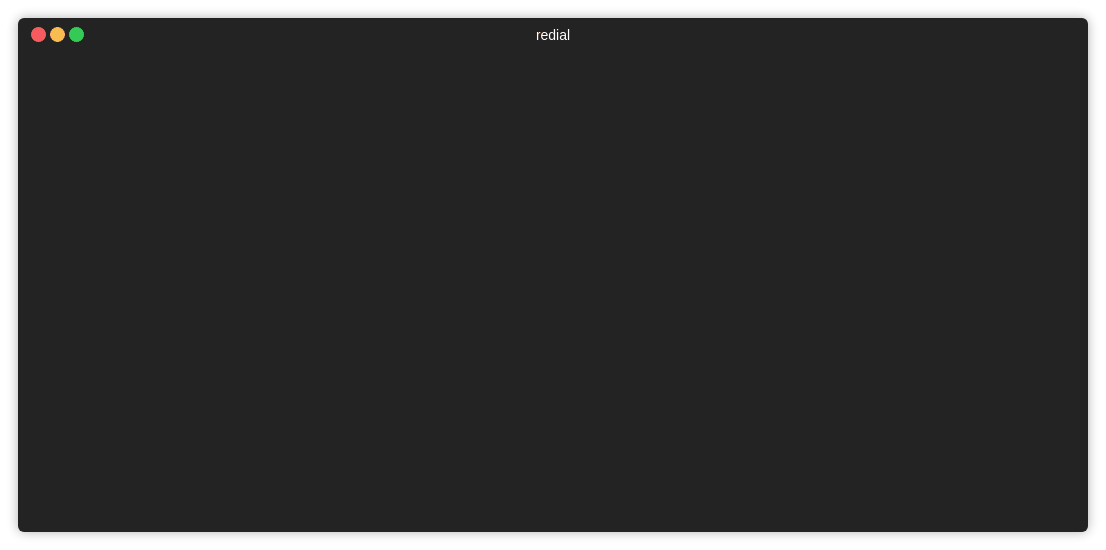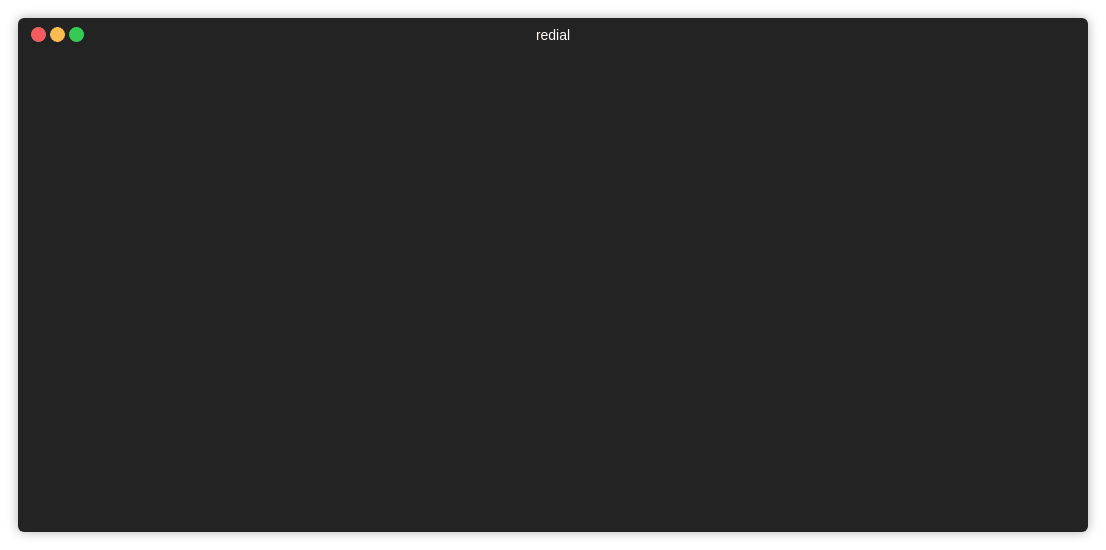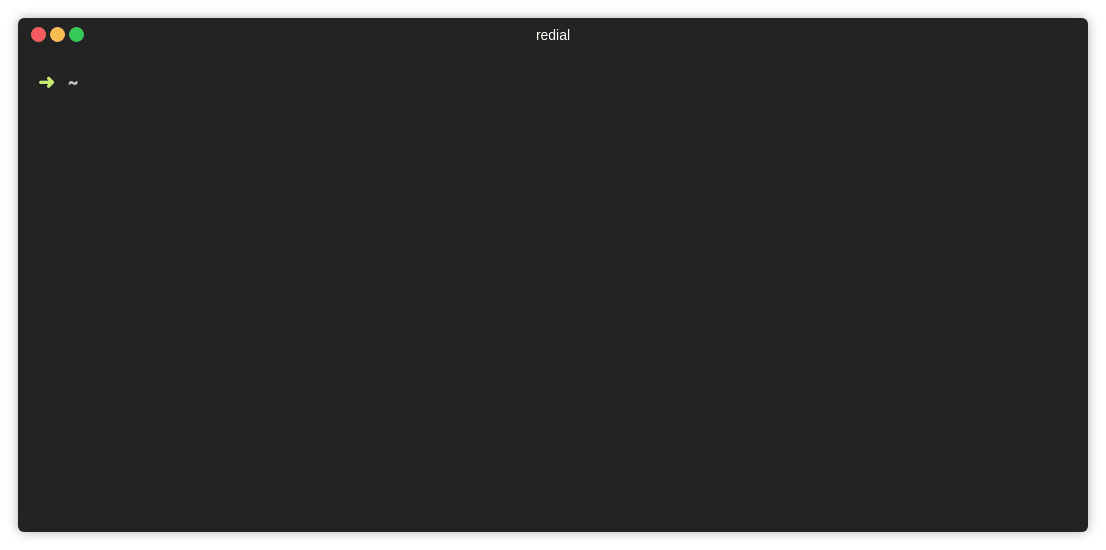redial is a simple shell application that manages your SSH sessions on Unix terminal.
- Basic support for adding ssh keys to connections
- Dynamic, Local and Remote port forwarding settings (only one of each can be defined for now)
- UI state is restored at startup. Redial now remembers last selected connection and folder expanded/collapsed states
- Python 3 or later to run redial.
- mc (Midnight Commander) to use
F5 (Browse)feature.
We recommend installing redial via pip:
pip3 install redialYou can install the latest version from Git:
pip3 install git+https://github.com/taypo/redial.gitDockerfile is provided.
docker build -t redial .docker run -it --rm redial:latest redial- Manage your connections in folders/groups
- Open a file manager to your remote host (Midnight Commander should be installed)
- Edit/Move/Delete connection
- Copy SSH Key to remote host
More features coming soon..
Press ENTER to connect a SSH session.
Press F6 or click F6 New Folder to add a folder. There must be at least
one connection under the folder.
Press F7 or click F7 New Conn. to add a ssh connection.
Press F5 or click F5 Browse to open mc (Midnight Commander) session.
Press F8 or click F8 Remove to remove a session.
Press F9 or click F9 Edit to edit a session.
Press CTRL and up/down keys to move session or folder. For macOS users: Use ALT and up/down keys.
Configuration file is stored in ~/.config/redial/sessions. File format
is same as the SSH config file. Configuration file can be included in
SSH config file with the following way (Make sure that ~/.ssh/config file exists):
sed -i -e '1iInclude ~/.config/redial/sessions' ~/.ssh/config- Linux
- macOS
Windows is currently not supported.
redial is licensed under the GNU General Public License v3.0.