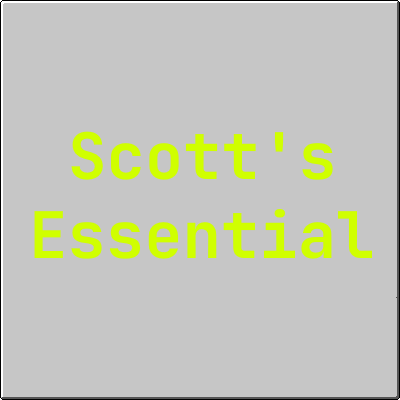A highly configurable Minecraft mod which adds many server friendly commands, performance improvements, and other useful things.
Feel free to report any bug or enhancement!
All commands have reasonable suggestions!
All commands can be customized! (You could configure /home to /h)
All list commands (e.g. /listhomes) are interactive! (you could click one in the list to teleport)
- /scessential
- /scessential
- Usage: Print current mod version.
- /scessential getRegistryName item
- Usage: Get the registry name (minecraft:stone for eg) of your main hand held item. You could easily copy that name by clicking the message popped up.
- Permission: Level 2 (Vanilla permission for temp use.)
- /scessential getRegistryName mob
- /scessential
- /spawn
- Usage: Teleport to the world spawn point.
- /back
- Usage: Teleport to the position before last teleport.
- /tpa
- /tpa [Target]
- /tpahere [Target]
- Usage: Send a teleport request to target to let target teleport to you.
- /tphere [Target]
- Usage: Teleport the target to your position.
- Permission: 2 Level
- /tpallhere
- Usage: Teleport all players to your position.
- /tpaaccept [RequestId]
- Usage: Accept a tpa / tpahere request. (You don't need to type this command. You can just click "Accept" in the chat.)
- /tpadeny
- Usage: Deny a tpa / tpahere request. (You don't need to type this command. You can just click "Deny" in the chat.)
- /home
- /home [HomeName]
- Usage: Teleport you to one of your home. (You don't need to remember the names of your homes because the command will suggest each of your home.)
- /sethome [HomeName]
- Usage: Set a home at your position.
- /delhome = /removehome [HomeName]
- Usage: Delete a home.
- /listhomes
- /homeother [Target] [HomeName]
- Usage: Teleport to other's home.
- Permission: 2 Level
- /delotherhome = /removeotherhome [Target] [HomeName]
- Usage: Delete other's home.
- Permission: 2 Level
- /listotherhomes [Player]
- Usage: List all homes of [Player]
- Permission: 2 Level
- /home [HomeName]
- /warp
- /warp [WarpName]
- Usage: Teleport to a warp.
- /setwarp [WarpName]
- Usage: Set a warp.
- Permission: 2 Level
- /delwarp [WarpName]
- Usage: Delete a warp.
- Permission: 2 Level
- /listwarps
- Usage: List all warps.
- /warp [WarpName]
- /rtp
- Usage: Randomly teleport to a safe location in current world.
- /fly
- /fly [Player]
- Usage: Let a player fly permanently.
- Permission: 2 Level
- /fly [Player] [Minutes]
- Usage: Let a player fly in [Minutes]
- Permission: 2 Level
- /fly [Player]
- /hat
- /hat
- Usage: Let the current held item jump onto your head.
- /hat [Target]
- Usage: Let the current held item jump onto Target's head.
- Permission: 2 Level
- /hat
- /invsee [Target]
- /trashcan
- /rank
- More in progress
- Entity Cleaner
- Entity Cleaner could clean the entities in all worlds with very high configurability. (Almost all kinds of entities)
- You could easily add whitelist of entities that shouldn't be cleaned up.
- You could get the registry name of items or other entities by using /scessential getRegistryName item / mob (OP required), and then add it to the whitelist.
- For more information, check the server config file of my mod.
- Information Recorder (Disabled by default)
- Information recorder can record the information of your server to help you find the "bad" one, including player name, position, time, and some extra information about that record.
- Currently, my mod supports recording
- Player Chats
- Player use commands
- Player login / logout
- Player join dimension
- Player death
- Player kill other entities
- Player open containers
- Player place blocks (You could specify blocks need to be recorded in server config file.)
- Periodically (A configurable interval) records player's information (name, position, time).
- All functions have options to enable / disable.
- All recoding actions are performed asynchronous.
- Recordings are stored in your world folder/scessential/infoRecorder, separated by date and categories.
- MOTD Customization (Disabled by default)
- MOTD Customization can help you to display different information of your server (server description) as every time the player hit "Refresh" button.
- You can use '&' to specify the format of text of server description. (Like '&l' in Minecraft stands for bold font)
- For more information, check the config of my mod.
- Automatic Shutdown (Disabled by default)
-
This is a small thing that can automatically close your server.
-
This function does not help you to restart the server, for automatically restarting server, please use a simple script to do that :
-
Linux:
#!/bin/bash while true; do echo "Starting the server" Commands to start server like: java -jar xxx.jar echo "Waiting 10 seconds before starting the server again" sleep 10 done
-
Windows:
:start Commands to start minecraft timeout /T 10 goto start
-
-
There are two modes: Real time and Interval.
- Real time: Server will be closed at certain time like 12:00
- Interval: Server will be closed after a fixed time interval.
-
You could add countdown messages as many as you want.
-
Author: ScottCTD ([email protected])
You could modify my mod for private use only.
I was inspired by FTB Essential and created it, but I did not copy code from FTB.