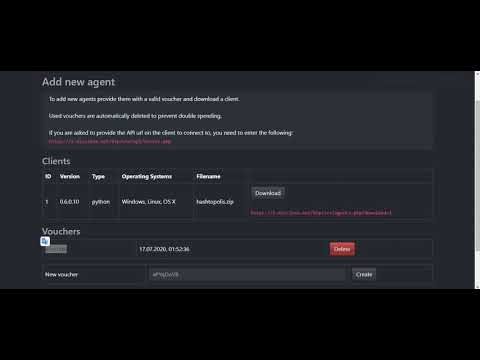- Github CI + container publish
- docker cli
- Container engine (tested with colima on macOS)
- GNU Make and GNU utils
make... verbosely:
make VERBOSE=y... with arbitrary docker CLI args, use envar EXTRA_DOCKER_ARGS:
make VERBOSE=y EXTRA_DOCKER_ARGS="--no-cache <etc.>"Need access to Github Container Registry set up, then:
make PUBLISH=yTODO
docker run --rm \
-it \
--platform linux/amd64 \
ghcr.io/thatonepasswordwas40passwords/vast-hashtopolis-runnerEdit Image & Config and use
ghcr.io/thatonepasswordwas40passwords/vast-hashtopolis-runner as your custom
image.
Your onstart-script should be written out as so in vast.ai, not before replacing
both values <server> and <voucher_id> with your own:
cd htpclient
python3 hashtopolis.zip --url <server> --voucher <voucher_id>This container is useful for quickly! deploying lots of agents from vast.ai to your hashtopolis server with single clicks for an on-demand hash cracking session.
You should be familiar with the prerequisites for hashcat and hashtopolis, this isn't a step-by-step guide as such, It's half the battle is if you already have access to a hashtopolis server.
In order to fully utilise this container you'll require the following...
- hashtopolis server which is remotely accessible
- vast.ai account
This is a one click set-up with vast.ai. Just click "Rent" button and your client will auto register with your hashtopolis server and will instantly start working on any available tasks you have waiting.
This container takes the pain out of manually checking boxes and adding in additional parameters for each agent if you want to register a lot of agents at one time.
You'll notice that each time you register an agent to your HTP server that you
need to manually update the Agent Trust Status and you'll also receive a
hashcat error clGetPlatformIDs(): CL_PLATFORM_NOT_FOUND_KHR, but we can fix
this easily in hashtopolis the whitelist feature for errors.
Normally hashcat itself will ignore this error and continue but in hashtopolis's case it will take the error as fatal and halt the agent as by default the agent is set to be deactivated on any errors returned by hashcat.
whitelist this error in hashtopolis server settings. Enter
clGetPlatformIDs(): CL_PLATFORM_NOT_FOUND_KHR in Server Settings page
config.php where it says
Ignore error messages from crackers which contain given strings (multiple values are separated by comma)
Add a cron script on your hashtopolis server to periodically update the your hashtopolis MySQL database every 1 minute or so to set new agents as trusted. modify this line to suit your own environment if need be.
cd ~/
echo mysql -D your_hashtopolis_db -e \"UPDATE Agent SET isTrusted = '1'\" > set_trust.sh && chmod +x set_trust.sh
type crontab -e and add...
* * * * * /root/set_trust.sh >/dev/null 2>&1
You need to have reusable voucher codes checked in your hashtopolis install. Go
to https://{your_domain}/config.php?view=5 and check box to allow vouchers to
be use multiple times.
Edit Image & Config and use
ghcr.io/thatonepasswordwas40passwords/vast-hashtopolis-runner as your custom
image
Your onstart-script should be written out as so in vast.ai, not before replacing
both values {server} and {voucher_id} with your own:
cd htpclient
python3 hashtopolis.zip --url {server} --voucher {voucher_id}For additional parameters like -w4 (workload) and -O (optimized kernels), You can set these globally per task in the command box #HL#
Enjoy!