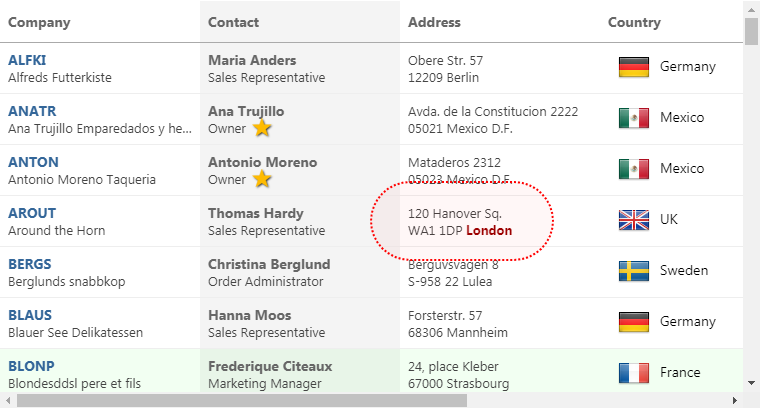ActiveWidgets is a multi-framework UI component library. This package provides datagrid component for jQuery.
Live demo / Developer guide / API reference
Add @activewidgets/jquery to your project dependencies -
> npm i --save @activewidgets/jqueryImport the library into your app -
import "@activewidgets/jquery";It will add mount function to jQuery. Now, assuming that you've added a placeholder ax-datagrid tag to the page
<ax-datagrid>Loading...</ax-datagrid>Assign properties and mount an actual ActiveWidgets component at the placeholder position -
const rows = [
{ message: 'Hello, World!' }
];
$('ax-datagrid')
.prop('rows', rows)
.mount();Live example | Source on github | Edit on stackblitz
For quick prototyping the package is also available over ActiveWidgets CDN -
<script src="https://cdn.activewidgets.com/jquery"></script>Live example | Source on github | Edit on stackblitz
The mount function does not require any arguments - it uses element tagName as a component ID.
<ax-datagrid id="my-grid-1"> ... </ax-datagrid>You can apply any selector to find the placeholder element (but the tag must be ax-datagrid)
$('#my-grid-1')
.prop('rows', rows)
.mount();You have to provide columns and rows properties to the datagrid to show some data. The properties of each column object define how the data will be rendered -
- field - where the cell data comes from (string|function)
- header - column header (string|object)
- width - column width (number, in pixels)
- align - cell text alignment (left|right|center)
- format - number/date format (string|function)
- fixed - fixed (true/false) for columns on the left or right side
The style (string|object) or className properties allow to change the styling of the column and cell elements.
const columns = [
{header: 'Code', field: 'customerID', width: 80, style: 'background:#def', fixed: true},
{header: 'Company Name', field: 'companyName', width: 160},
{header: 'Contact', field: 'contactName', width: 120},
{header: 'Title', field: 'contactTitle', width: 120},
{header: 'Address', field: 'address', width: 120, align: 'right'}
];
const rows = northwind.customers;
$('ax-datagrid')
.prop({ columns, rows }) // use $.prop() to assign properties
.mount();Live example | Source on github | Edit on stackblitz
In addition to the standard DOM keyboard and mouse events the datagrid emits composite mouse event which makes it easier to find the elements affected by the user action.
function onMouse({row}){
alert(`row ${row.key} clicked!`);
}
$('ax-datagrid')
.prop({ columns, rows })
.on('mouse', event => onMouse(event.detail)) // pass event.detail to your handler
.mount();Live example | Source on github | Edit on stackblitz
When assigning an event handler, note that the event data is passed in the event.detail property (we are using DOM CustomEvent class).
ActiveWidgets custom events do not bubble, so you should always add an event handler at the component itself, not at some parent element.