-
-
Notifications
You must be signed in to change notification settings - Fork 65
Indexes and views
The first view when you run Astroid is the first startup query (see startup.queries in your astroid config file). It shows an index of threads that match the notmuch search query (typically, tag:inbox will show the list of threads in the inbox).
You can scroll between threads with j and k, toggle tags on threads (for instance toggle a "spam" tag), mark as read/unread, etc.
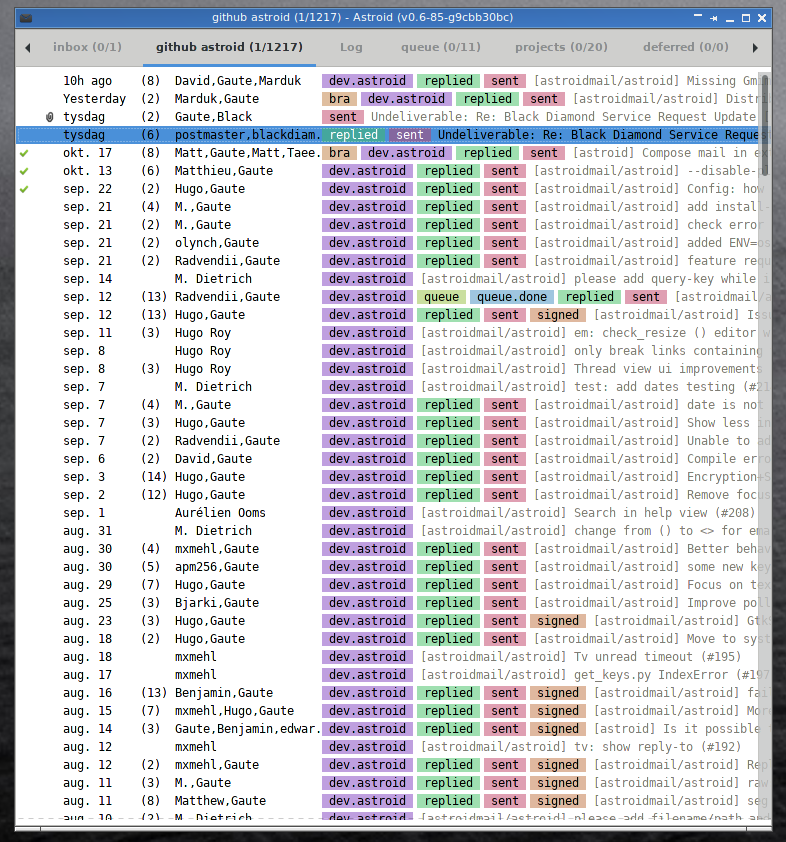
From the thread index, you can also open a thread to view the emails in the thread, by hitting Return.
When you open a thread from the thread index, you get a thread view showing emails in the thread (usually getting you directly to the first unread email in the thread).
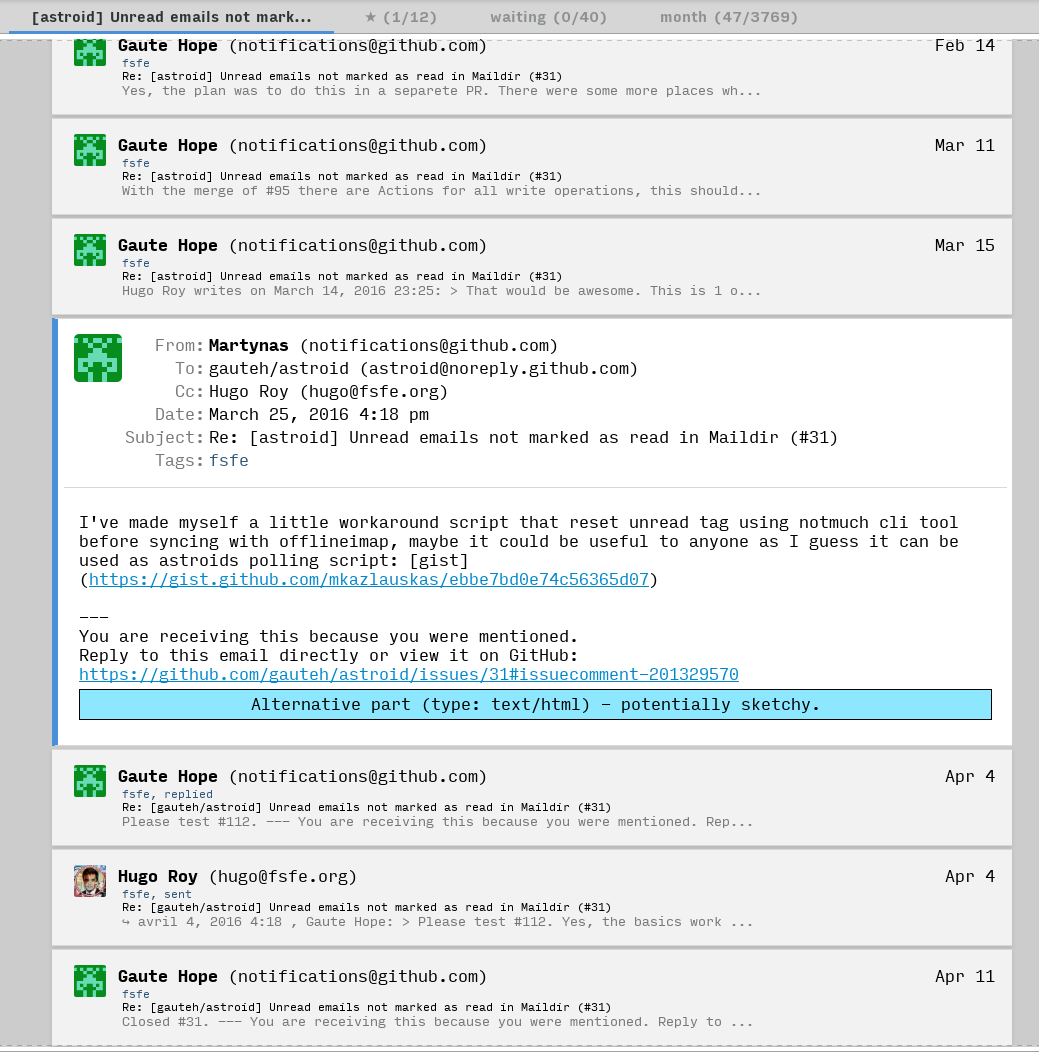
For convenience, not all emails in the thread are entirely shown. You can scroll to preview emails and you can also open an email to view it entirely. (TODO: more explanation is needed here for the concept of focused email I guess).
As usual, press '?' to get a list of key bindings.