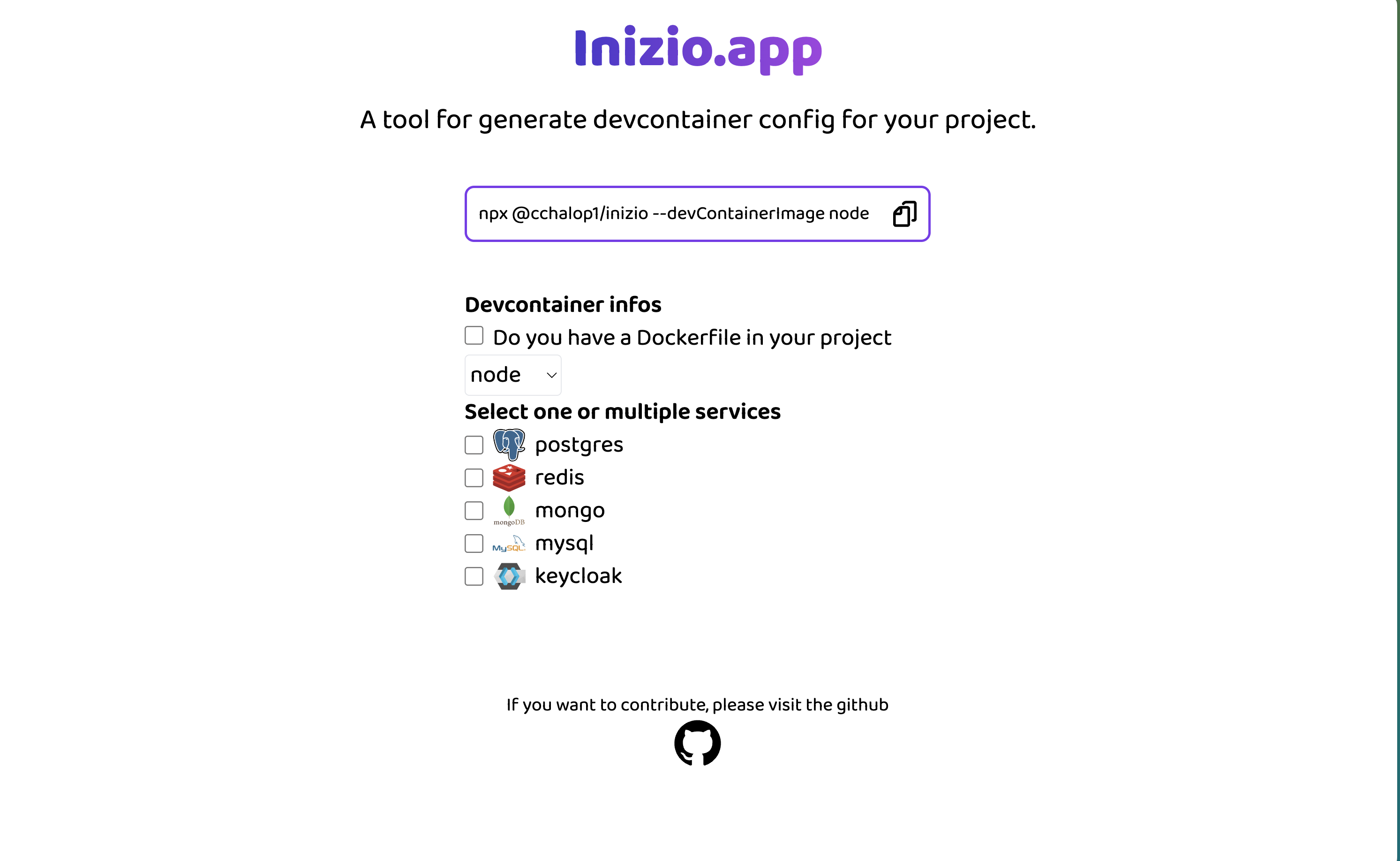Welcome to Inizio, an open-source tool designed to streamline the process of generating development container configurations for your projects. Inizio simplifies setting up a development environment with support for various databases and the option to use a custom Dockerfile, making it easier for developers to get started with containerized project environments.
- Generate development container configurations with a simple command.
- Support for specifying a custom Dockerfile.
- Options to integrate various databases into your development environment, including PostgreSQL, Redis, MongoDB, MySQL, and Keycloak.
- Ensure you have Node.js installed on your system to use
npx. - Docker must be installed and running on your machine to utilize development containers.
Inizio doesn't require a separate installation process. You can run it directly using npx to avoid global installation and keep your environment clean.
To generate a development container configuration, use the following command:
npx @cchalop1/inizio --devContainerImage nodeIf you have a local Dockerfile in your repo you don't need to specify--devContainerImage
Inizio allows you to integrate a database into your development environment. To specify your choice, use the -s option followed by the database name. Supported databases include:
postgresredismongomysqlkeycloak
Example command to generate a configuration with PostgreSQL:
npx @cchalop1/inizio --devContainerImage node -s postgresWe welcome contributions to Inizio! If you're interested in helping improve this tool, please feel free to submit issues or pull requests on our GitHub repository.