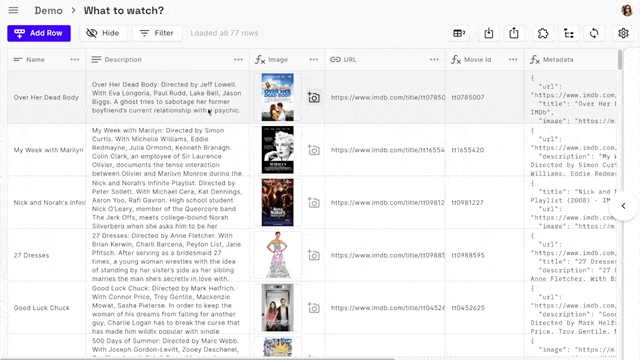Manage Firestore data in a spreadsheet-like UI, write Cloud Functions effortlessly in the browser, and connect to your favorite third party platforms such as SendGrid, Twilio, Algolia, Slack and more.
💥 Check out the live demo of Rowy 💥
Set up Rowy on your Google Cloud Platform project with this one-click deploy button.
You can find the full documentation with how-to guides here.
- CRUD operations
- Sort and filter by row values
- Lock, Freeze, Resize, Hide and Rename columns
- Multiple views for the same collection
- Bulk import or export data - csv, json
- Effortlessly build cloud functions on field level triggers right in the browser
- Use any NPM modules or APIs
- Connect to your favourite tool with pre-built extensions or create your own
- SendGrid, Algolia, Twilio, Bigquery and more
- 30+ fields supported
- Basic types: Short Text, Long Text, Email, Phone, URL…
- Custom UI pickers: Date, Checkbox, Single Select, Multi Select…
- Uploaders: Image, File
- Rich Editors: JSON, Code, Rich Text (HTML)
- Data validation, default values, required fields
- Action field: Clickable trigger for any Cloud Function
- Aggregate field: Populate cell with value aggregated from the row’s sub-table
- Connect Table: Get snapshot of data from another data table using Algolia
- Connect Service: Get data from any HTTP endpoint
- Granular table-level and field-level permission control
with custom user roles - Built in user management
- Customizable views for different user roles
Set up Rowy on your Google Cloud project with this one-click deploy button.
The one-click deploy makes the process of setting up easy with a step by step guide and ensures your project is setup correctly.
It deploys Rowy Run, an open-source Cloud Run instance that operates exclusively on your GCP project. So we never have access to your service account or any of your data.
Alternatively, you can manually install by following this guide.
We would love to connect and hear what you think!