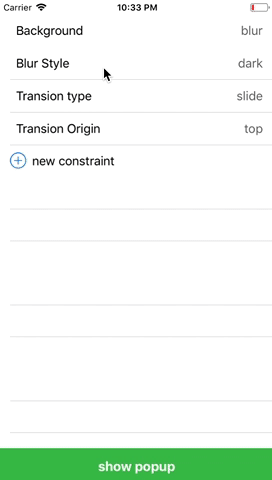PopItUp is a mini framework that add a new method to UIViewContollers to help you present controllers like popup and have the same visual effect has a system popup would have.
PopItUp use new modal presentation style introduced in iOS 8 to present the presented view controller on top of the presenting on.
By default the popup size is determined using autolayout which means that with the right constraints you don't have to worry about the popup size.
- iOS 9.0+
- Xcode 9.0+
- Swift 4.0+
if not installed yet install cocoaPods with the following command
$ gem install cocoapods
CocoaPods 1.1.0+ is required to build PopItUp
To integrate PopItUp into your Xcode project using CocoaPods, specify it in your Podfile:
platform :ios, '9.0'
use_frameworks!
target '<Your Target Name>' do
pod 'PopItUp'
end
This will install the latest version of Popup
Apply your configuration with the following command:
$ pod install
import PopItUp
presentPopup(TestPopupViewController(), animated: true, completion: nil)Because we use the standard iOS modal system all you have to do is call the dismiss(animated:completion:) method
dismiss(animated: true, completion: nil)The presentPopup method contains multiple parameters to customize the final result:
- backgroundStyle: the background to display behind the popup. can be either a color or a blur.
- constraints: List of constraints that apply to the popup.
- transitioning: Transition to apply when presenting the view.
- autoDismiss: true if the popup can be dismiss by a tap outside is bounds, false otherwise
presentPopup(TestPopupViewController(),
animated: true,
backgroundStyle: .blur(.dark), // present the popup with a blur effect has background
constraints: [.leading(20), .width(220)], // fix leading edge and the width
transitioning: .slide(.left), // the popup come and goes from the left side of the screen
autoDismiss: false, // when touching outside the popup bound it is not dismissed
completion: nil)