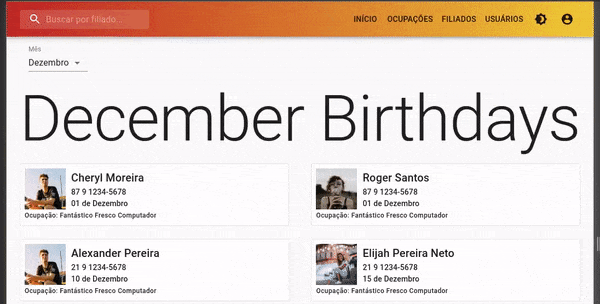Scales up (or down) text so it fits perfectly to its parent container.
1.5 KB
Ideal for flexible and responsive websites.
import { ReactFitty } from "react-fitty";
const MyComponent = () => (
<div>
<ReactFitty>Text Text Text Text</ReactFitty>
</div>
)import { ReactFitty } from "react-fitty";
import { Typography } from "@material-ui/core"
const MyComponent = () => (
<div>
<Typography component={ReactFitty}>Text Text Text</Typography>
</div>
)import { ReactFitty } from "react-fitty";
import styled from "styled-components";
const TextStyled = styled(ReactFitty)`
color: red;
text-decoration: underline;
`;
const MyComponent = () => (
<div>
<TextStyled>Text Text Text</TextStyled>
</div>
)| Prop | Type | Optional | Description |
|---|---|---|---|
| minSize | number | ✓ | Min text size in pixels, default: 16 |
| maxSize | number | ✓ | Max text size in pixels, max: 512 |
| wrapText | boolean | ✓ | Wrap lines when using minimum font size., default: false |
| observeMutations | Object | ✓ | The object be will merged with the default react-fitty MutationObserver internal config https://javascript.info/mutation-observer |
yarn ci@rikschennink for having created fitty.