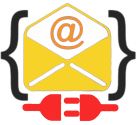RestGoMail is a small daemon/container which able to receive HTML e-mail forward requests as HTTP POST in a JSON data, queue the requests, and sends the specified mails to a SMTP server according to the settings.
Available a docker container with a compiled restgomail daemon: Docker hub:
Downloadable (pullable) image name:
hyperprog/restgomail
Check the docker-compose.yml file under the EXAMPLES directory to learn how to configure it.
You need to give a JSON file as a command line argument to specify SMTP host and port, the authentications, allowed client certificates and so on...
{
"restgomail": {
"httpsListenPort": "443",
"smtpHost": "smtp.gmail.com",
"smtpPort": "587",
"smtpAuthRequired": true,
"smtpAuthPassword": "gmailpasswordsample",
"smtpAllowedFromAddressOnly": "[email protected]",
"tlsKeyFile": "restgomail.key",
"tlsCertFile": "restgomail.crt",
"allowOnlyKnownCertificates": true,
"knownCertificates": {
"clientOneContainer": "@one_client.crt",
"clientTwoContainer": "MIdjr6RfjfuESwekjEDffg..."
},
"waitSecondsAfterSmtpReq": 10,
"debugMode": false
}
}
This is a sample JSON passed as HTTP-POST request to the 443 port (configured above)
{
"sendmail": {
"from": "[email protected]",
"to": "[email protected]",
"subject": "This is a test message",
"bodyhtml": "Probably <i>I can say</i> this thing is <h1>WORK'S FLAWLESS!</h1>!"
}
}
You can encode subject and bodyhtml in base64 if the data contains special characters
{
"sendmail": {
"from": "[email protected]",
"to": "[email protected]",
"subject": "VGVzdCBmcm9tIFBIUA==",
"subjectEncoding": "base64",
"bodyhtml": "VGhpcyBpcyByZWNlaXZlZCB0aHJvdWdoIDxoMT5SZXN0R29NYWlsPC9oMT4=",
"bodyhtmlEncoding": "base64"
}
}