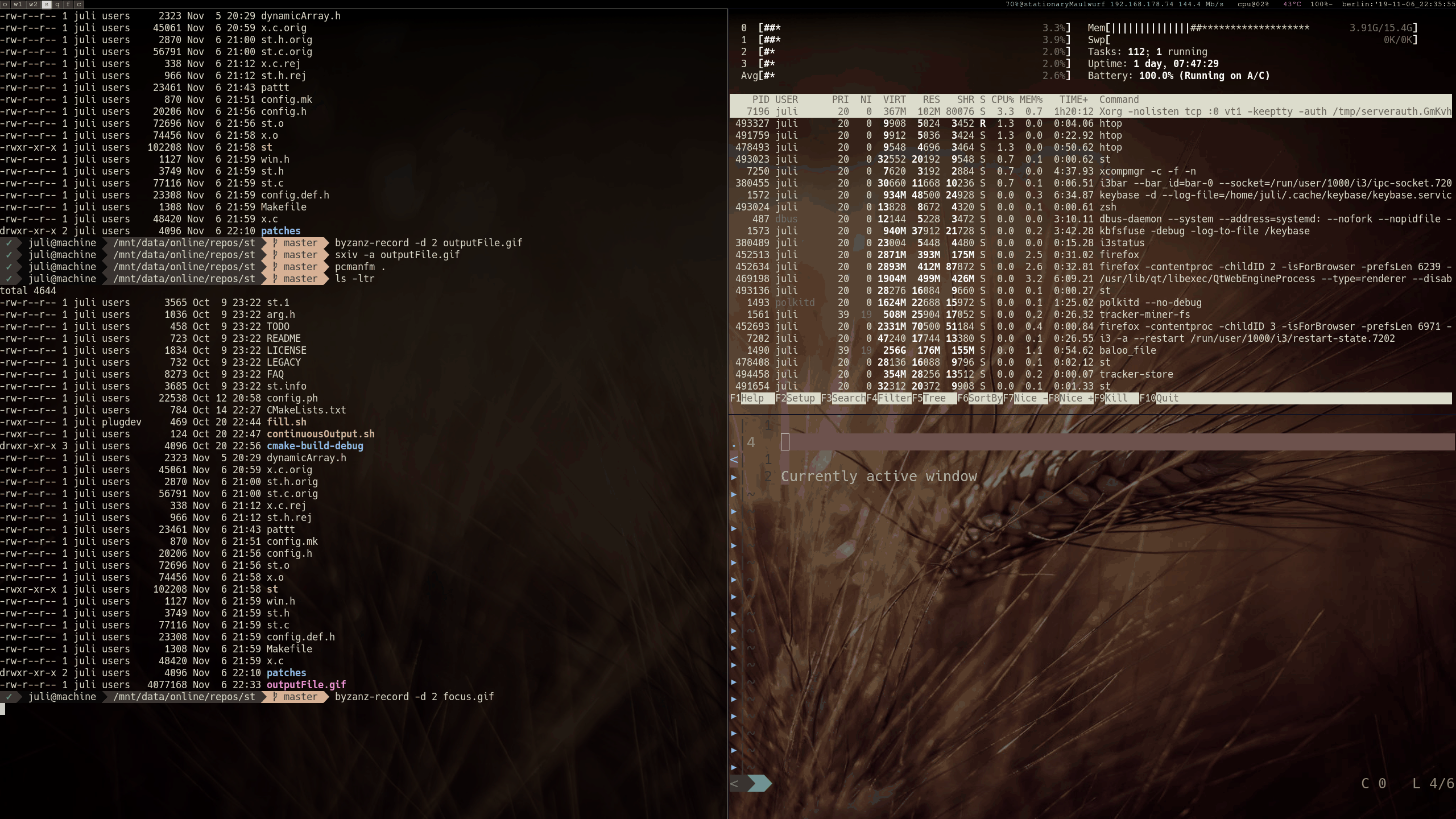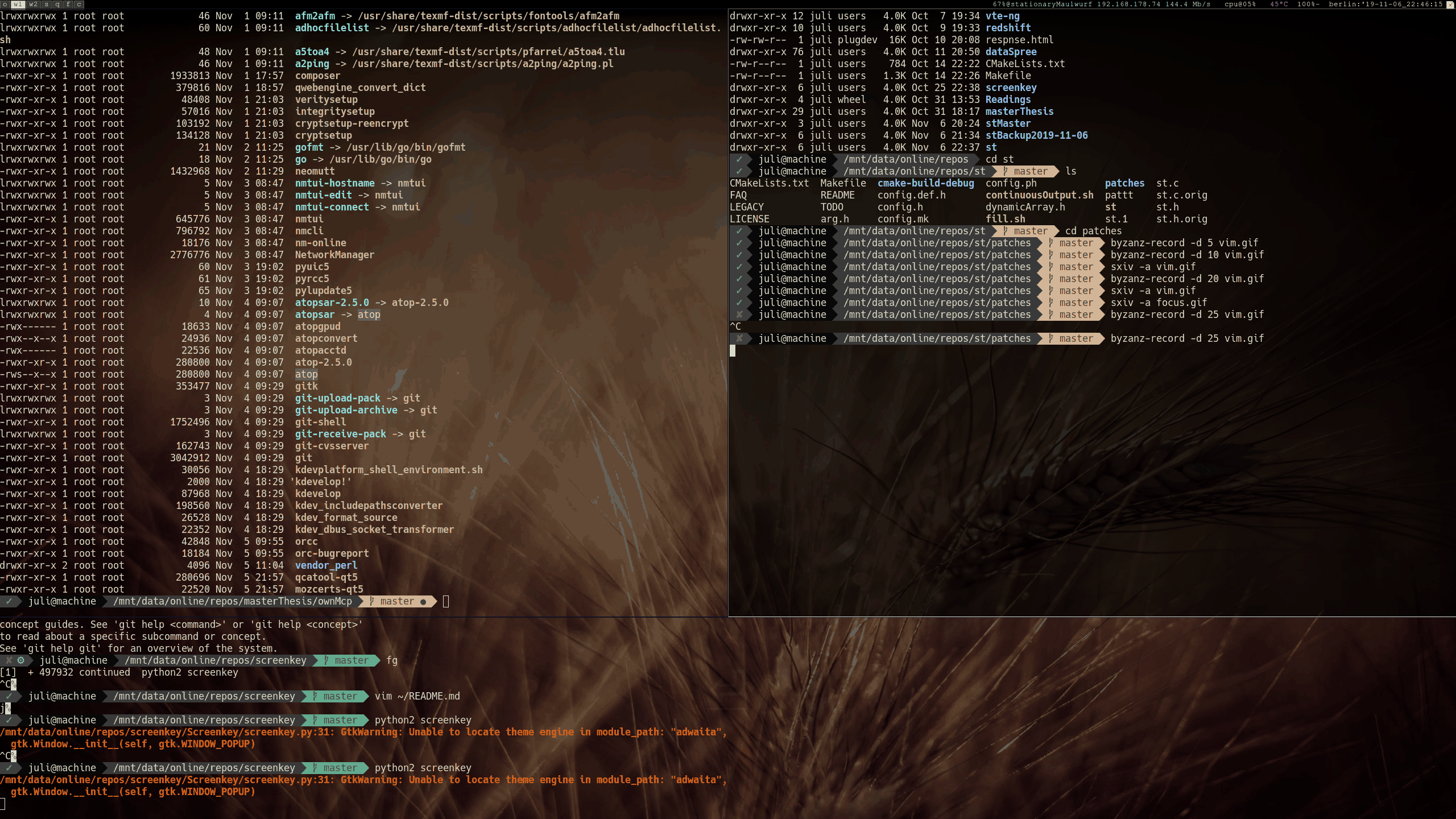Version 1 -- Focus and VIM Patch
Contains the first version of the Alpha-Focus and VIM-Selection patches.
Alpha-Focus Highlight
Changes the alpha value of window when focus is gained / lost.
- based on the Alpha patch.
Bugs
- In i3WM, the focus event is triggered twice for one specific window on a workspace (could be the root); hence the alpha values are applied twice which appears as blinking.
VIM Browse
Offers the possibility to move through history, search for strings and use VIM-like motions and operations, such as Visual mode (V, v+ block visual mode) / Yank Mode (y) + Motions (j, k, H, M, L, G, l, h, 0, $, w, W, e, E, b, B, /, ?, n ,N, .) and Quantifiers for motions.
- Search mode: The cursor jumps to the next occurrence (in the selected direction) and highlights all occurrences that are on the screen when arriving at the occurrence.
- All motions are currently circular (hence if no search result is found, continue at the top [if a string can be found there]).
- it is possible to use
.in order to re-execute the last command. - it is possible to define own keys in normal mode by providing a sequence of existing motions.
- Currently based on the Scrollback patch, this dependency will be removed (see Bugs section).
The own sequence shortcuts are not checked for being circular, so something like
struct NormalModeShortcuts normalModeShortcuts [] = {
{ 'C', "CC\n" },
}would trigger an infinite loop as soon 'C' is typed in normal mode. This can only happen deliberately; if the character (C) is part of f.i. a search motion, the shortcut works just fine:
struct NormalModeShortcuts normalModeShortcuts [] = {
{ 'C', "/Cheese\n" },
}searches for the next occurrence of "Cheese" in the history.
Use cases
- Use Case: custom command: jump to first error when compiling from out of vim
- using shortcut
Sdefined in configuration file
- using shortcut
Bugs
- The following two 'Bugs' will be resolved by removing the dependency on the Scrollback patch which is currently work in progress:
- Normal mode overrides the output at the cursor position if the current command is still running and outputs text while not in alternate screen mode (not vim / htop etc)
- in Alternate Screen mode, the current position is reset on repaint (e.g. htop).
Applied Patches
The master branch of https://github.com/juliusHuelsmann/st has both patches and some other patches applied.