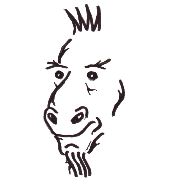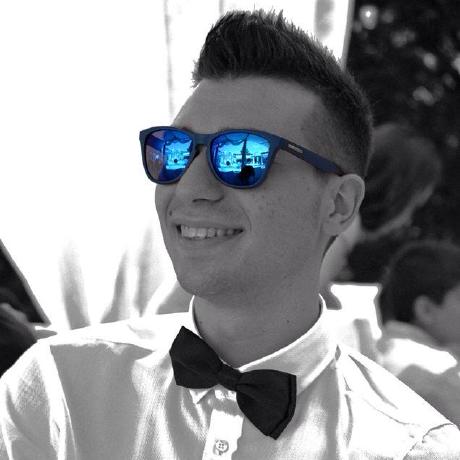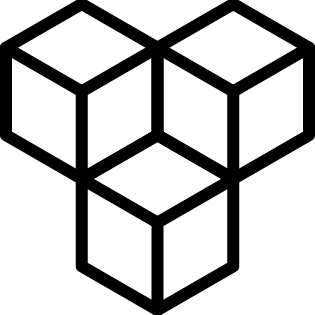- Important Breaking Change from v1.8.0
- Important Note
- Why do we need this ESP_WiFiManager library
- Changelog
- Prerequisites
- Installation
- Note for Platform IO using ESP32 LittleFS
- HOWTO Fix
Multiple DefinitionsLinker Error - HOWTO Use analogRead() with ESP32 running WiFi and/or BlueTooth (BT/BLE)
- How It Works
- HOWTO Basic configurations
- 1. Using default for every configurable parameter
- 2. Using many configurable parameters
- 3. Using STA-mode DHCP, but don't like to change to static IP or display in Config Portal
- 4. Using STA-mode DHCP, but permit to change to static IP and display in Config Portal
- 5. Using STA-mode StaticIP, and be able to change to DHCP IP and display in Config Portal
- 6. Using STA-mode StaticIP and configurable DNS, and be able to change to DHCP IP and display in Config Portal
- 7. Using STA-mode StaticIP and auto DNS, and be able to change to DHCP IP and display in Config Portal
- 8. Not using NTP to avoid issue with some WebBrowsers, especially in CellPhone or Tablets.
- 9. Using NTP feature with CloudFlare. System can hang until you have Internet access for CloudFlare.
- 10. Using NTP feature without CloudFlare to avoid system hang if no Internet access for CloudFlare.
- 11. Using random AP-mode channel to avoid conflict
- 12. Using fixed AP-mode channel, for example channel 3
- 13. Setting STA-mode static IP
- 14. Using AUTOCONNECT_NO_INVALIDATE feature
- 15. Using CORS (Cross-Origin Resource Sharing) feature
- 16. Using MultiWiFi auto(Re)connect feature
- 17. How to auto getting _timezoneName
- 18. How to get TZ variable to configure Timezone
- 19. How to use the TZ variable to configure Timezone
- HOWTO Open Config Portal
- HOWTO Add Dynamic Parameters
- 1. Determine the variables to be configured via Config Portal (CP)
- 2. Initialize the variables to prepare for Config Portal (CP)
- 2.1 Use the following simple constructor for simple variables such as
thingspeakApiKey,pinSdaandpinScl - 2.2 For example, to create a new
ESP_WMParameterobjectp_thingspeakApiKeyforthingspeakApiKey - 2.3 Use the more complex following constructor for variables such as
sensorDht22 - 2.4 For example, to create a new
ESP_WMParameterobjectp_sensorDht22forsensorDht22
- 2.1 Use the following simple constructor for simple variables such as
- 3. Add the variables to Config Portal (CP)
- 4. Save the variables configured in Config Portal (CP)
- 5. Write to FS (SPIFFS, LittleFS, etc.) using JSON format
- 6. Read from FS using JSON format
- So, how it works?
- Documentation
- Examples
- Medium Complexity
- AutoConnect
- AutoConnectWithFeedback
- AutoConnectWithFeedbackLED
- AutoConnectWithFSParameters
- ConfigOnDoubleReset
- ConfigOnDRD_FS_MQTT_Ptr
- ConfigOnStartup
- ConfigOnSwitch
- ConfigOnSwitchFS
- ConfigOnSwitchFS_MQTT_Ptr
- ConfigPortalParamsOnSwitch
- ESP32_FSWebServer
- ESP32_FSWebServer_DRD
- ESP_FSWebServer
- ESP_FSWebServer_DRD
- High Complexity
- Multiple-Definitions-Linker-Error demo
- Medium Complexity
- Example ConfigOnDRD_FS_MQTT_Ptr
- Debug Terminal Output Samples
- 1. ConfigOnSwitchFS_MQTT_Ptr on ESP8266_NODEMCU_ESP12E
- 2. ESP32_FSWebServer_DRD on ESP32_DEV
- 3. ESP32_FSWebServer_DRD on ESP32_DEV using newly-supported LittleFS
- 4. ConfigOnDRD_FS_MQTT_Ptr_Complex on ESP32_DEV
- 5. ConfigOnDRD_FS_MQTT_Ptr_Medium on ESP8266_NODEMCU_ESP12E
- 6. ConfigOnDoubleReset on ESP32S2_DEV
- 7. ConfigOnDoubleReset on ESP32_DEV
- 8. ConfigOnDoubleReset on ESP32S2_DEV
- 9. ESP32_FSWebServer_DRD on ESP32C3_DEV using SPIFFS
- 10. ConfigOnDoubleReset on ESP32S3_DEV
- 11. ConfigOnDoubleReset using LittleFS on ESP32C3_DEV
- Debug
- Troubleshooting
- Issues
- Contributions and Thanks
- Contributing
- License and credits
- Copyright
ESP32 chipID is now correct and unique. The previous releases' 32-bit wrong chipID is mainly the 24-bit Organizational Unique Identifier (OUI) plus 8 bits from the correct chipID. That's why ESP_getChipId() function can return duplicated values if the boards are from the same batch.
For example
Chip_ID_64 : 0x98F4AB085288
chipOUI : 0x98F4AB
chipId : 0x85288
getEfuseMac: 0x885208ABF498Please have a look at HOWTO Fix Multiple Definitions Linker Error
From v1.9.0, you just use
#include <ESP_WiFiManager.h> //https://github.com/khoih-prog/ESP_WiFiManagerinstead of both
#include <ESP_WiFiManager.h> //https://github.com/khoih-prog/ESP_WiFiManager
// To be included only in main(), .ino with setup() to avoid `Multiple Definitions` Linker Error
#include <ESP_WiFiManager-Impl.h> //https://github.com/khoih-prog/ESP_WiFiManagerFor complex project having Multiple Definitions Linker Error issue, you can use in many files (Be careful: .hpp, not .h)
#include <ESP_WiFiManager.hpp> //https://github.com/khoih-prog/ESP_WiFiManagerbut only in main(), .ino with setup() to avoid Multiple Definitions Linker Error
#include <ESP_WiFiManager.h> //https://github.com/khoih-prog/ESP_WiFiManagerIt's advisable to use v1.9.0+
Please have a look at HOWTO Fix Multiple Definitions Linker Error
From v1.8.0, you must use
#include <ESP_WiFiManager.h> //https://github.com/khoih-prog/ESP_WiFiManager
// To be included only in main(), .ino with setup() to avoid `Multiple Definitions` Linker Error
#include <ESP_WiFiManager-Impl.h> //https://github.com/khoih-prog/ESP_WiFiManagerinstead of only
#include <ESP_WiFiManager.h> //https://github.com/khoih-prog/ESP_WiFiManagerThis ESP_WiFiManager has just been modified to create the new ESPAsync_WiFiManager Library in order to use the better and more efficient ESPAsyncWebServer Library, instead of the (ESP8266)WebServer library.
The new ESPAsync_WiFiManager library is based on and sync'ed with ESP_WiFiManager. Therefore, all the features currently supported by this ESP_WiFiManager will be available to the new library. The code change is to port to the new library is also very negligible, mostly just changing the Class name from ESP_WiFiManager to ESPAsync_WiFiManager.
Why do we need the new Async ESPAsync_WiFiManager library
- Using asynchronous network means that you can handle more than one connection at the same time
- You are called once the request is ready and parsed
- When you send the response, you are immediately ready to handle other connections while the server is taking care of sending the response in the background
- Speed is OMG
- Easy to use API, HTTP Basic and Digest MD5 Authentication (default), ChunkedResponse
- Easily extendible to handle any type of content
- Supports Continue 100
- Async WebSocket plugin offering different locations without extra servers or ports
- Async EventSource (Server-Sent Events) plugin to send events to the browser
- URL Rewrite plugin for conditional and permanent url rewrites
- ServeStatic plugin that supports cache, Last-Modified, default index and more
- Simple template processing engine to handle templates
To appreciate the power of the ESPAsyncWebServer and underlying Async libraries, please compare the more efficient Async_ESP32_FSWebServer example example code against the code of its complicated twin ESP32_FSWebServer.
Thanks to cancodr for requesting an enhancement in Issue #29: Is it possible to use AsyncWebServer.h instead of WebServer.h?, leading to the new ESPAsync_WiFiManager Library.
Why do we need this ESP_WiFiManager library
This is a WiFiManager Library for configuring/auto(re)connecting ESP8266/ESP32 modules to the best or available MultiWiFi APs at runtime. Configuration data to be saved in either LittleFS, SPIFFS or EEPROM. Default Credentials as well as Dynamic custom parameters can be added and modified easily. DoubleResetDetector is used to force Config Portal opening even if the Credentials are still valid.
This library is designed to help you to eliminate hardcoding your Wifi credentials for ESP8266 and ESP32, and updating/reflashing every time you need to change them.
With version v1.3.0 or later, you can use:
LittleFS for ESP32
With version v1.1.0 or later, you can configure:
Multiple WiFi Credentials (SSID, Password) and system will autoconnect to the best and available WiFi SSID.
This ESP_WiFiManager library currently supports these following boards:
- ESP8266 and ESP32-based boards using EEPROM, SPIFFS or LittleFS.
- ESP32-S2 (ESP32-S2 Saola, AI-Thinker ESP-12K, etc.) using EEPROM, SPIFFS or LittleFS.
- ESP32-C3 (ARDUINO_ESP32C3_DEV) using EEPROM, SPIFFS or LittleFS.
- ESP32-S3 (ESP32S3_DEV, ESP32_S3_BOX, UM TINYS3, UM PROS3, UM FEATHERS3, etc.) using EEPROM, SPIFFS or LittleFS.
This library is based on, modified, bug-fixed and improved from:
to add support to ESP32 besides ESP8266.
This is an ESP32 / ESP8266 WiFi Connection manager with fallback web ConfigPortal.
It's using a web ConfigPortal, served from the ESP32 / ESP8266, and operating as an access point.
Arduino IDE 1.8.19+for Arduino.ESP8266 Core 3.0.2+for ESP8266-based boards.. To use ESP8266 core 2.7.1+ for LittleFS.
ESP32 Core 2.0.5+for ESP32-based boards.ESP_DoubleResetDetector v1.3.2+if using DRD feature. To install, check. Use v1.1.0+ if using LittleFS for ESP32.
ESP_MultiResetDetector v1.3.2+if using MRD feature. To install, check.
LittleFS_esp32 v1.0.6+for ESP32-based boards using LittleFS with ESP32 core v1.0.5-. To install, check. Notice: This
LittleFS_esp32 libraryhas been integrated to Arduino ESP32 core v1.0.6+ and you don't need to install it if using ESP32 core v1.0.6+
The best and easiest way is to use Arduino Library Manager. Search for ESP_WiFiManager, then select / install the latest version. You can also use this link for more detailed instructions.
- Navigate to ESP_WiFiManager page.
- Download the latest release
ESP_WiFiManager-master.zip. - Extract the zip file to
ESP_WiFiManager-masterdirectory - Copy the whole
ESP_WiFiManager-masterfolder to Arduino libraries' directory such as~/Arduino/libraries/.
- Install VS Code
- Install PlatformIO
- Install Latest ESP_WiFiManager library by using Library Manager. Search for ESP_WiFiManager in Platform.io Author's Libraries
- Use included platformio.ini file from examples to ensure that all dependent libraries will installed automatically. Please visit documentation for the other options and examples at Project Configuration File
From esp32 core v1.0.6+, LittleFS_esp32 v1.0.6 has been included and this step is not necessary anymore.
In Platform IO, to fix the error when using LittleFS_esp32 v1.0 for ESP32-based boards with ESP32 core v1.0.4- (ESP-IDF v3.2-), uncomment the following line
from
//#define CONFIG_LITTLEFS_FOR_IDF_3_2 /* For old IDF - like in release 1.0.4 */to
#define CONFIG_LITTLEFS_FOR_IDF_3_2 /* For old IDF - like in release 1.0.4 */It's advisable to use the latest LittleFS_esp32 v1.0.5+ to avoid the issue.
Thanks to Roshan to report the issue in Error esp_littlefs.c 'utime_p'
The current library implementation, using xyz-Impl.h instead of standard xyz.cpp, possibly creates certain Multiple Definitions Linker error in certain use cases.
You can use
#include <ESP_WiFiManager.hpp> //https://github.com/khoih-prog/ESP_WiFiManagerin many files. But be sure to use the following #include <ESP_WiFiManager.h> in just 1 .h, .cpp or .ino file, which must not be included in any other file, to avoid Multiple Definitions Linker Error
// To be included only in main(), .ino with setup() to avoid `Multiple Definitions` Linker Error
#include <ESP_WiFiManager.h> //https://github.com/khoih-prog/ESP_WiFiManagerCheck ConfigOnDoubleReset_Multi for an example how and where to do so.
Have a look at the discussion in Different behaviour using the src_cpp or src_h lib #80
Please have a look at ESP_WiFiManager Issue 39: Not able to read analog port when using the autoconnect example to have more detailed description and solution of the issue.
ADC1controls ADC function for pins GPIO32-GPIO39ADC2controls ADC function for pins GPIO0, 2, 4, 12-15, 25-27
Look in file adc_common.c
In
ADC2, there're two locks used for different cases:
lock shared with app and Wi-Fi: ESP32: When Wi-Fi using the
ADC2, we assume it will never stop, so app checks the lock and returns immediately if failed. ESP32S2: The controller's control over theADCis determined by the arbiter. There is no need to control by lock.lock shared between tasks: when several tasks sharing the
ADC2, we want to guarantee all the requests will be handled. Since conversions are short (about 31us), app returns the lock very soon, we use a spinlock to stand there waiting to do conversions one by one.adc2_spinlock should be acquired first, then adc2_wifi_lock or rtc_spinlock.
- In order to use
ADC2for other functions, we have to acquire complicated firmware locks and very difficult to do - So, it's not advisable to use
ADC2with WiFi/BlueTooth (BT/BLE). - Use
ADC1, and pins GPIO32-GPIO39 - If somehow it's a must to use those pins serviced by
ADC2(GPIO0, 2, 4, 12, 13, 14, 15, 25, 26 and 27), use the fix mentioned at the end of ESP_WiFiManager Issue 39: Not able to read analog port when using the autoconnect example to work with ESP32 WiFi/BlueTooth (BT/BLE).
- The ConfigOnSwitch example shows how it works and should be used as the basis for a sketch that uses this library.
- The concept of ConfigOnSwitch is that a new
ESP32 / ESP8266will start a WiFi ConfigPortal when powered up and save the configuration data in non volatile memory. Thereafter, the ConfigPortal will only be started again if a button is pushed on theESP32 / ESP8266module. - Using any WiFi enabled device with a browser (computer, phone, tablet) connect to the newly created Access Point (AP) using configurable SSID and Password (specified in sketch)
// SSID and PW for Config Portal
String ssid = "ESP_" + String(ESP_getChipId(), HEX);
const char* password = "your_password";then connect WebBrowser to configurable ConfigPortal IP address, default is 192.168.4.1
- Choose one of the access points scanned, enter password, click Save.
- ESP will restart, then try to connect to the WiFi netwotk using STA-only mode, without running the ConfigPortal WebServer and WiFi AP. See Accessing manager after connection.
- Include in your sketch
#ifdef ESP32
#include <esp_wifi.h>
#include <WiFi.h>
#include <WiFiClient.h>
#include <WiFiMulti.h>
WiFiMulti wifiMulti;
// LittleFS has higher priority than SPIFFS
#if ( defined(ESP_ARDUINO_VERSION_MAJOR) && (ESP_ARDUINO_VERSION_MAJOR >= 2) )
#define USE_LITTLEFS true
#define USE_SPIFFS false
#elif defined(ARDUINO_ESP32C3_DEV)
// For core v1.0.6-, ESP32-C3 only supporting SPIFFS and EEPROM. To use v2.0.0+ for LittleFS
#define USE_LITTLEFS false
#define USE_SPIFFS true
#endif
#if USE_LITTLEFS
// Use LittleFS
#include "FS.h"
// Check cores/esp32/esp_arduino_version.h and cores/esp32/core_version.h
//#if ( ESP_ARDUINO_VERSION >= ESP_ARDUINO_VERSION_VAL(2, 0, 0) ) //(ESP_ARDUINO_VERSION_MAJOR >= 2)
#if ( defined(ESP_ARDUINO_VERSION_MAJOR) && (ESP_ARDUINO_VERSION_MAJOR >= 2) )
#warning Using ESP32 Core 1.0.6 or 2.0.0+
// The library has been merged into esp32 core from release 1.0.6
#include <LittleFS.h> // https://github.com/espressif/arduino-esp32/tree/master/libraries/LittleFS
FS* filesystem = &LittleFS;
#define FileFS LittleFS
#define FS_Name "LittleFS"
#else
#warning Using ESP32 Core 1.0.5-. You must install LITTLEFS library
// The library has been merged into esp32 core from release 1.0.6
#include <LITTLEFS.h> // https://github.com/lorol/LITTLEFS
FS* filesystem = &LITTLEFS;
#define FileFS LITTLEFS
#define FS_Name "LittleFS"
#endif
#elif USE_SPIFFS
#include <SPIFFS.h>
FS* filesystem = &SPIFFS;
#define FileFS SPIFFS
#define FS_Name "SPIFFS"
#else
// Use FFat
#include <FFat.h>
FS* filesystem = &FFat;
#define FileFS FFat
#define FS_Name "FFat"
#endif
//////
#define LED_BUILTIN 2
#define LED_ON HIGH
#define LED_OFF LOW
#else
#include <ESP8266WiFi.h> //https://github.com/esp8266/Arduino
//needed for library
#include <DNSServer.h>
#include <ESP8266WebServer.h>
#include <ESP8266WiFiMulti.h>
ESP8266WiFiMulti wifiMulti;
#define USE_LITTLEFS true
#if USE_LITTLEFS
#include <LittleFS.h>
FS* filesystem = &LittleFS;
#define FileFS LittleFS
#define FS_Name "LittleFS"
#else
FS* filesystem = &SPIFFS;
#define FileFS SPIFFS
#define FS_Name "SPIFFS"
#endif
//////
#define ESP_getChipId() (ESP.getChipId())
#define LED_ON LOW
#define LED_OFF HIGH
#endif
// You only need to format the filesystem once
//#define FORMAT_FILESYSTEM true
#define FORMAT_FILESYSTEM false
#define MIN_AP_PASSWORD_SIZE 8
#define SSID_MAX_LEN 32
//WPA2 passwords can be up to 63 characters long.
#define PASS_MAX_LEN 64
typedef struct
{
char wifi_ssid[SSID_MAX_LEN];
char wifi_pw [PASS_MAX_LEN];
} WiFi_Credentials;
typedef struct
{
String wifi_ssid;
String wifi_pw;
} WiFi_Credentials_String;
#define NUM_WIFI_CREDENTIALS 2
typedef struct
{
WiFi_Credentials WiFi_Creds [NUM_WIFI_CREDENTIALS];
} WM_Config;
WM_Config WM_config;
#define CONFIG_FILENAME F("/wifi_cred.dat")
//////
#include <ESP_WiFiManager.h> //https://github.com/khoih-prog/ESP_WiFiManager
// SSID and PW for Config Portal
String ssid = "ESP_" + String(ESP_getChipId(), HEX);
const char* password = "your_password";
// SSID and PW for your Router
String Router_SSID;
String Router_Pass;- Include in your sketch
#ifdef ESP32
#include <esp_wifi.h>
#include <WiFi.h>
#include <WiFiClient.h>
#include <WiFiMulti.h>
WiFiMulti wifiMulti;
// LittleFS has higher priority than SPIFFS
#define USE_LITTLEFS true
#define USE_SPIFFS false
#if USE_LITTLEFS
// Use LittleFS
#include "FS.h"
// Check cores/esp32/esp_arduino_version.h and cores/esp32/core_version.h
//#if ( ESP_ARDUINO_VERSION >= ESP_ARDUINO_VERSION_VAL(2, 0, 0) ) //(ESP_ARDUINO_VERSION_MAJOR >= 2)
#if ( defined(ESP_ARDUINO_VERSION_MAJOR) && (ESP_ARDUINO_VERSION_MAJOR >= 2) )
#warning Using ESP32 Core 1.0.6 or 2.0.0+
// The library has been merged into esp32 core from release 1.0.6
#include <LittleFS.h>
FS* filesystem = &LittleFS;
#define FileFS LittleFS
#define FS_Name "LittleFS"
#else
#warning Using ESP32 Core 1.0.5-. You must install LITTLEFS library
// The library has been merged into esp32 core from release 1.0.6
#include <LITTLEFS.h> // https://github.com/lorol/LITTLEFS
FS* filesystem = &LITTLEFS;
#define FileFS LITTLEFS
#define FS_Name "LittleFS"
#endif
#elif USE_SPIFFS
#include <SPIFFS.h>
FS* filesystem = &SPIFFS;
#define FileFS SPIFFS
#define FS_Name "SPIFFS"
#else
// Use FFat
#include <FFat.h>
FS* filesystem = &FFat;
#define FileFS FFat
#define FS_Name "FFat"
#endif
//////
#define LED_BUILTIN 2
#define LED_ON HIGH
#define LED_OFF LOW
#else
#include <ESP8266WiFi.h> //https://github.com/esp8266/Arduino
//needed for library
#include <DNSServer.h>
#include <ESP8266WebServer.h>
#include <ESP8266WiFiMulti.h>
ESP8266WiFiMulti wifiMulti;
#define USE_LITTLEFS true
#if USE_LITTLEFS
#include <LittleFS.h>
FS* filesystem = &LittleFS;
#define FileFS LittleFS
#define FS_Name "LittleFS"
#else
FS* filesystem = &SPIFFS;
#define FileFS SPIFFS
#define FS_Name "SPIFFS"
#endif
//////
#define ESP_getChipId() (ESP.getChipId())
#define LED_ON LOW
#define LED_OFF HIGH
#endif
// You only need to format the filesystem once
//#define FORMAT_FILESYSTEM true
#define FORMAT_FILESYSTEM false
#define MIN_AP_PASSWORD_SIZE 8
#define SSID_MAX_LEN 32
// WPA2 passwords can be up to 63 characters long.
#define PASS_MAX_LEN 64
typedef struct
{
char wifi_ssid[SSID_MAX_LEN];
char wifi_pw [PASS_MAX_LEN];
} WiFi_Credentials;
typedef struct
{
String wifi_ssid;
String wifi_pw;
} WiFi_Credentials_String;
#define NUM_WIFI_CREDENTIALS 2
typedef struct
{
WiFi_Credentials WiFi_Creds [NUM_WIFI_CREDENTIALS];
} WM_Config;
WM_Config WM_config;
#define CONFIG_FILENAME F("/wifi_cred.dat")
//////
// Indicates whether ESP has WiFi credentials saved from previous session
bool initialConfig = false;
// Use false if you don't like to display Available Pages in Information Page of Config Portal
// Comment out or use true to display Available Pages in Information Page of Config Portal
// Must be placed before #include <ESP_WiFiManager.h>
#define USE_AVAILABLE_PAGES false
// From v1.0.10 to permit disable/enable StaticIP configuration in Config Portal from sketch. Valid only if DHCP is used.
// You'll loose the feature of dynamically changing from DHCP to static IP, or vice versa
// You have to explicitly specify false to disable the feature.
//#define USE_STATIC_IP_CONFIG_IN_CP false
// Use false to disable NTP config. Advisable when using Cellphone, Tablet to access Config Portal.
// See Issue 23: On Android phone ConfigPortal is unresponsive (https://github.com/khoih-prog/ESP_WiFiManager/issues/23)
#define USE_ESP_WIFIMANAGER_NTP false
// Use true to enable CloudFlare NTP service. System can hang if you don't have Internet access while accessing CloudFlare
// See Issue #21: CloudFlare link in the default portal (https://github.com/khoih-prog/ESP_WiFiManager/issues/21)
#define USE_CLOUDFLARE_NTP false
// New in v1.0.11
#define USING_CORS_FEATURE true
//////
// Use USE_DHCP_IP == true for dynamic DHCP IP, false to use static IP which you have to change accordingly to your network
#if (defined(USE_STATIC_IP_CONFIG_IN_CP) && !USE_STATIC_IP_CONFIG_IN_CP)
// Force DHCP to be true
#if defined(USE_DHCP_IP)
#undef USE_DHCP_IP
#endif
#define USE_DHCP_IP true
#else
// You can select DHCP or Static IP here
//#define USE_DHCP_IP true
#define USE_DHCP_IP false
#endif
#if ( USE_DHCP_IP )
// Use DHCP
#warning Using DHCP IP
IPAddress stationIP = IPAddress(0, 0, 0, 0);
IPAddress gatewayIP = IPAddress(192, 168, 2, 1);
IPAddress netMask = IPAddress(255, 255, 255, 0);
#else
// Use static IP
#warning Using static IP
#ifdef ESP32
IPAddress stationIP = IPAddress(192, 168, 2, 232);
#else
IPAddress stationIP = IPAddress(192, 168, 2, 186);
#endif
IPAddress gatewayIP = IPAddress(192, 168, 2, 1);
IPAddress netMask = IPAddress(255, 255, 255, 0);
#endif
#define USE_CONFIGURABLE_DNS true
IPAddress dns1IP = gatewayIP;
IPAddress dns2IP = IPAddress(8, 8, 8, 8);
IPAddress APStaticIP = IPAddress(192, 168, 100, 1);
IPAddress APStaticGW = IPAddress(192, 168, 100, 1);
IPAddress APStaticSN = IPAddress(255, 255, 255, 0);
#include <ESP_WiFiManager.h> //https://github.com/khoih-prog/ESP_WiFiManager
// SSID and PW for Config Portal
String ssid = "ESP_" + String(ESP_getChipId(), HEX);
const char* password = "your_password";
// SSID and PW for your Router
String Router_SSID;
String Router_Pass;
///////////////////////////////////////////
/******************************************
* // Defined in ESP_WiFiManager.h
typedef struct
{
IPAddress _ap_static_ip;
IPAddress _ap_static_gw;
IPAddress _ap_static_sn;
} WiFi_AP_IPConfig;
typedef struct
{
IPAddress _sta_static_ip;
IPAddress _sta_static_gw;
IPAddress _sta_static_sn;
#if USE_CONFIGURABLE_DNS
IPAddress _sta_static_dns1;
IPAddress _sta_static_dns2;
#endif
} WiFi_STA_IPConfig;
******************************************/
WiFi_AP_IPConfig WM_AP_IPconfig;
WiFi_STA_IPConfig WM_STA_IPconfig;// From v1.0.10 to permit disable/enable StaticIP configuration in Config Portal from sketch. Valid only if DHCP is used.
// You'll loose the feature of dynamically changing from DHCP to static IP, or vice versa
// You have to explicitly specify false to disable the feature.
#define USE_STATIC_IP_CONFIG_IN_CP false
// From v1.0.10 to permit disable/enable StaticIP configuration in Config Portal from sketch. Valid only if DHCP is used.
// You'll loose the feature of dynamically changing from DHCP to static IP, or vice versa
// You have to explicitly specify false to disable the feature.
//#define USE_STATIC_IP_CONFIG_IN_CP false
// Use USE_DHCP_IP == true for dynamic DHCP IP, false to use static IP which you have to change accordingly to your network
#if (defined(USE_STATIC_IP_CONFIG_IN_CP) && !USE_STATIC_IP_CONFIG_IN_CP)
// Force DHCP to be true
#if defined(USE_DHCP_IP)
#undef USE_DHCP_IP
#endif
#define USE_DHCP_IP true
#else
// You can select DHCP or Static IP here
#define USE_DHCP_IP true
#endif
// From v1.0.10 to permit disable/enable StaticIP configuration in Config Portal from sketch. Valid only if DHCP is used.
// You'll loose the feature of dynamically changing from DHCP to static IP, or vice versa
// You have to explicitly specify false to disable the feature.
//#define USE_STATIC_IP_CONFIG_IN_CP false
// Use USE_DHCP_IP == true for dynamic DHCP IP, false to use static IP which you have to change accordingly to your network
#if (defined(USE_STATIC_IP_CONFIG_IN_CP) && !USE_STATIC_IP_CONFIG_IN_CP)
// Force DHCP to be true
#if defined(USE_DHCP_IP)
#undef USE_DHCP_IP
#endif
#define USE_DHCP_IP true
#else
// You can select DHCP or Static IP here
#define USE_DHCP_IP false
#endif
6. Using STA-mode StaticIP and configurable DNS, and be able to change to DHCP IP and display in Config Portal
// From v1.0.10 to permit disable/enable StaticIP configuration in Config Portal from sketch. Valid only if DHCP is used.
// You'll loose the feature of dynamically changing from DHCP to static IP, or vice versa
// You have to explicitly specify false to disable the feature.
//#define USE_STATIC_IP_CONFIG_IN_CP false
// Use USE_DHCP_IP == true for dynamic DHCP IP, false to use static IP which you have to change accordingly to your network
#if (defined(USE_STATIC_IP_CONFIG_IN_CP) && !USE_STATIC_IP_CONFIG_IN_CP)
// Force DHCP to be true
#if defined(USE_DHCP_IP)
#undef USE_DHCP_IP
#endif
#define USE_DHCP_IP true
#else
// You can select DHCP or Static IP here
#define USE_DHCP_IP false
#endif
#define USE_CONFIGURABLE_DNS true
IPAddress dns1IP = gatewayIP;
IPAddress dns2IP = IPAddress(8, 8, 8, 8);
7. Using STA-mode StaticIP and auto DNS, and be able to change to DHCP IP and display in Config Portal
// From v1.0.10 to permit disable/enable StaticIP configuration in Config Portal from sketch. Valid only if DHCP is used.
// You'll loose the feature of dynamically changing from DHCP to static IP, or vice versa
// You have to explicitly specify false to disable the feature.
//#define USE_STATIC_IP_CONFIG_IN_CP false
// Use USE_DHCP_IP == true for dynamic DHCP IP, false to use static IP which you have to change accordingly to your network
#if (defined(USE_STATIC_IP_CONFIG_IN_CP) && !USE_STATIC_IP_CONFIG_IN_CP)
// Force DHCP to be true
#if defined(USE_DHCP_IP)
#undef USE_DHCP_IP
#endif
#define USE_DHCP_IP true
#else
// You can select DHCP or Static IP here
#define USE_DHCP_IP false
#endif
#define USE_CONFIGURABLE_DNS false
// Use false to disable NTP config. Advisable when using Cellphone, Tablet to access Config Portal.
// See Issue 23: On Android phone ConfigPortal is unresponsive (https://github.com/khoih-prog/ESP_WiFiManager/issues/23)
#define USE_ESP_WIFIMANAGER_NTP false
9. Using NTP feature with CloudFlare. System can hang until you have Internet access for CloudFlare.
// Use false to disable NTP config. Advisable when using Cellphone, Tablet to access Config Portal.
// See Issue 23: On Android phone ConfigPortal is unresponsive (https://github.com/khoih-prog/ESP_WiFiManager/issues/23)
#define USE_ESP_WIFIMANAGER_NTP true
// Use true to enable CloudFlare NTP service. System can hang if you don't have Internet access while accessing CloudFlare
// See Issue #21: CloudFlare link in the default portal (https://github.com/khoih-prog/ESP_WiFiManager/issues/21)
#define USE_CLOUDFLARE_NTP true
// Use false to disable NTP config. Advisable when using Cellphone, Tablet to access Config Portal.
// See Issue 23: On Android phone ConfigPortal is unresponsive (https://github.com/khoih-prog/ESP_WiFiManager/issues/23)
#define USE_ESP_WIFIMANAGER_NTP true
// Use true to enable CloudFlare NTP service. System can hang if you don't have Internet access while accessing CloudFlare
// See Issue #21: CloudFlare link in the default portal (https://github.com/khoih-prog/ESP_WiFiManager/issues/21)
#define USE_CLOUDFLARE_NTP false
// From v1.0.10 only
// Set config portal channel, default = 1. Use 0 => random channel from 1-13
ESP_wifiManager.setConfigPortalChannel(0);
//////// From v1.0.10 only
// Set config portal channel, default = 1. Use 0 => random channel from 1-13
ESP_wifiManager.setConfigPortalChannel(3);
//////// Set static IP, Gateway, Subnetmask, DNS1 and DNS2
//ESP_wifiManager.setSTAStaticIPConfig(stationIP, gatewayIP, netMask, dns1IP, dns2IP);
ESP_wifiManager.setSTAStaticIPConfig(WM_STA_IPconfig);- Don't invalidate WiFi SSID/PW when calling
autoConnect()(default)
#define AUTOCONNECT_NO_INVALIDATE true- To invalidate WiFi SSID/PW when calling autoConnect()
#define AUTOCONNECT_NO_INVALIDATE false- To use
CORSfeature with defaultCORS Header"". Some WebBrowsers won't accept this allowing-all "" CORS Header.
// Default false for using only whenever necessary to avoid security issue
#define USING_CORS_FEATURE true- To use
CORSfeature with specificCORS Header"Your Access-Control-Allow-Origin". To be modified according to your specific Allowed-Origin.
// Default false for using only whenever necessary to avoid security issue
#define USING_CORS_FEATURE true
...
#if USING_CORS_FEATURE
ESP_wifiManager.setCORSHeader("Your Access-Control-Allow-Origin");
#endif- Not use
CORSfeature (default)
// Default false for using only whenever necessary to avoid security issue
#define USING_CORS_FEATURE false- In
loop()
void check_WiFi()
{
if ( (WiFi.status() != WL_CONNECTED) )
{
Serial.println("\nWiFi lost. Call connectMultiWiFi in loop");
connectMultiWiFi();
}
}
void check_status()
{
static ulong checkwifi_timeout = 0;
static ulong current_millis;
#define WIFICHECK_INTERVAL 1000L
current_millis = millis();
// Check WiFi every WIFICHECK_INTERVAL (1) seconds.
if ((current_millis > checkwifi_timeout) || (checkwifi_timeout == 0))
{
check_WiFi();
checkwifi_timeout = current_millis + WIFICHECK_INTERVAL;
}
}
void loop()
{
// put your main code here, to run repeatedly
check_status();
}- Turn on auto
NTPconfiguration by
// Use false to disable NTP config. Advisable when using Cellphone, Tablet to access Config Portal.
// See Issue 23: On Android phone ConfigPortal is unresponsive (https://github.com/khoih-prog/ESP_WiFiManager/issues/23)
#define USE_ESP_WIFIMANAGER_NTP true- The
_timezoneName, in the format similar to America/New_York, America/Toronto, Europe/London, etc., can be retrieved by using
String tempTZ = ESP_wifiManager.getTimezoneName();
- ESP32 and ESP8266
TZcan be configured, using the similar toEST5EDT,M3.2.0,M11.1.0(for America/New_York), as follows:
// EST5EDT,M3.2.0,M11.1.0 (for America/New_York)
// EST5EDT is the name of the time zone
// EST is the abbreviation used when DST is off
// 6 hours is the time difference from GMT
// EDT is the abbreviation used when DST is on
// ,M3 is the third month
// .2 is the second occurrence of the day in the month
// .0 is Sunday
// ,M11 is the eleventh month
// .1 is the first occurrence of the day in the month
// .0 is Sunday
#if ESP8266
configTime(WM_config.TZ, "pool.ntp.org");
#else
//configTzTime(WM_config.TZ, "pool.ntp.org" );
configTzTime(WM_config.TZ, "time.nist.gov", "0.pool.ntp.org", "1.pool.ntp.org");
#endif- To convert from
_timezoneNametoTZ, use the functiongetTZ()as follows:
const char * TZ_Result = ESP_wifiManager.getTZ(_timezoneName);The conversion depends on the stored TZs, which is using some memory, and can cause issue for ESP8266 in certain cases. Therefore, enable just the region you're interested.
For example, your application is used in America continent, you need just
#define USING_AMERICA trueHereafter is the regions' list
// Just use enough to save memory. On ESP8266, can cause blank ConfigPortal screen
// if using too much memory
#define USING_AFRICA false
#define USING_AMERICA true
#define USING_ANTARCTICA false
#define USING_ASIA false
#define USING_ATLANTIC false
#define USING_AUSTRALIA false
#define USING_EUROPE false
#define USING_INDIAN false
#define USING_PACIFIC false
#define USING_ETC_GMT false#if ESP8266
configTime(WM_config.TZ, "pool.ntp.org");
#else
//configTzTime(WM_config.TZ, "pool.ntp.org" );
configTzTime(WM_config.TZ, "time.nist.gov", "0.pool.ntp.org", "1.pool.ntp.org");
#endifthen to print local time
void printLocalTime()
{
#if ESP8266
static time_t now;
now = time(nullptr);
if ( now > 1451602800 )
{
Serial.print("Local Date/Time: ");
Serial.print(ctime(&now));
}
#else
struct tm timeinfo;
getLocalTime( &timeinfo );
// Valid only if year > 2000.
// You can get from timeinfo : tm_year, tm_mon, tm_mday, tm_hour, tm_min, tm_sec
if (timeinfo.tm_year > 100 )
{
Serial.print("Local Date/Time: ");
Serial.print( asctime( &timeinfo ) );
}
#endif
}- When you want to open a config portal, with default DHCP hostname
ESP8266-XXXXXXorESP32-XXXXXX, just add
ESP_WiFiManager ESP_wifiManager;If you'd like to have a personalized hostname
(RFC952-conformed,- 24 chars max,- only a..z A..Z 0..9 '-' and no '-' as last char)
add
ESP_WiFiManager ESP_wifiManager("Personalized-HostName");then later call
ESP_wifiManager.startConfigPortal()While in AP mode, connect to it using its SSID (ESP_XXXXXX) / Password ("your_password"), then open a browser to the AP IP, default 192.168.4.1, configure wifi then save. The WiFi connection information will be saved in non volatile memory. It will then reboot and autoconnect.
You can also change the AP IP by:
//set custom ip for portal
//ESP_wifiManager.setAPStaticIPConfig(IPAddress(10,0,1,1), IPAddress(10,0,1,1), IPAddress(255,255,255,0));
ESP_wifiManager.setAPStaticIPConfig(WM_AP_IPconfig);and use fixed / dynamic / random AP channel by:
// From v1.0.10 only
// Set config portal channel, default = 1. Use 0 => random channel from 1-13
ESP_wifiManager.setConfigPortalChannel(0);
//////Once WiFi network information is saved in the ESP32 / ESP8266, it will try to autoconnect to WiFi every time it is started, without requiring any function calls in the sketch.
These illustrating steps is based on the example ConfigOnSwitchFS
The application will:
- use DHT sensor (either DHT11 or DHT22) and
- need to connect to ThingSpeak with unique user's API Key.
The DHT sensor is connected to the ESP boards using SDA/SCL pins which also need to be configurable.
So this is the list of variables to be dynamically configured using CP
1. `thingspeakApiKey`, type `char array`, max length 17 chars, and just arbitrarily selected default value to be "" or "ThingSpeak-APIKey"
2. `sensorDht22`, type `bool`, default to be `true` (DHT22)
3. `pinSda`, type `int`, default to be `PIN_D2`
4. `pinScl`, type `int`, default to be `PIN_D1`
The Label can be any arbitrary string that help you identify the variable, but must be unique in your application
The initial code will be
#define API_KEY_LEN 17
// Default configuration values
char thingspeakApiKey[API_KEY_LEN] = "";
bool sensorDht22 = true;
int pinSda = PIN_D2; // Pin D2 mapped to pin GPIO4 of ESP8266
int pinScl = PIN_D1; // Pin D1 mapped to pin GPIO5 of ESP8266
// Any unique string helping you identify the vars
#define ThingSpeakAPI_Label "thingspeakApiKey"
#define SensorDht22_Label "SensorDHT22"
#define PinSDA_Label "PinSda"
#define PinSCL_Label "PinScl"The example ConfigOnSwitchFS will open the CP whenever a SW press is detected in loop(). So the code to add dynamic variables will be there, just after the CP ESP_WiFiManager class initialization to create ESP_wifiManager object.
void loop()
{
// is configuration portal requested?
if ((digitalRead(TRIGGER_PIN) == LOW) || (digitalRead(TRIGGER_PIN2) == LOW))
{
Serial.println("\nConfiguration portal requested.");
digitalWrite(PIN_LED, LED_ON); // turn the LED on by making the voltage LOW to tell us we are in configuration mode.
//Local initialization. Once its business is done, there is no need to keep it around
ESP_WiFiManager ESP_wifiManager("ConfigOnSwitchFS");
//Check if there is stored WiFi router/password credentials.
//If not found, device will remain in configuration mode until switched off via webserver.
Serial.print("Opening configuration portal. ");
...
// The addition of dynamic vars will be somewhere here
} The ESP_WMParameter class constructor will be used to initialize each newly-added parameter object.
2.1 Use the following simple constructor for simple variables such as thingspeakApiKey, pinSda and pinScl :
ESP_WMParameter(const char *id, const char *placeholder, const char *defaultValue, int length);The command to use will be
ESP_WMParameter p_thingspeakApiKey(ThingSpeakAPI_Label, "Thingspeak API Key", thingspeakApiKey, API_KEY_LEN);
where
- p_thingspeakApiKey : ESP_WMParameter class object reference that stores the new Custom Parameter
- id => ThingSpeakAPI_Label : var ref to Json associative name and HTML element ID for the new Custom Paramerter you just defined in step 1
- placeholder => "Thingspeak API Key" : HTML input placeholder and/or label element text the user sees in the configuration interface for this Custom Parameter
- defaultValue => thingspeakApiKey : variable for storing the value of your Custom Parameter in the file system or default value when no data is entered
- length => API_KEY_LEN : max allowed length you want for this Custom Parameter to have
For pinSda and pinScl, the command will be similar
// I2C SCL and SDA parameters are integers so we need to convert them to char array but
// no other special considerations
char convertedValue[3];
sprintf(convertedValue, "%d", pinSda);
ESP_WMParameter p_pinSda(PinSDA_Label, "I2C SDA pin", convertedValue, 3);
sprintf(convertedValue, "%d", pinScl);
ESP_WMParameter p_pinScl(PinSCL_Label, "I2C SCL pin", convertedValue, 3);where
- p_pinSda / p_pinScl : ESP_WMParameter class object reference that stores the new Custom Parameter
- id => PinSDA_Label/PinSCL_Label : var ref to Json associative name and HTML element ID for the new Custom Paramerter you just defined in step 1
- placeholder => "I2C SDA pin"/"I2C SCL pin" : HTML input placeholder and/or label element text the user sees in the configuration interface for this Custom Parameter
- defaultValue => convertedValue : variable for storing the value of your Custom Parameter in the file system or default value when no data is entered
- length => 3 : max allowed length you want for this Custom Parameter to have
ESP_WMParameter(const char *id, const char *placeholder, const char *defaultValue, int length, const char *custom, int labelPlacement);The command to use will be
ESP_WMParameter p_sensorDht22(SensorDht22_Label, "DHT-22 Sensor", "T", 2, customhtml, WFM_LABEL_AFTER);where
- p_sensorDht22 : ESP_WMParameter class object reference that stores the new Custom Parameter
- id => SensorDht22_Label : var ref to Json associative name and HTML element ID for the new Custom Paramerter you just defined in step 1
- placeholder => "DHT-22 Sensor" : HTML input placeholder and/or label element text the user sees in the configuration interface for this Custom Parameter
- defaultValue => "T" : variable for storing the value of your Custom Parameter in the file system or default value when no data is entered ("T" means `true`)
- length => 2 : max allowed length you want for this Custom Parameter to have
- custom => customhtml : custom HTML code to add element type, e.g. `checkbox`, and `checked` when `sensorDht22 == true`
- labelPlacement => WFM_LABEL_AFTER : to place label after
and customhtml Code is:
char customhtml[24] = "type=\"checkbox\"";
if (sensorDht22)
{
strcat(customhtml, " checked");
}Adding those ESP_WMParameter objects created in Step 2 using the function addParameter() of object ESP_wifiManager
//adds a custom parameter
bool addParameter(ESP_WMParameter *p);Add parameter objects, previously created in Step 2, such as : p_thingspeakApiKey, p_sensorDht22, p_pinSda and p_pinScl
//add all parameters here
ESP_wifiManager.addParameter(&p_thingspeakApiKey);
ESP_wifiManager.addParameter(&p_sensorDht22);
ESP_wifiManager.addParameter(&p_pinSda);
ESP_wifiManager.addParameter(&p_pinScl);When the CP exits, we have to store the parameters' values that users input via CP to use later.
For ESP32, that can be EEPROM or SPIFFS. While on ESP8266, LittleFS can be used besides EEPROM or deprecated SPIFFS.
We can write directly to a well-defined structure of our choice, but the current example is using JSON to be portable but much more complicated and not advised for new users.
After users select Save, the CP ESP_wifiManager object will save the user input data into related ESP_WMParameter objects.
We can now retrieve the data, using getValue() function, for each ESP_WMParameter object. Then we can utilize the data for our purpose, such as thingspeakApiKey to log in, sensorDht22 type to know how to handle the sensor, pinSda and pinSda to know which pins to use to communicate with the DHT sensor.
The code is as follows:
// Getting posted form values and overriding local variables parameters
// Config file is written regardless the connection state
strcpy(thingspeakApiKey, p_thingspeakApiKey.getValue());
sensorDht22 = (strncmp(p_sensorDht22.getValue(), "T", 1) == 0);
pinSda = atoi(p_pinSda.getValue());
pinScl = atoi(p_pinScl.getValue());We can also save to FS file to use later in next boot.
// Writing JSON config file to flash for next boot
writeConfigFile();First, you have to familiarize yourself with ArduinoJson library, its functions, the disruptive differences between ArduinoJson version 5.x.x- and v6.0.0+. The best documentation can be found at The best JSON library for embedded C++.
This documentation will discuss only ArduinoJson v6.x.x+ (ARDUINOJSON_VERSION_MAJOR >= 6)
Then have a look at the code snippet of writeConfigFile() function and the following step-by-step explanations.
bool writeConfigFile()
{
Serial.println("Saving config file");
#if (ARDUINOJSON_VERSION_MAJOR >= 6)
DynamicJsonDocument json(1024);
#else
DynamicJsonBuffer jsonBuffer;
JsonObject& json = jsonBuffer.createObject();
#endif
// JSONify local configuration parameters
json[ThingSpeakAPI_Label] = thingspeakApiKey;
json[SensorDht22_Label] = sensorDht22;
json[PinSDA_Label] = pinSda;
json[PinSCL_Label] = pinScl;
// Open file for writing
File f = FileFS.open(CONFIG_FILE, "w");
if (!f)
{
Serial.println("Failed to open config file for writing");
return false;
}
#if (ARDUINOJSON_VERSION_MAJOR >= 6)
serializeJsonPretty(json, Serial);
// Write data to file and close it
serializeJson(json, f);
#else
json.prettyPrintTo(Serial);
// Write data to file and close it
json.printTo(f);
#endif
f.close();
Serial.println("\nConfig file was successfully saved");
return true;
}We'll create an object with size 1024 bytes, enough to hold our data:
DynamicJsonDocument json(1024);Then JSONify all local parameters we've just received from CP and wish to store into FS by using the function prototype:
json[Unique_Label] = Value_For_Unique_Label;as follows:
// JSONify local configuration parameters
json[ThingSpeakAPI_Label] = thingspeakApiKey;
json[SensorDht22_Label] = sensorDht22;
json[PinSDA_Label] = pinSda;
json[PinSCL_Label] = pinScl;This is the CONFIG_FILE file name we already declared at the beginning of the sketch (for ESP32):
#include <SPIFFS.h>
FS* filesystem = &SPIFFS;
#define FileFS SPIFFS
const char* CONFIG_FILE = "/ConfigSW.json";Now just open the file for writing, and abort if open-for-writing error:
// Open file for writing
File f = FileFS.open(CONFIG_FILE, "w");
if (!f)
{
Serial.println("Failed to open config file for writing");
return false;
}As simple as this single command to write the whole json object we declared then filled with data in steps 5.1 and 5.2
// Write data to file and close it
serializeJson(json, f);Soooo simple !!! Now everybody can do it.
f.close();But HOWTO use the saved data in the next startup ???? That's in next step 6.
Now, you have familiarized yourself with ArduinoJson library, its functions. We'll discuss HOWTO read data from the CONFIG_FILE in Jsonified format, then HOWTO parse the to use.
The documentation will discuss only ArduinoJson v6.x.x+ (ARDUINOJSON_VERSION_MAJOR >= 6)
First, have a look at the code snippet of readConfigFile() function.
bool readConfigFile()
{
// this opens the config file in read-mode
File f = FileFS.open(CONFIG_FILE, "r");
if (!f)
{
Serial.println("Configuration file not found");
return false;
}
else
{
// we could open the file
size_t size = f.size();
// Allocate a buffer to store contents of the file.
std::unique_ptr<char[]> buf(new char[size + 1]);
// Read and store file contents in buf
f.readBytes(buf.get(), size);
// Closing file
f.close();
// Using dynamic JSON buffer which is not the recommended memory model, but anyway
// See https://github.com/bblanchon/ArduinoJson/wiki/Memory%20model
#if (ARDUINOJSON_VERSION_MAJOR >= 6)
DynamicJsonDocument json(1024);
auto deserializeError = deserializeJson(json, buf.get());
if ( deserializeError )
{
Serial.println("JSON parseObject() failed");
return false;
}
serializeJson(json, Serial);
#else
DynamicJsonBuffer jsonBuffer;
// Parse JSON string
JsonObject& json = jsonBuffer.parseObject(buf.get());
// Test if parsing succeeds.
if (!json.success())
{
Serial.println("JSON parseObject() failed");
return false;
}
json.printTo(Serial);
#endif
// Parse all config file parameters, override
// local config variables with parsed values
if (json.containsKey(ThingSpeakAPI_Label))
{
strcpy(thingspeakApiKey, json[ThingSpeakAPI_Label]);
}
if (json.containsKey(SensorDht22_Label))
{
sensorDht22 = json[SensorDht22_Label];
}
if (json.containsKey(PinSDA_Label))
{
pinSda = json[PinSDA_Label];
}
if (json.containsKey(PinSCL_Label))
{
pinScl = json[PinSCL_Label];
}
}
Serial.println("\nConfig file was successfully parsed");
return true;
}
and the following step-by-step explanations.
As simple as this
// this opens the config file in read-mode
File f = FileFS.open(CONFIG_FILE, "r");We'll inform and abort if the CONFIG_FILE can't be opened (file not found, can't be opened, etc.)
if (!f)
{
Serial.println("Configuration file not found");
return false;
}Now we have to determine the file size to create a buffer large enough to store the to-be-read data
// we could open the file
size_t size = f.size();
// Allocate a buffer to store contents of the file.
std::unique_ptr<char[]> buf(new char[size + 1]);Remember always add 1 to the buffer length to store the terminating 0.
Then just read the file into the buffer, and close the file to be safe
// Read and store file contents in buf
f.readBytes(buf.get(), size);
// Closing file
f.close();We again use the same DynamicJsonDocument json object to store the data we've just read from CONFIG_FILE.
Why the same complicated DynamicJsonDocument json object ?? Because in steps 5, we did store Jsonified data using the same DynamicJsonDocument json object. It's much easier we now use it again to facilitate the parsing of Jsonified data back to the data we can use easily.
We first create the object with enough size
DynamicJsonDocument json(1024);then populate it with data from buffer we read from CONFIG_FILE in step 6.2, pre-parse and check for error. All is done just by one command deserializeJson()
auto deserializeError = deserializeJson(json, buf.get());Abort if there is any data error in the process of writing, storing, reading back. If OK, just nicely print out to the Debug Terminal
if ( deserializeError )
{
Serial.println("JSON parseObject() failed");
return false;
}
serializeJson(json, Serial);6.4 Parse the Jsonified data from the DynamicJsonDocument json object to store into corresponding parameters
This is as simple as in the step 5.2, but in reverse direction.
To be sure there is good corresponding data, not garbage, for each variable, we have to perform sanity checks by
verifying the DynamicJsonDocument json object still contains the correct keys we passed to it when we wrote into CONFIG_FILE.
For example:
if (json.containsKey(ThingSpeakAPI_Label))Then proceed to get every parameter we know we stored there from last CP Save.
// Parse all config file parameters, override
// local config variables with parsed values
if (json.containsKey(ThingSpeakAPI_Label))
{
strcpy(thingspeakApiKey, json[ThingSpeakAPI_Label]);
}
if (json.containsKey(SensorDht22_Label))
{
sensorDht22 = json[SensorDht22_Label];
}
if (json.containsKey(PinSDA_Label))
{
pinSda = json[PinSDA_Label];
}
if (json.containsKey(PinSCL_Label))
{
pinScl = json[PinSCL_Label];
}Just use those parameters for whatever purpose you designed them for in step 1:
The application will use DHT sensor (either DHT11 or DHT22) and need to connect to ThingSpeak with unique user's API Key. The DHT sensor is connected to the ESP boards using SDA/SCL pins which also need to be configurable.In ConfigPortal Mode, it starts an access point called ESP_XXXXXX. Connect to it using the configurable password you can define in the code. For example, your_password (see examples):
// SSID and PW for Config Portal
String ssid = "ESP_" + String(ESP_getChipId(), HEX);
const char* password = "your_password";After you connected, please, go to http://192.168.4.1, you'll see this Main page:
Select Information to enter the Info page where the board info will be shown (long page)
or short page (default)
Select Configuration to enter this page where you can select an AP and specify its WiFi Credentials
Enter your credentials, then click Save. The WiFi Credentials will be saved and the board reboots to connect to the selected WiFi AP.
If you're already connected to a listed WiFi AP and don't want to change anything, just select Exit Portal from the Main page to reboot the board and connect to the previously-stored AP. The WiFi Credentials are still intact.
You can password protect the ConfigPortal AP. Simply add an SSID as the first parameter and the password as a second parameter to startConfigPortal. See the above examples.
A short password seems to have unpredictable results so use one that's around 8 characters or more in length.
The guidelines are that a wifi password must consist of 8 to 63 ASCII-encoded characters in the range of 32 to 126 (decimal)
ESP_wifiManager.startConfigPortal( SSID , password )This gets called when custom parameters have been set AND a connection has been established. Use it to set a flag, so when all the configuration finishes, you can save the extra parameters somewhere.
ESP_wifiManager.setSaveConfigCallback(saveConfigCallback);saveConfigCallback declaration and example
//flag for saving data
bool shouldSaveConfig = false;
//callback notifying us of the need to save config
void saveConfigCallback () {
Serial.println("Should save config");
shouldSaveConfig = true;
}If you need to set a timeout so the ESP32 / ESP8266 doesn't hang waiting to be configured for ever.
ESP_wifiManager.setConfigPortalTimeout(120);which will wait 2 minutes (120 seconds). When the time passes, the startConfigPortal() function will return and continue the sketch,
unless you're accessing the Config Portal. In this case, the startConfigPortal() function will stay until you save config data or exit
the Config Portal.
Example usage
void loop()
{
// is configuration portal requested?
if ((digitalRead(TRIGGER_PIN) == LOW) || (digitalRead(TRIGGER_PIN2) == LOW))
{
Serial.println(F("\nConfiguration portal requested."));
digitalWrite(PIN_LED, LED_ON); // turn the LED on by making the voltage LOW to tell us we are in configuration mode.
//Local initialization. Once its business is done, there is no need to keep it around
ESP_WiFiManager ESP_wifiManager("ConfigOnSwitch");
ESP_wifiManager.setMinimumSignalQuality(-1);
// From v1.0.10 only
// Set config portal channel, default = 1. Use 0 => random channel from 1-13
ESP_wifiManager.setConfigPortalChannel(0);
//////
//set custom ip for portal
//ESP_wifiManager.setAPStaticIPConfig(IPAddress(192, 168, 100, 1), IPAddress(192, 168, 100, 1), IPAddress(255, 255, 255, 0));
#if !USE_DHCP_IP
#if USE_CONFIGURABLE_DNS
// Set static IP, Gateway, Subnetmask, DNS1 and DNS2
ESP_wifiManager.setSTAStaticIPConfig(stationIP, gatewayIP, netMask, dns1IP, dns2IP);
#else
// Set static IP, Gateway, Subnetmask, Use auto DNS1 and DNS2.
ESP_wifiManager.setSTAStaticIPConfig(stationIP, gatewayIP, netMask);
#endif
#endif
#if USING_CORS_FEATURE
ESP_wifiManager.setCORSHeader("Your Access-Control-Allow-Origin");
#endif
//Check if there is stored WiFi router/password credentials.
//If not found, device will remain in configuration mode until switched off via webserver.
Serial.println(F("Opening configuration portal. "));
Router_SSID = ESP_wifiManager.WiFi_SSID();
Router_Pass = ESP_wifiManager.WiFi_Pass();
//Remove this line if you do not want to see WiFi password printed
Serial.println("ESP Self-Stored: SSID = " + Router_SSID + ", Pass = " + Router_Pass);
// Don't permit NULL password
if ( (Router_SSID != "") && (Router_Pass != "") )
{
LOGERROR3(F("* Add SSID = "), Router_SSID, F(", PW = "), Router_Pass);
wifiMulti.addAP(Router_SSID.c_str(), Router_Pass.c_str());
ESP_wifiManager.setConfigPortalTimeout(120); //If no access point name has been previously entered disable timeout.
Serial.println(F("Got ESP Self-Stored Credentials. Timeout 120s for Config Portal"));
}
else if (loadConfigData())
{
ESP_wifiManager.setConfigPortalTimeout(120); //If no access point name has been previously entered disable timeout.
Serial.println(F("Got stored Credentials. Timeout 120s for Config Portal"));
}
else
{
// Enter CP only if no stored SSID on flash and file
Serial.println(F("Open Config Portal without Timeout: No stored Credentials."));
initialConfig = true;
}
//Starts an access point
//and goes into a blocking loop awaiting configuration
if (!ESP_wifiManager.startConfigPortal((const char *) ssid.c_str(), password))
{
Serial.println(F("Not connected to WiFi but continuing anyway."));
}
else
{
//if you get here you have connected to the WiFi
Serial.println(F("connected...yeey :)"));
Serial.print(F("Local IP: "));
Serial.println(WiFi.localIP());
}
// Only clear then save data if CP entered and with new valid Credentials
// No CP => stored getSSID() = ""
if ( String(ESP_wifiManager.getSSID(0)) != "" && String(ESP_wifiManager.getSSID(1)) != "" )
{
// Stored for later usage, from v1.1.0, but clear first
memset(&WM_config, 0, sizeof(WM_config));
for (uint8_t i = 0; i < NUM_WIFI_CREDENTIALS; i++)
{
String tempSSID = ESP_wifiManager.getSSID(i);
String tempPW = ESP_wifiManager.getPW(i);
if (strlen(tempSSID.c_str()) < sizeof(WM_config.WiFi_Creds[i].wifi_ssid) - 1)
strcpy(WM_config.WiFi_Creds[i].wifi_ssid, tempSSID.c_str());
else
strncpy(WM_config.WiFi_Creds[i].wifi_ssid, tempSSID.c_str(), sizeof(WM_config.WiFi_Creds[i].wifi_ssid) - 1);
if (strlen(tempPW.c_str()) < sizeof(WM_config.WiFi_Creds[i].wifi_pw) - 1)
strcpy(WM_config.WiFi_Creds[i].wifi_pw, tempPW.c_str());
else
strncpy(WM_config.WiFi_Creds[i].wifi_pw, tempPW.c_str(), sizeof(WM_config.WiFi_Creds[i].wifi_pw) - 1);
// Don't permit NULL SSID and password len < MIN_AP_PASSWORD_SIZE (8)
if ( (String(WM_config.WiFi_Creds[i].wifi_ssid) != "") && (strlen(WM_config.WiFi_Creds[i].wifi_pw) >= MIN_AP_PASSWORD_SIZE) )
{
LOGERROR3(F("* Add SSID = "), WM_config.WiFi_Creds[i].wifi_ssid, F(", PW = "), WM_config.WiFi_Creds[i].wifi_pw );
wifiMulti.addAP(WM_config.WiFi_Creds[i].wifi_ssid, WM_config.WiFi_Creds[i].wifi_pw);
}
}
ESP_wifiManager.getSTAStaticIPConfig(WM_STA_IPconfig);
//////
saveConfigData();
}
digitalWrite(PIN_LED, LED_OFF); // Turn led off as we are not in configuration mode.
}
// put your main code here, to run repeatedly
check_status();
}See ConfigOnSwitch example for a more complex version.
Many applications need configuration parameters like MQTT host and port, Blynk or emoncms tokens, etc. While it is possible to use ESP_WiFiManager to collect additional parameters it is better to read these parameters from a web service once ESP_WiFiManager has been used to connect to the internet.
To capture other parameters with ESP_WiFiManager is a lot more involved than all the other features and requires adding custom HTML to your form. If you want to do it with ESP_WiFiManager see the example ConfigOnSwitchFS
You can set a custom IP for both AP (access point, config mode) and STA (station mode, client mode, normal project state)
This will set your captive portal to a specific IP should you need/want such a feature. Add the following snippet before startConfigPortal()
//set custom ip for portal
//ESP_wifiManager.setAPStaticIPConfig(IPAddress(10,0,1,1), IPAddress(10,0,1,1), IPAddress(255,255,255,0));
ESP_wifiManager.setAPStaticIPConfig(WM_AP_IPconfig);This will use the specified IP configuration instead of using DHCP in station mode
//ESP_wifiManager.setSTAStaticIPConfig(IPAddress(192,168,0,99), IPAddress(192,168,0,1), IPAddress(255,255,255,0));
ESP_wifiManager.setSTAStaticIPConfig(WM_STA_IPconfig);There are various ways in which you can inject custom HTML, CSS or Javascript into the ConfigPortal.
The options are:
- inject custom head element
You can use this to any html bit to the head of the ConfigPortal. If you add a <style> element, bare in mind it overwrites the included css, not replaces.
ESP_wifiManager.setCustomHeadElement("<style>html{filter: invert(100%); -webkit-filter: invert(100%);}</style>");- inject a custom bit of html in the configuration form
ESP_WMParameter custom_text("<p>This is just a text paragraph</p>");
ESP_wifiManager.addParameter(&custom_text);- inject a custom bit of html in a configuration form element Just add the bit you want added as the last parameter to the custom parameter constructor.
ESP_WMParameter custom_mqtt_server("server", "mqtt server", "iot.eclipse", 40, " readonly");You can filter networks based on signal quality and show/hide duplicate networks.
- If you would like to filter low signal quality networks you can tell WiFiManager to not show networks below an arbitrary quality %;
ESP_wifiManager.setMinimumSignalQuality(10);will not show networks under 10% signal quality. If you omit the parameter it defaults to 8%;
- You can also remove or show duplicate networks (default is remove). Use this function to show (or hide) all networks.
ESP_wifiManager.setRemoveDuplicateAPs(false);- AutoConnect
- AutoConnectWithFeedback
- AutoConnectWithFeedbackLED
- AutoConnectWithFSParameters
- ConfigOnDoubleReset (now support ArduinoJson 6.0.0+ as well as 5.13.5-)
- ConfigOnDRD_FS_MQTT_Ptr
- ConfigOnStartup
- ConfigOnSwitch
- ConfigOnSwitchFS
- ConfigOnSwitchFS_MQTT_Ptr
- ConfigPortalParamsOnSwitch (now support ArduinoJson 6.0.0+ as well as 5.13.5-)
- ESP32_FSWebServer
- ESP32_FSWebServer_DRD
- ESP_FSWebServer
- ESP_FSWebServer_DRD
Example ConfigOnDRD_FS_MQTT_Ptr
ESP_WiFiManager/examples/ConfigOnDRD_FS_MQTT_Ptr/ConfigOnDRD_FS_MQTT_Ptr.ino
Lines 17 to 1422 in fca2fcd
1. ConfigOnSwitchFS_MQTT_Ptr on ESP8266_NODEMCU_ESP12E
This is terminal debug output when running ConfigOnSwitchFS_MQTT_Ptr on ESP8266_NODEMCU_ESP12E. Config Portal was requested to input and save MQTT Credentials. The boards then connected to Adafruit MQTT Server successfully
Starting ConfigOnSwichFS_MQTT_Ptr using LittleFS on ESP8266_NODEMCU_ESP12E
ESP_WiFiManager v1.12.1
Configuration file not found
Failed to read configuration file, using default values
[WM] RFC925 Hostname = ConfigOnSwichFS-MQTT
[WM] setSTAStaticIPConfig for USE_CONFIGURABLE_DNS
[WM] Set CORS Header to : Your Access-Control-Allow-Origin
ESP Self-Stored: SSID = HueNet, Pass = 12345678
[WM] * Add SSID = HueNet , PW = 12345678
Got stored Credentials. Timeout 120s for Config Portal
Starting configuration portal.
[WM] WiFi.waitForConnectResult Done
[WM] SET AP_STA
[WM] Configuring AP SSID = ESP_119055
[WM] AP PWD = your_password
[WM] AP Channel = 3
[WM] AP IP address = 192.168.4.1
[WM] HTTP server started
[WM] ESP_WiFiManager::startConfigPortal : Enter loop
[WM] Custom STA IP/GW/Subnet
[WM] DNS1 and DNS2 set
[WM] setWifiStaticIP IP = 192.168.2.186
[WM] Connected after waiting (s) : 0.12
[WM] Local ip = 192.168.2.186
[WM] Timed out connection result: WL_CONNECTED
WiFi connected...yeey :)
[WM] SaveWiFiCfgFile
[WM] OK
After waiting 0.00 secs more in setup(), connection result is connected. Local IP: 192.168.2.186
[WM] freeing allocated params!
Creating new WiFi client object OK
Creating new MQTT object OK
AIO_SERVER = , AIO_SERVERPORT = 0
AIO_USERNAME = , AIO_KEY =
Creating new MQTT_Pub_Topic, Temperature = /feeds/Temperature
Creating new Temperature object OK
Temperature MQTT_Pub_Topic = /feeds/Temperature
Connecting to WiFi MQTT (3 attempts)...
Connection failed
Another attemtpt to connect to MQTT in 2 seconds...
Connection failed
Another attemtpt to connect to MQTT in 2 seconds...
Connection failed
Another attemtpt to connect to MQTT in 2 seconds...
WiFi MQTT connection failed. Continuing with program...
FW
...
FWConnecting to WiFi MQTT (3 attempts)...
Connection failed
Another attemtpt to connect to MQTT in 2 seconds...
Connection failed
Another attemtpt to connect to MQTT in 2 seconds...
Connection failed
Another attemtpt to connect to MQTT in 2 seconds...
WiFi MQTT connection failed. Continuing with program...
FWButton clicked!
Configuration Portal requested.
[WM] RFC925 Hostname = ConfigOnSwitchFS-MQTT
Opening Configuration Portal. Got stored Credentials. Timeout 120s
[WM] Adding parameter
[WM] Adding parameter AIO_SERVER_Label
[WM] Adding parameter AIO_SERVERPORT_Label
[WM] Adding parameter AIO_USERNAME_Label
[WM] Adding parameter AIO_KEY_Label
[WM] setSTAStaticIPConfig for USE_CONFIGURABLE_DNS
[WM] Set CORS Header to : Your Access-Control-Allow-Origin
[WM] WiFi.waitForConnectResult Done
[WM] SET AP_STA
[WM] Configuring AP SSID = ESP_119055
[WM] AP PWD = your_password
[WM] AP Channel = 6
[WM] AP IP address = 192.168.4.1
[WM] HTTP server started
[WM] ESP_WiFiManager::startConfigPortal : Enter loop
[WM] Connecting to new AP
[WM] Already connected. Bailing out.
Connected...yeey :)
Local IP: 192.168.2.186
[WM] * Add SSID = HueNet1 , PW = 12345678
[WM] * Add SSID = HueNet2 , PW = 12345678
[WM] SaveWiFiCfgFile
[WM] OK
Saving config file
{
"AIO_SERVER_Label": "io.adafruit.com",
"AIO_SERVERPORT_Label": "1883",
"AIO_USERNAME_Label": "account",
"AIO_KEY_Label": "aio_key"
}
Config file was successfully saved
Deleting old MQTT object
Deleting old Temperature object
Creating new MQTT object OK
AIO_SERVER = io.adafruit.com, AIO_SERVERPORT = 1883
AIO_USERNAME = account, AIO_KEY = aio_key
Creating new MQTT_Pub_Topic, Temperature = account/feeds/Temperature
Creating new Temperature object OK
Temperature MQTT_Pub_Topic = account/feeds/Temperature
[WM] freeing allocated params!
Connecting to WiFi MQTT (3 attempts)...
WiFi MQTT connection successful!
TWWWW WTWWWW WWTWWW WWWTWW WWWWTW
2. ESP32_FSWebServer_DRD on ESP32_DEV
This is terminal debug output when running ESP32_FSWebServer_DRD on ESP32 ESP32_DEV using SPIFFS.. Config Portal was requested by DRD to input and save Credentials. The boards then connected to WiFi AP HueNet1 using new Static IP successfully. WiFi AP HueNet1 is then lost, and board autoreconnects itself to backup WiFi AP HueNet2.
Starting ESP32_FSWebServer_DRD with DoubleResetDetect using SPIFFS on ESP32_DEV
ESP_WiFiManager v1.12.1
ESP_DoubleResetDetector v1.3.2
FS File: /ConfigSW.json, size: 150B
FS File: /CanadaFlag_1.png, size: 40.25KB
FS File: /CanadaFlag_2.png, size: 8.12KB
FS File: /CanadaFlag_3.jpg, size: 10.89KB
FS File: /edit.htm.gz, size: 4.02KB
FS File: /favicon.ico, size: 1.12KB
FS File: /graphs.js.gz, size: 1.92KB
FS File: /index.htm, size: 3.63KB
FS File: /drd.dat, size: 4B
FS File: /wifi_cred.dat, size: 192B
[WM] RFC925 Hostname = ESP32-FSWebServerDRD
[WM] setAPStaticIPConfig
[WM] setSTAStaticIPConfig for USE_CONFIGURABLE_DNS
[WM] Set CORS Header to : Your Access-Control-Allow-Origin
ESP Self-Stored: SSID = HueNet2, Pass = 12345678
[WM] * Add SSID = HueNet2 , PW = 12345678
Got stored Credentials. Timeout 120s for Config Portal
SPIFFS Flag read = 0xd0d04321
No doubleResetDetected
Saving config file...
Saving config file OK
[WM] LoadWiFiCfgFile
[WM] OK
[WM] * Add SSID = HueNet1 , PW = 12345678
[WM] * Add SSID = HueNet2 , PW = 12345678
ConnectMultiWiFi in setup
[WM] ConnectMultiWiFi with :
[WM] * Flash-stored Router_SSID = HueNet2 , Router_Pass = 12345678
[WM] * Additional SSID = HueNet1 , PW = 12345678
[WM] * Additional SSID = HueNet2 , PW = 12345678
[WM] Connecting MultiWifi...
[WM] WiFi connected after time: 1
[WM] SSID: HueNet1 ,RSSI= -27
[WM] Channel: 2 ,IP address: 192.168.2.232
After waiting 3.16 secs more in setup(), connection result is connected. Local IP: 192.168.2.232
HTTP server started @ 192.168.2.232
Open http://esp32-fs-browser.local/edit to see the file browser
[WM] freeing allocated params!
Stop doubleResetDetecting
Saving config file...
Saving config file OK
WiFi lost. Call connectMultiWiFi in loop
[WM] ConnectMultiWiFi with :
[WM] * Flash-stored Router_SSID = HueNet2 , Router_Pass = 12345678
[WM] * Additional SSID = HueNet1 , PW = 12345678
[WM] * Additional SSID = HueNet2 , PW = 12345678
[WM] Connecting MultiWifi...
[WM] WiFi connected after time: 3
[WM] SSID: HueNet2 ,RSSI= -59
[WM] Channel: 4 ,IP address: 192.168.2.232
HHHHHHHHHH HHHHHHHHHH HHHHHHHHHH HHHHHHHHHH
3. ESP32_FSWebServer_DRD on ESP32_DEV using newly-supported LittleFS
This is terminal debug output when running ESP32_FSWebServer_DRD on ESP32 ESP32_DEV using newly-supported LittleFS.. Config Portal was requested by DRD to input and save Credentials. The boards then connected to WiFi AP HueNet1 using new Static IP successfully.
Starting ESP32_FSWebServer_DRD with DoubleResetDetect using LittleFS on ESP32_DEV
ESP_WiFiManager v1.12.1
ESP_DoubleResetDetector v1.3.2
FS File: /CanadaFlag_1.png, size: 40.25KB
FS File: /CanadaFlag_2.png, size: 8.12KB
FS File: /CanadaFlag_3.jpg, size: 10.89KB
FS File: /Credentials.txt, size: 192B
FS File: /drd.dat, size: 4B
FS File: /edit.htm.gz, size: 4.02KB
FS File: /favicon.ico, size: 1.12KB
FS File: /graphs.js.gz, size: 1.92KB
FS File: /index.htm, size: 3.63KB
FS File: /wifi_cred.dat, size: 192B
[WM] RFC925 Hostname = ESP32-FSWebServerDRD
[WM] setAPStaticIPConfig
[WM] setSTAStaticIPConfig for USE_CONFIGURABLE_DNS
[WM] Set CORS Header to : Your Access-Control-Allow-Origin
ESP Self-Stored: SSID = HueNet1, Pass = 12345678
[WM] * Add SSID = HueNet1 , PW = 12345678
Got stored Credentials. Timeout 120s for Config Portal
LittleFS Flag read = 0xd0d01234
doubleResetDetected
Saving config file...
Saving config file OK
Open Config Portal without Timeout: Double Reset Detected
[WM] WiFi.waitForConnectResult Done
[WM] SET AP
[WM] Configuring AP SSID = ESP_85288
[WM] AP PWD = your_password
[WM] AP Channel = 10
[WM] Custom AP IP/GW/Subnet = 192.168.232.1 192.168.232.1 255.255.255.0
[WM] AP IP address = 192.168.232.1
[WM] HTTP server started
[WM] ESP_WiFiManager::startConfigPortal : Enter loop
[WM] WiFi connected after time: 1
[WM] SSID: HueNet1 ,RSSI= -33
[WM] Channel: 2 ,IP address: 192.168.2.232
After waiting 2.92 secs more in setup(), connection result is connected. Local IP: 192.168.2.232
HTTP server started @ 192.168.2.232
Open http://esp32-fs-browser.local/edit to see the file browser
[WM] freeing allocated params!
HStop doubleResetDetecting
Saving config file...
Saving config file OK
HHHHHHHHH HHHHHHHHHH HHHHHHHHHH HHHHHHHHHH HHHHHHHHHH HHHHHHHHHH HHHHHHHHHH HHHHHHHHHH
HHHHHHHHHH HHHHHHHHHH HHHHHHHHHH HHHHHHHHHH HHHHHHHHHH HHHHHHHHHH HHHHHHHHHH HHHHHHHHHH
HHHHHHHHHH HHHHHHHHHH HHH
4. ConfigOnDRD_FS_MQTT_Ptr_Complex on ESP32_DEV
This is terminal debug output when running ConfigOnDRD_FS_MQTT_Ptr_Complex on ESP32 ESP32_DEV using LittleFS.. Config Portal was then requested by DRD to input and save MQTT Credentials. The boards then connected to Adafruit MQTT Server successfully.
Starting ConfigOnDRD_FS_MQTT_Ptr_Complex using LittleFS on ESP32_DEV
ESP_WiFiManager v1.12.1
ESP_DoubleResetDetector v1.3.2
{"AIO_KEY_Label":"aio_key","AIO_SERVER_Label":"io.adafruit.com","AIO_SERVERPORT_Label":"1883","AIO_USERNAME_Label":"user_name"}
Config File successfully parsed
LittleFS Flag read = 0xd0d04321
No doubleResetDetected
Saving config file...
Saving config file OK
[WM] LoadWiFiCfgFile
[WM] OK
[WM] stationIP = 192.168.2.235 , gatewayIP = 192.168.2.1
[WM] netMask = 255.255.255.0
[WM] dns1IP = 192.168.2.1 , dns2IP = 8.8.8.8
[WM] * Add SSID = HueNet1 , PW = 12345678
[WM] * Add SSID = HueNet2 , PW = 12345678
ConnectMultiWiFi in setup
[WM] ConnectMultiWiFi with :
[WM] * Additional SSID = HueNet1 , PW = 12345678
[WM] * Additional SSID = HueNet2 , PW = 12345678
[WM] Connecting MultiWifi...
[WM] WiFi connected after time: 1
[WM] SSID: HueNet1 ,RSSI= -35
[WM] Channel: 2 ,IP address: 192.168.2.235
W
Creating new WiFi client object : OK
Creating new MQTT object : OK
AIO_SERVER = io.adafruit.com, AIO_SERVERPORT = 1883
AIO_USERNAME = user_name, AIO_KEY = aio_key
Creating new MQTT_Pub_Topic, Temperature = user_name/feeds/Temperature
Creating new Temperature object : OK
Temperature MQTT_Pub_Topic = user_name/feeds/Temperature
Connecting to MQTT (3 attempts)...
MQTT connection successful!
TStop doubleResetDetecting
Saving config file...
Saving config file OK
WWWW WTWWWW WWTWWW WWWTWW WWWWTW WWWWW
Starting ConfigOnDRD_FS_MQTT_Ptr_Complex using LittleFS on ESP32_DEV
ESP_WiFiManager v1.12.1
ESP_DoubleResetDetector v1.3.2
{"AIO_KEY_Label":"aio_key","AIO_SERVER_Label":"io.adafruit.com","AIO_SERVERPORT_Label":"1883","AIO_USERNAME_Label":"user_name"}
Config File successfully parsed
LittleFS Flag read = 0xd0d01234
doubleResetDetected
Saving config file...
Saving config file OK
Open Config Portal without Timeout: Double Reset Detected
Config Portal requested.
[WM] RFC925 Hostname = ConfigOnSwichFS-MQTT
Opening Configuration Portal. No timeout : DRD or No stored Credentials..
[WM] Adding parameter AIO_KEY_Label
[WM] Adding parameter AIO_SERVER_Label
[WM] Adding parameter AIO_SERVERPORT_Label
[WM] Adding parameter AIO_USERNAME_Label
[WM] setAPStaticIPConfig
[WM] setSTAStaticIPConfig
[WM] Set CORS Header to : Your Access-Control-Allow-Origin
[WM] WiFi.waitForConnectResult Done
[WM] SET AP
[WM] Configuring AP SSID = ESP_85288
[WM] AP PWD = your_password
[WM] AP Channel = 4
[WM] Custom AP IP/GW/Subnet = 192.168.100.1 192.168.100.1 255.255.255.0
[WM] AP IP address = 192.168.100.1
[WM] HTTP server started
[WM] ESP_WiFiManager::startConfigPortal : Enter loop
[WM] Connecting to new AP
[WM] Previous settings invalidated
[WM] Custom STA IP/GW/Subnet
[WM] DNS1 and DNS2 set
[WM] setWifiStaticIP IP = 192.168.2.235
[WM] Connect to new WiFi using new IP parameters
[WM] Connected after waiting (s) : 0.60
[WM] Local ip = 192.168.2.235
[WM] Connection result: WL_CONNECTED
Connected...yeey :)
Local IP: 192.168.2.235
[WM] * Add SSID = HueNet1 , PW = 12345678
[WM] * Add SSID = HueNet2 , PW = 12345678
[WM] getSTAStaticIPConfig
[WM] stationIP = 192.168.2.235 , gatewayIP = 192.168.2.1
[WM] netMask = 255.255.255.0
[WM] dns1IP = 192.168.2.1 , dns2IP = 8.8.8.8
[WM] SaveWiFiCfgFile
[WM] OK
Saving Config File
{
"AIO_KEY_Label": "aio_key",
"AIO_SERVER_Label": "io.adafruit.com",
"AIO_SERVERPORT_Label": "1883",
"AIO_USERNAME_Label": "user_name"
}
Config File successfully saved
Creating new WiFi client object : OK
Creating new MQTT object : OK
AIO_SERVER = io.adafruit.com, AIO_SERVERPORT = 1883
AIO_USERNAME = user_name, AIO_KEY = aio_key
Creating new MQTT_Pub_Topic, Temperature = user_name/feeds/Temperature
Creating new Temperature object : OK
Temperature MQTT_Pub_Topic = user_name/feeds/Temperature
[WM] freeing allocated params!
WConnecting to MQTT (3 attempts)...
MQTT connection successful!
TWWWW WTWWWW WWTWWW WWWTWW WWWWTW WWWWW
5. ConfigOnDRD_FS_MQTT_Ptr_Medium on ESP8266_NODEMCU_ESP12E
This is terminal debug output when running ConfigOnDRD_FS_MQTT_Ptr_Complex on ESP8266_NODEMCU_ESP12E using LittleFS.. Config Portal was then requested by DRD to input and save MQTT Credentials. The boards then connected to Adafruit MQTT Server successfully.
Starting ConfigOnDRD_FS_MQTT_Ptr_Medium using LittleFS on ESP8266_NODEMCU_ESP12E
ESP_WiFiManager v1.12.1
ESP_DoubleResetDetector v1.3.2
{"AIO_KEY_Label":"aio_key","AIO_SERVER_Label":"io.adafruit.com","AIO_SERVERPORT_Label":"1883","AIO_USERNAME_Label":"user_name"}
Config File successfully parsed
LittleFS Flag read = 0xd0d04321
No doubleResetDetected
Saving config file...
Saving config file OK
[WM] LoadWiFiCfgFile
[WM] OK
[WM] stationIP = 192.168.2.188 , gatewayIP = 192.168.2.1
[WM] netMask = 255.255.255.0
[WM] dns1IP = 192.168.2.1 , dns2IP = 8.8.8.8
[WM] * Add SSID = HueNet1 , PW = 12345678
[WM] * Add SSID = HueNet2 , PW = 12345678
ConnectMultiWiFi in setup
[WM] ConnectMultiWiFi with :
[WM] * Additional SSID = HueNet1 , PW = 12345678
[WM] * Additional SSID = HueNet2 , PW = 12345678
[WM] Connecting MultiWifi...
[WM] WiFi connected after time: 1
[WM] SSID: HueNet1 ,RSSI= -32
[WM] Channel: 2 ,IP address: 192.168.2.188
W
Creating new WiFi client object : OK
Creating new MQTT object : OK
AIO_SERVER = io.adafruit.com, AIO_SERVERPORT = 1883
AIO_USERNAME = user_name, AIO_KEY = aio_key
Creating new MQTT_Pub_Topic, Temperature = user_name/feeds/Temperature
Creating new Temperature object : OK
Temperature MQTT_Pub_Topic = user_name/feeds/Temperature
Connecting to MQTT (3 attempts)...
MQTT connection successful!
TWWWW WTWWWW WWTWWW WWWTWW WWWWTW WWWWW
Starting ConfigOnDRD_FS_MQTT_Ptr_Medium using LittleFS on ESP8266_NODEMCU_ESP12E
ESP_WiFiManager v1.12.1
ESP_DoubleResetDetector v1.3.2
{"AIO_KEY_Label":"aio_key","AIO_SERVER_Label":"io.adafruit.com","AIO_SERVERPORT_Label":"1883","AIO_USERNAME_Label":"user_name"}
Config File successfully parsed
LittleFS Flag read = 0xd0d01234
doubleResetDetected
Saving config file...
Saving config file OK
Open Config Portal without Timeout: Double Reset Detected
Config Portal requested.
[WM] RFC925 Hostname = ConfigOnSwichFS-MQTT
Opening Configuration Portal. No timeout : DRD or No stored Credentials..
[WM] Adding parameter AIO_SERVER_Label
[WM] Adding parameter AIO_SERVERPORT_Label
[WM] Adding parameter AIO_USERNAME_Label
[WM] Adding parameter AIO_KEY_Label
[WM] setAPStaticIPConfig
[WM] setSTAStaticIPConfig
[WM] Set CORS Header to : Your Access-Control-Allow-Origin
[WM] WiFi.waitForConnectResult Done
[WM] SET AP_STA
[WM] Configuring AP SSID = ESP_702FF3
[WM] AP PWD = your_password
[WM] AP Channel = 3
[WM] Custom AP IP/GW/Subnet = 192.168.100.1 192.168.100.1 255.255.255.0
[WM] AP IP address = 192.168.100.1
[WM] HTTP server started
[WM] ESP_WiFiManager::startConfigPortal : Enter loop
[WM] Connecting to new AP
[WM] Already connected. Bailing out.
Connected...yeey :)
Local IP: 192.168.2.166
[WM] * Add SSID = HueNet1 , PW = 12345678
[WM] * Add SSID = HueNet2 , PW = 12345678
[WM] getSTAStaticIPConfig
[WM] stationIP = 192.168.2.185 , gatewayIP = 192.168.2.1
[WM] netMask = 255.255.255.0
[WM] dns1IP = 192.168.2.1 , dns2IP = 8.8.8.8
[WM] SaveWiFiCfgFile
[WM] OK
Saving Config File
{
"AIO_SERVER_Label": "io.adafruit.com",
"AIO_SERVERPORT_Label": "1883",
"AIO_USERNAME_Label": "user_name",
"AIO_KEY_Label": "aio_key"
}
Config File successfully saved
Creating new WiFi client object : OK
Creating new MQTT object : OK
AIO_SERVER = io.adafruit.com, AIO_SERVERPORT = 1883
AIO_USERNAME = user_name, AIO_KEY = aio_key
Creating new MQTT_Pub_Topic, Temperature = user_name/feeds/Temperature
Creating new Temperature object : OK
Temperature MQTT_Pub_Topic = user_name/feeds/Temperature
[WM] freeing allocated params!
WConnecting to MQTT (3 attempts)...
MQTT connection successful!
TWWWW WTWWWW WWTWWW WWWTWW WWWWTW WWWWW
6. ConfigOnDoubleReset on ESP32S2_DEV
This is terminal debug output when running ConfigOnDoubleReset on ESP32S2_DEV.
Starting ConfigOnDoubleReset with DoubleResetDetect using LittleFS on ESP32S2_DEV
ESP_WiFiManager v1.12.1
ESP_DoubleResetDetector v1.3.2
[WM] RFC925 Hostname = ConfigOnDoubleReset
[WM] setAPStaticIPConfig
[WM] Set CORS Header to : Your Access-Control-Allow-Origin
ESP Self-Stored: SSID = HueNet1, Pass = 12345678
[WM] * Add SSID = HueNet1 , PW = 12345678
Got ESP Self-Stored Credentials. Timeout 120s for Config Portal
LittleFS Flag read = 0xD0D04321
No doubleResetDetected
Saving config file...
Saving config file OK
[WM] LoadWiFiCfgFile
[WM] OK
[WM] stationIP = 0.0.0.0 , gatewayIP = 192.168.2.1
[WM] netMask = 255.255.255.0
[WM] dns1IP = 192.168.2.1 , dns2IP = 8.8.8.8
[WM] * Add SSID = HueNet1 , PW = 12345678
[WM] * Add SSID = HueNet2 , PW = 12345678
ConnectMultiWiFi in setup
[WM] ConnectMultiWiFi with :
[WM] * Flash-stored Router_SSID = HueNet1 , Router_Pass = 12345678
[WM] * Additional SSID = HueNet1 , PW = 12345678
[WM] * Additional SSID = HueNet2 , PW = 12345678
[WM] Connecting MultiWifi...
[WM] WiFi connected after time: 1
[WM] SSID: HueNet1 ,RSSI= -35
[WM] Channel: 2 ,IP address: 192.168.2.157
After waiting 7.83 secs more in setup(), connection result is connected. Local IP: 192.168.2.157
[WM] freeing allocated params!
HStop doubleResetDetecting
Saving config file...
Saving config file OK
HHHHHHHHH HHHHHHHHHH HHHHHHHHHH HHHHHHHHHH HHHHHHHHHH HHHHHHHHHH HHHHHHHHHH HHHHHHHHHH
HHHHHHHHHH HHHHHHHHHH HHHHHHHHHH HHHHHHHHHH HHHHHHHHHH HHHHHHHHHH HHHHHHHHHH HHHHHHHHHH
HHHHHHHHHH HHHHHHHHHH HHHHHHHHHH HHHHHHHHHH HHHHHHHHHH HHHHHHHHHH HHHHHHHHHH HHHHHHHHHH
HHHHHHHHHH HHHHHHHHHH HHHHHHHHHH HHHHHHHHHH HHHHHHHHHH HHHHHHHHHH HHHHHHHHHH HHHHHHHHHH
7. ConfigOnDoubleReset on ESP32_DEV
This is terminal debug output when running ConfigOnDoubleReset on ESP32_DEV.. Config Portal was requested by DRD to input and save Credentials. The boards then connected to WiFi using new Static IP successfully, with correct local time, TZ set and using NTP
Starting ConfigOnDoubleReset with DoubleResetDetect using LittleFS on ESP32_DEV
ESP_WiFiManager v1.12.1
ESP_DoubleResetDetector v1.3.2
[WM] RFC925 Hostname = ConfigOnDoubleReset
[WM] Set CORS Header to : Your Access-Control-Allow-Origin
ESP Self-Stored: SSID = HueNet1, Pass = password
[WM] * Add SSID = HueNet1 , PW = password
Got ESP Self-Stored Credentials. Timeout 120s for Config Portal
[WM] LoadWiFiCfgFile
[WM] OK
[WM] stationIP = 192.168.2.232 , gatewayIP = 192.168.2.1
[WM] netMask = 255.255.255.0
[WM] dns1IP = 192.168.2.1 , dns2IP = 8.8.8.8
Got stored Credentials. Timeout 120s for Config Portal
[WM] Current TZ_Name = America/New_York , TZ = EST5EDT,M3.2.0,M11.1.0
LittleFS Flag read = 0xD0D01234
doubleResetDetected
Saving config file...
Saving config file OK
Open Config Portal without Timeout: Double Reset Detected
Starting configuration portal @ 192.168.4.1:80, SSID = ESP_85288, PWD = MyESP_85288
[WM] WiFi.waitForConnectResult Done
[WM] SET AP
[WM] Configuring AP SSID = ESP_85288
[WM] AP PWD = MyESP_85288
[WM] AP Channel = 8
[WM] AP IP address = 192.168.4.1
[WM] HTTP server started
[WM] startConfigPortal : Enter loop
[WM] Handle root
[WM] captivePortal: hostHeader = test.mosquitto.org
[WM] Request redirected to captive portal : 192.168.4.1
[WM] Handle root
[WM] captivePortal: hostHeader = 192.168.4.1
[WM] Info
[WM] Sent info page
[WM] Handle root
[WM] captivePortal: hostHeader = 192.168.4.1
[WM] Handle WiFi
[WM] Scanning Network
[WM] scanWifiNetworks: Done, Scanned Networks n = 8
[WM] Sorting
[WM] Removing Dup
[WM] Index = 0
[WM] SSID = HueNet
[WM] RSSI = -27
[WM] Index = 1
[WM] SSID = HueNet1
[WM] RSSI = -41
[WM] Index = 2
[WM] SSID = dragino-1ed63c
[WM] RSSI = -45
[WM] Index = 3
[WM] SSID = HueNetTek
[WM] RSSI = -49
[WM] Index = 4
[WM] SSID = HueNet2
[WM] RSSI = -52
[WM] Index = 5
[WM] SSID = bacau
[WM] RSSI = -67
[WM] Index = 6
[WM] SSID = guest_24
[WM] RSSI = -67
[WM] Index = 7
[WM] SSID = Jessie
[WM] RSSI = -85
[WM] Static IP = 0.0.0.0
[WM] Sent config page
[WM] WiFi save
[WM] TZ name = America/New_York
[WM] New Static IP = 0.0.0.0
[WM] New Static Gateway = 192.168.2.1
[WM] New Static Netmask = 255.255.255.0
[WM] New Static DNS1 = 192.168.2.1
[WM] New Static DNS2 = 8.8.8.8
[WM] Sent wifi save page
[WM] Connecting to new AP
[WM] Previous settings invalidated
[WM] Can't use Custom STA IP/GW/Subnet
[WM] Connect to new WiFi using new IP parameters
[WM] Connected after waiting (s) : 6.90
[WM] Local ip = 192.168.2.45
[WM] Connection result: WL_CONNECTED
WiFi connected...yeey :)
[WM] * Add SSID = HueNet1 , PW = password
[WM] * Add SSID = HueNet2 , PW = password
[WM] Saving current TZ_Name = America/New_York , TZ = EST5EDT,M3.2.0,M11.1.0
[WM] getSTAStaticIPConfig
[WM] SaveWiFiCfgFile
[WM] stationIP = 0.0.0.0 , gatewayIP = 192.168.2.1
[WM] netMask = 255.255.255.0
[WM] dns1IP = 192.168.2.1 , dns2IP = 8.8.8.8
[WM] OK
After waiting 0.00 secs more in setup(), connection result is connected. Local IP: 192.168.2.45
[WM] freeing allocated params!
Local Date/Time: Fri Oct 7 15:53:07 2022
Local Date/Time: Fri Oct 7 15:54:03 2022
Local Date/Time: Fri Oct 7 15:55:03 2022
Local Date/Time: Fri Oct 7 15:56:03 2022
Starting ConfigOnDoubleReset with DoubleResetDetect using LittleFS on ESP32_DEV
ESP_WiFiManager v1.12.1
ESP_DoubleResetDetector v1.3.2
[WM] RFC925 Hostname = ConfigOnDoubleReset
[WM] Set CORS Header to : Your Access-Control-Allow-Origin
ESP Self-Stored: SSID = HueNet1, Pass = password
[WM] * Add SSID = HueNet1 , PW = password
Got ESP Self-Stored Credentials. Timeout 120s for Config Portal
[WM] LoadWiFiCfgFile
[WM] OK
[WM] stationIP = 192.168.2.232 , gatewayIP = 192.168.2.1
[WM] netMask = 255.255.255.0
[WM] dns1IP = 192.168.2.1 , dns2IP = 8.8.8.8
Got stored Credentials. Timeout 120s for Config Portal
[WM] Current TZ_Name = America/New_York , TZ = EST5EDT,M3.2.0,M11.1.0
LittleFS Flag read = 0xD0D04321
No doubleResetDetected
Saving config file...
Saving config file OK
[WM] * Add SSID = HueNet1 , PW = password
[WM] * Add SSID = HueNet2 , PW = password
ConnectMultiWiFi in setup
[WM] ConnectMultiWiFi with :
[WM] * Flash-stored Router_SSID = HueNet1 , Router_Pass = password
[WM] * Add SSID = HueNet1 , PW = password
[WM] * Additional SSID = HueNet1 , PW = password
[WM] * Additional SSID = HueNet2 , PW = password
[WM] Connecting MultiWifi...
[WM] WiFi connected after time: 1
[WM] SSID: HueNet1 ,RSSI= -46
[WM] Channel: 2 ,IP address: 192.168.2.45
After waiting 18.87 secs more in setup(), connection result is connected. Local IP: 192.168.2.45
[WM] freeing allocated params!
Stop doubleResetDetecting
Saving config file...
Saving config file OK
Local Date/Time: Fri Oct 7 15:57:03 2022
Local Date/Time: Fri Oct 7 15:58:03 2022
Local Date/Time: Fri Oct 7 15:59:03 2022
Local Date/Time: Fri Oct 7 16:00:03 2022
Local Date/Time: Fri Oct 7 16:01:03 2022
8. ConfigOnDoubleReset on ESP32S2_DEV
This is terminal debug output when running ConfigOnDoubleReset on ESP32S2_DEV.. Config Portal was requested by DRD to input and save Credentials. The boards then connected to WiFi using new Static IP successfully, with correct local time, TZ set and using NTP
Starting ConfigOnDoubleReset with DoubleResetDetect using LittleFS on ESP32S2_DEV
ESP_WiFiManager v1.12.1
ESP_DoubleResetDetector v1.3.2
[WM] RFC925 Hostname = ConfigOnDoubleReset
[WM] Set CORS Header to : Your Access-Control-Allow-Origin
ESP Self-Stored: SSID = HueNet1, Pass = password
[WM] * Add SSID = HueNet1 , PW = password
Got ESP Self-Stored Credentials. Timeout 120s for Config Portal
[WM] LoadWiFiCfgFile
[WM] OK
[WM] WM_config checksum wrong
Open Config Portal without Timeout: No stored Credentials.
LittleFS Flag read = 0xD0D04321
No doubleResetDetected
Saving config file...
Saving config file OK
Starting configuration portal @ 192.168.4.1:80, SSID = ESP_8A1DF7C, PWD = MyESP_8A1DF7C
[WM] WiFi.waitForConnectResult Done
[WM] SET AP
[WM] Configuring AP SSID = ESP_8A1DF7C
[WM] AP PWD = MyESP_8A1DF7C
[WM] AP Channel = 4
[WM] AP IP address = 192.168.4.1
[WM] HTTP server started
[WM] startConfigPortal : Enter loop
[WM] Handle root
[WM] captivePortal: hostHeader = 192.168.4.1
[WM] Info
[WM] Sent info page
[WM] Handle root
[WM] captivePortal: hostHeader = 192.168.4.1
[WM] Handle WiFi
[WM] Scanning Network
[WM] scanWifiNetworks: Done, Scanned Networks n = 23
[WM] Sorting
[WM] Removing Dup
[WM] DUP AP: Waterhome
[WM] DUP AP: Waterhome
[WM] DUP AP: Access 2.0
[WM] Index = 0
[WM] SSID = HueNet
[WM] RSSI = -20
[WM] Index = 1
[WM] SSID = HueNet1
[WM] RSSI = -28
[WM] Index = 2
[WM] SSID = HueNetTek
[WM] RSSI = -31
[WM] Index = 3
[WM] SSID = dragino-1ed63c
[WM] RSSI = -43
[WM] Index = 4
[WM] SSID = HueNet2
[WM] RSSI = -47
[WM] Index = 5
[WM] SSID = bacau
[WM] RSSI = -67
[WM] Index = 6
[WM] SSID = guest_24
[WM] RSSI = -67
[WM] Index = 7
[WM] SSID = rogers786
[WM] RSSI = -72
[WM] Index = 8
[WM] SSID = dlink-4F96
[WM] RSSI = -81
[WM] Index = 9
[WM] SSID = Waterhome
[WM] RSSI = -81
[WM] Index = 10
[WM] SSID = VIRGIN874
[WM] RSSI = -83
[WM] Index = 11
[WM] SSID = elef
[WM] RSSI = -84
[WM] Index = 12
[WM] SSID = Access 2.0
[WM] RSSI = -85
[WM] Index = 14
[WM] SSID = Jasmine
[WM] RSSI = -86
[WM] Index = 16
[WM] SSID = FishBowl
[WM] RSSI = -87
[WM] Index = 17
[WM] SSID = FishTank
[WM] RSSI = -87
[WM] Index = 19
[WM] SSID = BELL246
[WM] RSSI = -89
[WM] Index = 20
[WM] SSID = BAHFAMILY
[WM] RSSI = -89
[WM] Index = 21
[WM] SSID = madda
[WM] RSSI = -91
[WM] Index = 22
[WM] SSID = BELL040
[WM] RSSI = -91
[WM] Static IP = 0.0.0.0
[WM] Sent config page
[WM] WiFi save
[WM] TZ name = America/New_York
[WM] New Static IP = 0.0.0.0
[WM] New Static Gateway = 192.168.2.1
[WM] New Static Netmask = 255.255.255.0
[WM] New Static DNS1 = 192.168.2.1
[WM] New Static DNS2 = 8.8.8.8
[WM] Sent wifi save page
[WM] Connecting to new AP
[WM] Previous settings invalidated
[WM] Can't use Custom STA IP/GW/Subnet
[WM] Connect to new WiFi using new IP parameters
[WM] Connected after waiting (s) : 6.80
[WM] Local ip = 192.168.2.157
[WM] Connection result: WL_CONNECTED
WiFi connected...yeey :)
[WM] * Add SSID = HueNet1 , PW = password
[WM] * Add SSID = HueNet2 , PW = password
[WM] Saving current TZ_Name = America/New_York , TZ = EST5EDT,M3.2.0,M11.1.0
[WM] getSTAStaticIPConfig
[WM] SaveWiFiCfgFile
[WM] stationIP = 0.0.0.0 , gatewayIP = 192.168.2.1
[WM] netMask = 255.255.255.0
[WM] dns1IP = 192.168.2.1 , dns2IP = 8.8.8.8
[WM] OK
After waiting 0.00 secs more in setup(), connection result is connected. Local IP: 192.168.2.157
[WM] freeing allocated params!
Stop doubleResetDetecting
Saving config file...
Saving config file OK
Local Date/Time: Thu May 6 21:26:18 2021
Local Date/Time: Thu May 6 21:27:18 2021
Local Date/Time: Thu May 6 21:28:18 2021
Local Date/Time: Thu May 6 21:29:18 2021
Starting ConfigOnDoubleReset with DoubleResetDetect using LittleFS on ESP32S2_DEV
ESP_WiFiManager v1.12.1
ESP_DoubleResetDetector v1.3.2
[WM] RFC925 Hostname = ConfigOnDoubleReset
[WM] Set CORS Header to : Your Access-Control-Allow-Origin
ESP Self-Stored: SSID = HueNet1, Pass = password
[WM] * Add SSID = HueNet1 , PW = password
Got ESP Self-Stored Credentials. Timeout 120s for Config Portal
[WM] LoadWiFiCfgFile
[WM] OK
[WM] stationIP = 0.0.0.0 , gatewayIP = 192.168.2.1
[WM] netMask = 255.255.255.0
[WM] dns1IP = 192.168.2.1 , dns2IP = 8.8.8.8
Got stored Credentials. Timeout 120s for Config Portal
[WM] Current TZ_Name = America/New_York , TZ = EST5EDT,M3.2.0,M11.1.0
LittleFS Flag read = 0xD0D04321
No doubleResetDetected
Saving config file...
Saving config file OK
[WM] * Add SSID = HueNet1 , PW = password
[WM] * Add SSID = HueNet2 , PW = password
ConnectMultiWiFi in setup
[WM] ConnectMultiWiFi with :
[WM] * Flash-stored Router_SSID = HueNet1 , Router_Pass = password
[WM] * Add SSID = HueNet1 , PW = password
[WM] * Additional SSID = HueNet1 , PW = password
[WM] * Additional SSID = HueNet2 , PW = password
[WM] Connecting MultiWifi...
[WM] WiFi connected after time: 1
[WM] SSID: HueNet1 ,RSSI= -27
[WM] Channel: 2 ,IP address: 192.168.2.157
After waiting 7.72 secs more in setup(), connection result is connected. Local IP: 192.168.2.157
[WM] freeing allocated params!
Local Date/Time: Wed Dec 31 19:00:13 1969
Stop doubleResetDetecting
Saving config file...
Saving config file OK
Local Date/Time: Fri Oct 7 16:03:03 2022
Local Date/Time: Fri Oct 7 16:04:03 2022
Local Date/Time: Fri Oct 7 16:05:03 2022
Local Date/Time: Fri Oct 7 16:06:03 2022
Local Date/Time: Fri Oct 7 16:07:03 2022
Local Date/Time: Fri Oct 7 16:08:03 2022
9. ESP32_FSWebServer_DRD on ESP32C3_DEV using SPIFFS
This is terminal debug output when running ESP32_FSWebServer_DRD on ESP32C3_DEV using SPIFFS and ESP32 core v2.0.0-rc1.. Config Portal was requested by DRD to input and save Credentials. The boards then connected to WiFi AP HueNet using new Static IP successfully.
Starting ESP32_FSWebServer_DRD with DoubleResetDetect using SPIFFS on ESP32C3_DEV
ESP_WiFiManager v1.12.1
ESP_DoubleResetDetector v1.3.2
FS File: wm_cp.dat, size: 4B
FS File: wm_cp.bak, size: 4B
FS File: wmssl_conf.dat, size: 376B
FS File: wmssl_conf.bak, size: 376B
FS File: wmssl_cred.dat, size: 180B
FS File: wmssl_cred.bak, size: 180B
FS File: mrd.dat, size: 4B
FS File: wifi_cred.dat, size: 334B
FS File: CanadaFlag_1.png, size: 40.25KB
FS File: CanadaFlag_2.png, size: 8.12KB
FS File: CanadaFlag_3.jpg, size: 10.89KB
FS File: edit.htm.gz, size: 4.02KB
FS File: favicon.ico, size: 1.12KB
FS File: graphs.js.gz, size: 1.92KB
FS File: index.htm, size: 3.63KB
FS File: drd.dat, size: 4B
[WM] RFC925 Hostname = ESP32-FSWebServerDRD
[WM] Set CORS Header to : Your Access-Control-Allow-Origin
ESP Self-Stored: SSID = HueNet, Pass = 12345678
[WM] * Add SSID = HueNet , PW = 12345678
Got ESP Self-Stored Credentials. Timeout 120s for Config Portal
[WM] LoadWiFiCfgFile
[WM] OK
[WM] stationIP = 0.0.0.0 , gatewayIP = 192.168.2.1
[WM] netMask = 255.255.255.0
[WM] dns1IP = 192.168.2.1 , dns2IP = 8.8.8.8
Got stored Credentials. Timeout 120s for Config Portal
[WM] Current TZ_Name = America/New_York , TZ = EST5EDT,M3.2.0,M11.1.0
SPIFFS Flag read = 0xD0D04321
No doubleResetDetected
Saving config file...
Saving config file OK
[WM] * Add SSID = HueNet1 , PW = 12345678
[WM] * Add SSID = HueNet , PW = 12345678
ConnectMultiWiFi in setup
[WM] ConnectMultiWiFi with :
[WM] * Flash-stored Router_SSID = HueNet , Router_Pass = 12345678
[WM] * Add SSID = HueNet , PW = 12345678
[WM] * Additional SSID = HueNet1 , PW = 12345678
[WM] * Additional SSID = HueNet , PW = 12345678
[WM] Connecting MultiWifi...
[WM] WiFi connected after time: 4
[WM] SSID: HueNet ,RSSI= -27
[WM] Channel: 10 ,IP address: 192.168.2.99
After waiting 12.34 secs more in setup(), connection result is connected. Local IP: 192.168.2.99
HTTP server started @ 192.168.2.99
Open http://esp32-fs-browser.local/edit to see the file browser
[WM] freeing allocated params!
Stop doubleResetDetecting
Saving config file...
Saving config file OK
handleFileRead: /edit.htm
handleFileRead: /index.htm
handleFileList: /
handleFileList: [{"type":"file","name":"wm_cp.dat"},{"type":"file","name":"wm_cp.bak"},{"type":"file","name":"wmssl_conf.dat"},{"type":"file","name":"wmssl_conf.bak"},{"type":"file","name":"wmssl_cred.dat"},{"type":"file","name":"wmssl_cred.bak"},{"type":"file","name":"mrd.dat"},{"type":"file","name":"wifi_cred.dat"},{"type":"file","name":"CanadaFlag_1.png"},{"type":"file","name":"CanadaFlag_2.png"},{"type":"file","name":"CanadaFlag_3.jpg"},{"type":"file","name":"edit.htm.gz"},{"type":"file","name":"favicon.ico"},{"type":"file","name":"graphs.js.gz"},{"type":"file","name":"index.htm"},{"type":"file","name":"drd.dat"}]
handleFileRead: /CanadaFlag_1.png
Local Date/Time: Fri Oct 7 16:12:03 2022
Local Date/Time: Fri Oct 7 16:13:03 2022
Local Date/Time: Fri Oct 7 16:14:03 2022
Local Date/Time: Fri Oct 7 16:15:03 2022
10. ConfigOnDoubleReset on ESP32S3_DEV
This is terminal debug output when running ConfigOnDoubleReset on ESP32S3_DEV.
Starting ConfigOnDoubleReset with DoubleResetDetect using LittleFS on ESP32S3_DEV
ESP_WiFiManager v1.12.1
ESP_DoubleResetDetector v1.3.2
[WM] RFC925 Hostname = ConfigOnDoubleReset
[WM] Set CORS Header to : Your Access-Control-Allow-Origin
ESP Self-Stored: SSID = HueNet1, Pass = password
[WM] * Add SSID = HueNet1 , PW = password
Got ESP Self-Stored Credentials. Timeout 120s for Config Portal
[WM] LoadWiFiCfgFile
[WM] OK
[WM] stationIP = 0.0.0.0 , gatewayIP = 192.168.2.1
[WM] netMask = 255.255.255.0
[WM] dns1IP = 192.168.2.1 , dns2IP = 8.8.8.8
Got stored Credentials. Timeout 120s for Config Portal
[WM] Current TZ_Name = America/New_York , TZ = EST5EDT,M3.2.0,M11.1.0
LittleFS Flag read = 0xD0D04321
No doubleResetDetected
Saving config file...
Saving config file OK
[WM] * Add SSID = HueNet1 , PW = password
[WM] * Add SSID = HueNet , PW = password
ConnectMultiWiFi in setup
[WM] ConnectMultiWiFi with :
[WM] * Flash-stored Router_SSID = HueNet1 , Router_Pass = password
[WM] * Add SSID = HueNet1 , PW = password
[WM] * Additional SSID = HueNet1 , PW = password
[WM] * Additional SSID = HueNet , PW = password
[WM] Connecting MultiWifi...
[WM] WiFi connected after time: 1
[WM] SSID: HueNet1 ,RSSI= -23
[WM] Channel: 2 ,IP address: 192.168.2.83
After waiting 7.92 secs more in setup(), connection result is connected. Local IP: 192.168.2.83
[WM] freeing allocated params!
Stop doubleResetDetecting
Saving config file...
Saving config file OK
Local Date/Time: Fri Oct 7 16:16:03 2022
Local Date/Time: Fri Oct 7 16:17:03 2022
Local Date/Time: Fri Oct 7 16:18:03 2022
Local Date/Time: Fri Oct 7 16:19:03 2022
Local Date/Time: Fri Oct 7 16:20:03 2022
Local Date/Time: Fri Oct 7 16:21:03 2022
Local Date/Time: Fri Oct 7 16:22:03 2022
11. ConfigOnDoubleReset using LittleFS on ESP32C3_DEV
This is terminal debug output when running ConfigOnDoubleReset on ESP32C3_DEV.
Starting ConfigOnDoubleReset with DoubleResetDetect using LittleFS on ESP32C3_DEV
ESP_WiFiManager v1.12.1
ESP_DoubleResetDetector v1.3.2
[WM] RFC925 Hostname = ConfigOnDoubleReset
[WM] Set CORS Header to : Your Access-Control-Allow-Origin
ESP Self-Stored: SSID = HueNet1, Pass = password
[WM] * Add SSID = HueNet1 , PW = password
Got ESP Self-Stored Credentials. Timeout 120s for Config Portal
[WM] LoadWiFiCfgFile
[WM] OK
[WM] stationIP = 0.0.0.0 , gatewayIP = 192.168.2.1
[WM] netMask = 255.255.255.0
[WM] dns1IP = 192.168.2.1 , dns2IP = 8.8.8.8
Got stored Credentials. Timeout 120s for Config Portal
[WM] Current TZ_Name = America/New_York , TZ = EST5EDT,M3.2.0,M11.1.0
LittleFS Flag read = 0xD0D04321
No doubleResetDetected
Saving config file...
Saving config file OK
[WM] * Add SSID = HueNet1 , PW = password
[WM] * Add SSID = HueNet2 , PW = password
ConnectMultiWiFi in setup
[WM] ConnectMultiWiFi with :
[WM] * Flash-stored Router_SSID = HueNet1 , Router_Pass = password
[WM] * Add SSID = HueNet1 , PW = password
[WM] * Additional SSID = HueNet1 , PW = password
[WM] * Additional SSID = HueNet2 , PW = password
[WM] Connecting MultiWifi...
[WM] WiFi connected after time: 1
[WM] SSID: HueNet1 ,RSSI= -20
[WM] Channel: 2 ,IP address: 192.168.2.85
After waiting 8.31 secs more in setup(), connection result is connected. Local IP: 192.168.2.85
[WM] freeing allocated params!
Stop doubleResetDetecting
Saving config file...
Saving config file OK
Local Date/Time: Fri Oct 7 16:24:03 2022
Local Date/Time: Fri Oct 7 16:25:03 2022
Local Date/Time: Fri Oct 7 16:26:03 2022
Local Date/Time: Fri Oct 7 16:27:03 2022
Debug is enabled by default on Serial. To disable, add before startConfigPortal()
ESP_wifiManager.setDebugOutput(false);You can also change the debugging level from 0 to 4
// Use from 0 to 4. Higher number, more debugging messages and memory usage.
#define _WIFIMGR_LOGLEVEL_ 3If you get compilation errors, more often than not, you may need to install a newer version of the ESP32 / ESP8266 core for Arduino.
Sometimes, the library will only work if you update the ESP32 / ESP8266 core to the latest version because I am using some newly added function.
If you connect to the created configuration Access Point but the ConfigPortal does not show up, just open a browser and type in the IP of the web portal, by default 192.168.4.1.
Submit issues to: ESP_WiFiManager issues
- Based on and modified from Tzapu and KenTaylor's version
- Thanks to Amorphous for the static DNS feature and code, included in v1.0.5
- Thanks to CrispinP for idea to add HostName (v1.0.4) and request to reduce the unnecessary waiting time in ESP_WiFiManager constructor (v1.0.6+). See Starting WiFIManger is very slow (2000ms)
- Thanks to OttoKlaasen for reporting Having issue to read the SPIFF file bug in examples.
- Thanks to Giuseppe for reporting Static Station IP doesn't work bug.
- Thanks to AlesSt for reporting then help provide the fixes:
- On Android phone ConfigPortal is unresponsive and request an enhancement (HOWTO disable the static IP inputs on the config page) leading to ESP_WiFiManager v1.0.10.
- Issue #25: API call /r doesn't clear credentials, Issue #26: softAP with custom IP not working and Issue #27: CORS protection fires up with AJAX leading to ESP_WiFiManager v1.0.11.
- Thanks to Marko for agreeing to contribute the sample code dealing with MQTT which the ConfigOnSwitchFS_MQTT_Ptr is based on. See Custom MQTT parameters using Wifi Manager.
- Thanks to 05prateek for reporting Stationmode Static IP changes to dhcp when esp8266 is restarted bug which is fixed in v1.0.11 by enhance autoConnect() function.
- Thanks to Egor and HenrikW to make
Support building in PlatformIO PRand post issueChange Implementation to separate *.h and *.cpp file instead of *.h and *-Impl.hto address themultiple definitionlinker error in certain cases, leading to v1.2.0 - Thanks to Maurice Poos to report issue
ESP_WiFiManager Issue 39: Not able to read analog port when using the autoconnect example. - Thanks to Vague Rabbit for requesting, collarborating in creating the HOWTO Add Dynamic Parameters.
- Thanks to Roshan to report the issue in Error esp_littlefs.c 'utime_p' to fix PIO error in using ESP32 LittleFS with old
LittleFS_esp32 v1.0 - Thanks to yiancar to report the issue and propose a fix in In AP, DNS server always redirects to 192.168.4.1 no matter what APStaticIP is set to. #58 leading to v1.6.1
- Thanks to Stephen Lavelle and Ben Peart for requesting enhancement in _timezoneName never getting set? #51 and How to retrieve timezone? #51 leading to new v1.7.0
- Thanks to energise to report the issue in Invalid Json generated #60 leading to new v1.7.1
- Thanks to eth0up to make the PR Add support for Wifi hidden SSID scanning. #66 leading to v1.7.4
- Thanks to Dean Ott for reporting WiFiManager works only on port 80 #75 and providing the solution leading to v1.7.8
- Thanks to Twaste for initiating the discussion in Different behaviour using the src_cpp or src_h lib #80 and providing the idea to the solution, to fix
multiple-definitionslinker error, leading to v1.8.0 - Thanks to Richard Hawthorn for reporting Cors header not sent when saving wifi details, even when cors is enabled #80 and providing the solution leading to v1.10.2
- Thanks to MattiaCC93 for open discussion Help for storing variables in memory (non-volatile) #87 and report the ESP32 chipID bug, leading to v1.11.0.
If you want to contribute to this project:
- Report bugs and errors
- Ask for enhancements
- Create issues and pull requests
- Tell other people about this library
- The library is licensed under MIT
Copyright 2019- Khoi Hoang