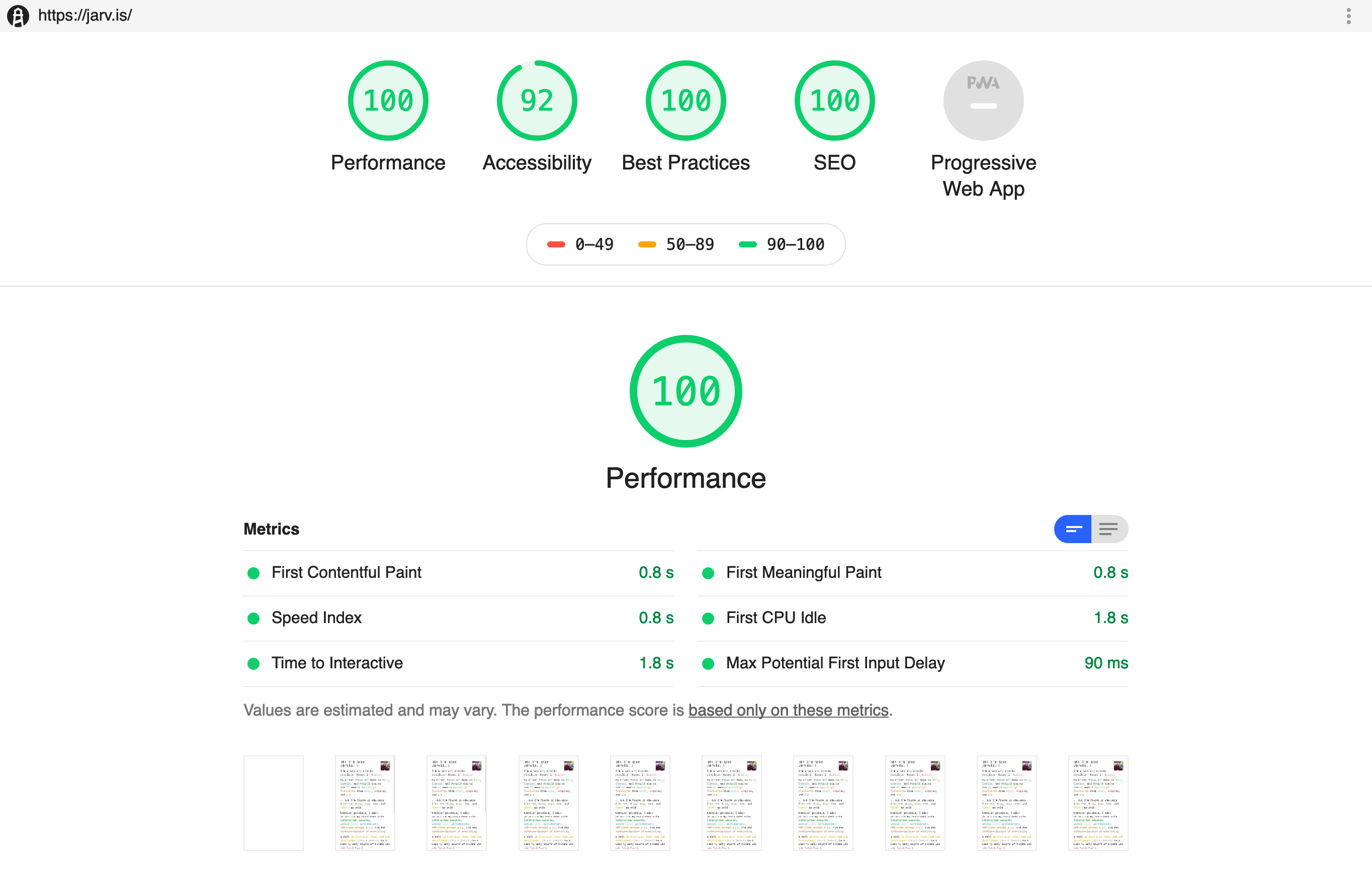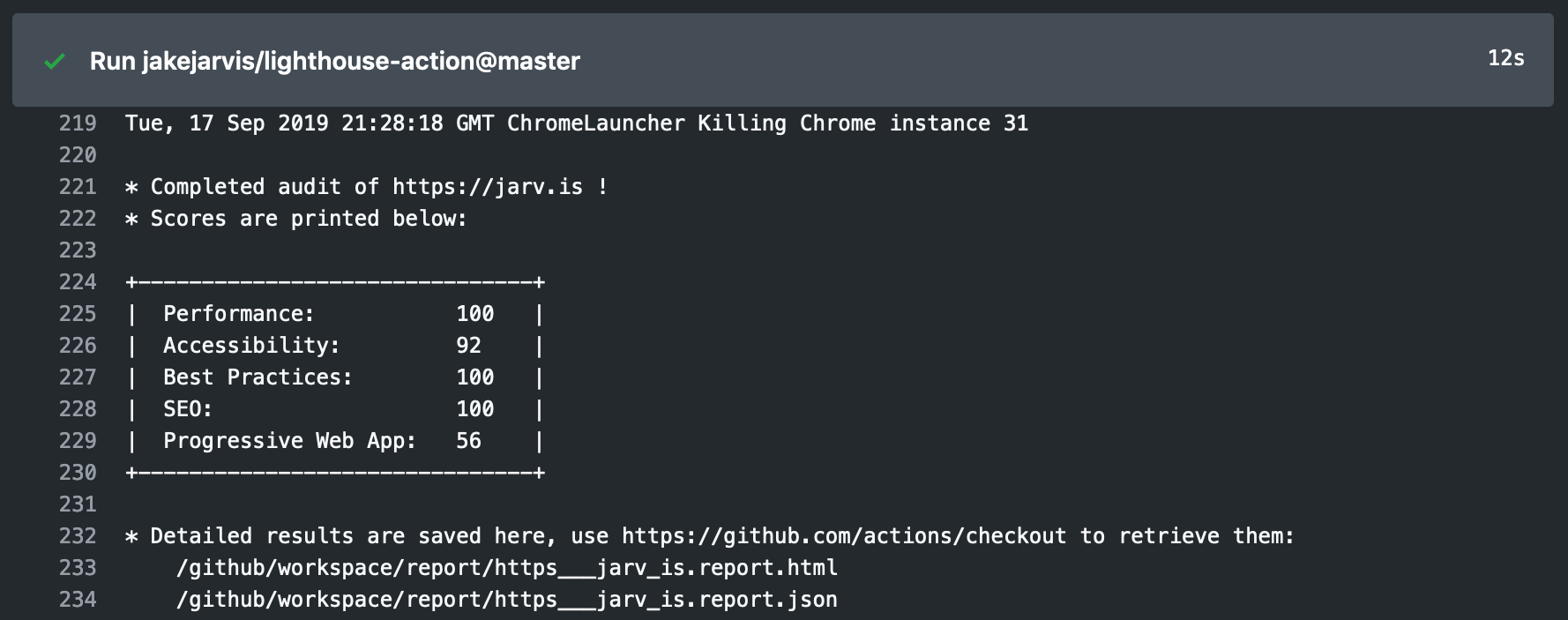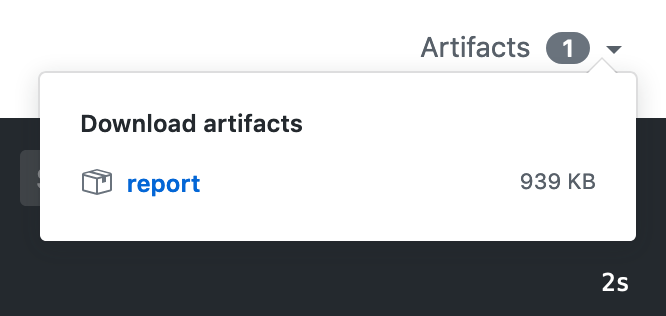GitHub Action
Lighthouse Audit
GitHub Action for Lighthouse Auditing
⚠️ Note: To use this action, you must have access to the GitHub Actions feature. GitHub Actions are currently only available in public beta. You can apply for the GitHub Actions beta here.
This action integrates Google's helpful Lighthouse audits for webpages — specifically testing for Performance, Accessibility, Best Practices, SEO, and Progressive Web Apps. Right now, the action will print the five scores (out of 100) to the output and upload HTML and JSON versions of the report as artifacts. In the next release, the action will let you specify thresholds for each test and optionally fail this step if they are not met.
Inspired by GoogleChromeLabs/lighthousebot.
The following workflow runs a Lighthouse audit on https://jarv.is/, shows the five scores in the output of the step, and uploads the .html and .json results as artifacts to download (as shown above).
jobs:
audit:
runs-on: ubuntu-latest
steps:
- uses: jakejarvis/lighthouse-action@master
with:
url: 'https://jarv.is/'
- uses: actions/upload-artifact@master
with:
name: report
path: './report'
This GitHub action integrates with Netlify's Deploy Preview to test PRs before deployment. To enable, you need to pass in your Netlify site like this:
jobs:
audit:
runs-on: ubuntu-latest
steps:
- uses: jakejarvis/lighthouse-action@master
with:
url: 'https://jarv.is/'
# Netlify site used to generate deploy preview URL
netlify_site: 'jakejarvis.netlify.com'
On pull requests, the number will be extracted from the Github event data and used to generate the deploy preview URL as follows: https://deploy-preview-$PR_NUMBER--$NETLIFY_SITE and override the URL. The URL will be used as fallback on pushes event.
- Make CI fail if scores do not meet specified thresholds.
- Ability to customize flags passed to both Chrome and Lighthouse
- Batch URL testing
This project is distributed under the MIT license.