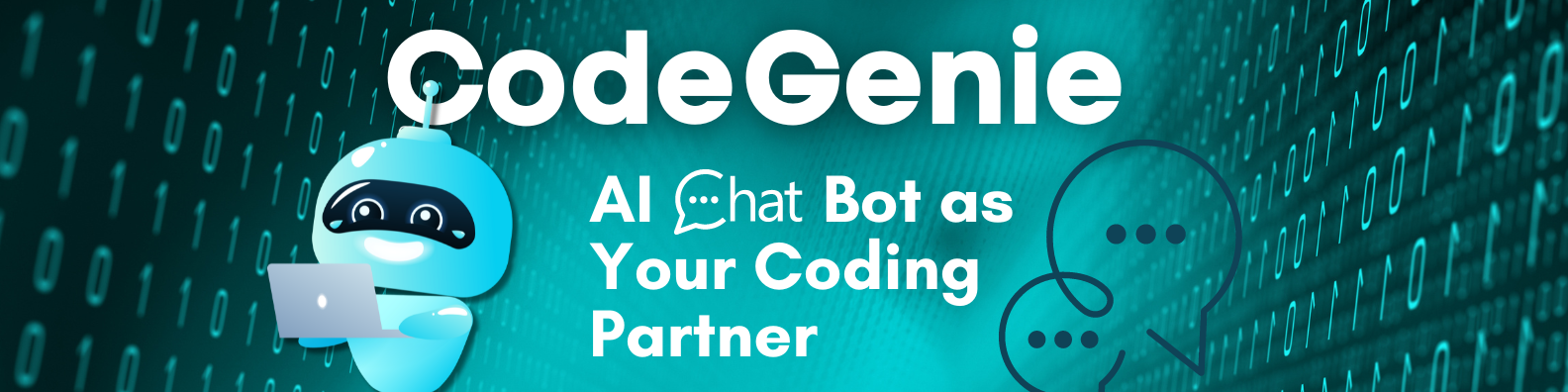CodeGenie is your coding chatbot partner, designed to assist you with coding-related queries, provide suggestions, explanations, and solutions. Inspired by OpenAI's ChatGPT, CodeGenie offers a natural language interface for an interactive coding experience.
-
Natural Language Interface: Engage in a conversation with CodeGenie using natural language.
-
Code Assistance: Receive coding suggestions, explanations, and solutions.
-
Multi-Language Support: CodeGenie can assist with various programming languages.
- Vite: Fast frontend build tool that supports modern web technologies.
- Vanilla JS: Pure JavaScript for the frontend logic.
- Node.js: Backend server for handling CodeGenie's requests.
- OpenAI API: Integration with the OpenAI GPT-3.5 for natural language processing.
- Navigate to the frontend directory:
cd client- Install dependencies:
npm install- Start the development server:
npm run dev- Access CodeGenie at http://localhost:3000 in your browser.
- Navigate to the backend directory:
cd backend- Install dependencies:
npm install- Set up your OpenAI API key by creating a .env file with the following content:
OPENAI_API_KEY=your_openai_api_key- Start the backend server:
npm run server- Open CodeGenie in your browser.
- Engage in a conversation with CodeGenie.
- Input coding-related queries and receive assistance.
Feel free to contribute by opening issues, providing feedback, or submitting pull requests. We welcome any improvements or additional features.
This project is licensed under the MIT License.