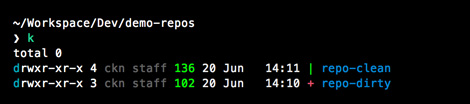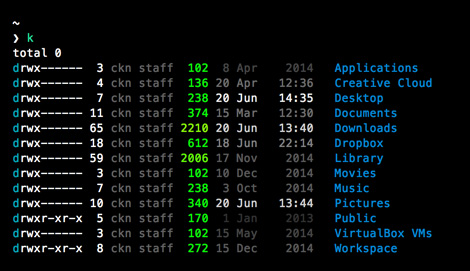k is the new l, yo
k is a zsh script / plugin to make directory listings more readable, adding a bit of color and some git status information on files and directories.
Files sizes are graded from green for small (< 1k), to red for huge (> 1mb).
Human readable files sizes
Human readable files sizes can be shown by using the -h flag, which requires the numfmt command to be available. OS X / Darwin does not have a numfmt command by default, so GNU coreutils needs to be installed, which provides gnumfmt that k will also use if available. GNU coreutils can be installed on OS X with homebrew:
brew install coreutils
Dates fade with age.
Using zplug
Load k as a plugin in your .zshrc
zplug "supercrabtree/k"
Using zgen
Include the load command in your .zshrc
zgen load supercrabtree/k
zgen saveUsing Antigen
Bundle k in your .zshrc
antigen bundle supercrabtree/k
antigen applyAs an Oh My ZSH! custom plugin
Clone k into your custom plugins repo
git clone https://github.com/supercrabtree/k $HOME/.oh-my-zsh/custom/plugins/kThen load as a plugin in your .zshrc
plugins+=(k)Clone this repository somewhere (~/k for example)
git clone [email protected]:supercrabtree/k.git $HOME/kSource the script
source $HOME/k/k.shPut the same line in your .zshrc to have k available whenever you start a shell. If you don't know what your .zshrc is, just do this.
print "source $HOME/k/k.sh" >> $HOME/.zshrcHit k in your shell
kzsh 4.3.11
Git 1.7.2
supercrabtree
chrstphrknwtn
zirrostig
lejeunerenard
jozefizso
unixorn
george-b
philpennock
hoelzro
srijanshetty
zblach
mattboll
Pull requests welcome 😄
Paul Falstad for zsh
Sindre Sorhus for the fast git commands from zsh pure theme
Rupa for that slammin' strapline
Copyright © 2015 George Crabtree & Christopher Newton. MIT License.