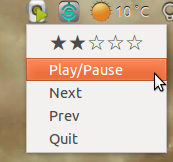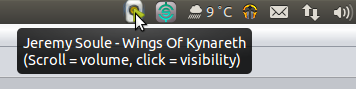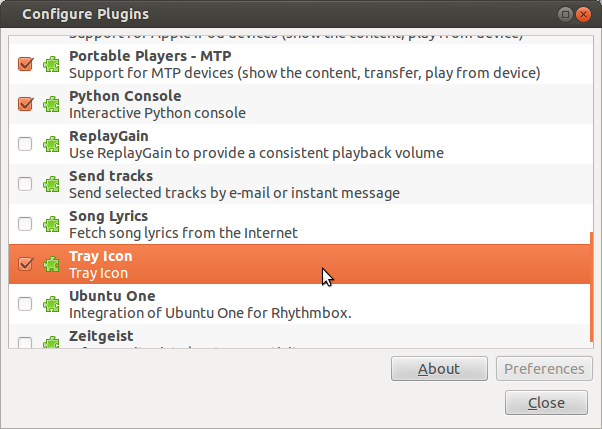A tray icon to control basic Rhythmbox features. Requires Rhythmbox 2.9+. Was working in Ubuntu 12.04, but is no longer maintained due to Ubuntu Panel restrictions.
You can rate the track, play/pause, go previous, go next, or quit.
Scroll up and down over the tray icon to adjust Rhythmbox's volume.
Click on the tray icon to show or hide the Rhythmbox window.
The tray icon has a green 'play' overlay when a track is playing.
When you hover over the icon, it shows the playing track:
To install, run these commands in a terminal window:
wget https://github.com/mendhak/rhythmbox-tray-icon/raw/master/rhythmbox-tray-icon.zip
unzip -u rhythmbox-tray-icon.zip -d ~/.local/share/rhythmbox/plugins
To do it manually, download rhythmbox-tray-icon.zip and extract its contents into ~/.local/share/rhythmbox/plugins.
Start Rhythmbox. Go to Edit > Plugins.
Find 'Tray Icon' in the plugins list and enable it. A Rhythmbox icon appears in the notification area.
To uninstall, run this command in a terminal window:
rm ~/.local/share/rhythmbox/plugins/tray_*.*
It will remove the tray_* files from the plugins folder.
On Ubuntu, you will need to allow applications in your systray
gsettings set com.canonical.Unity.Panel systray-whitelist "['all']"
Heavily modified from palfrey's original plugin.