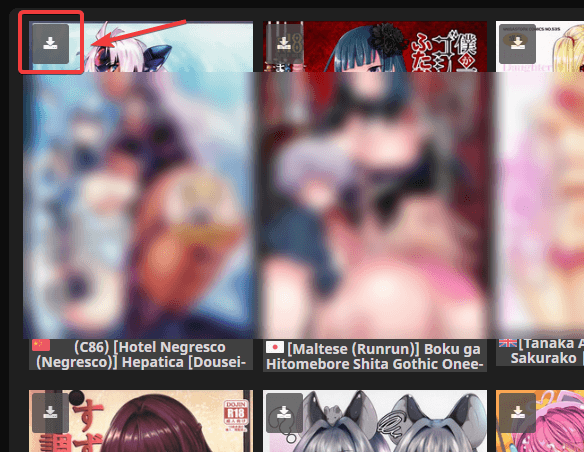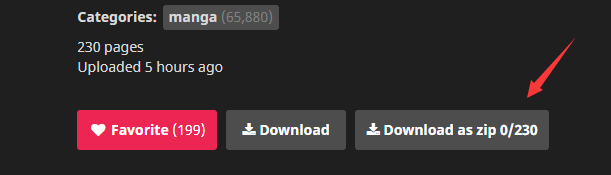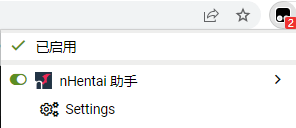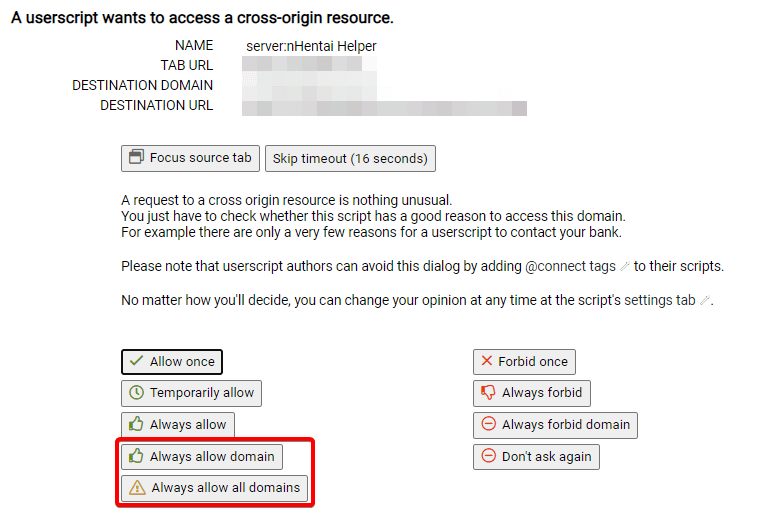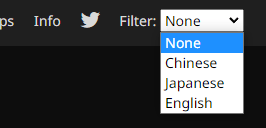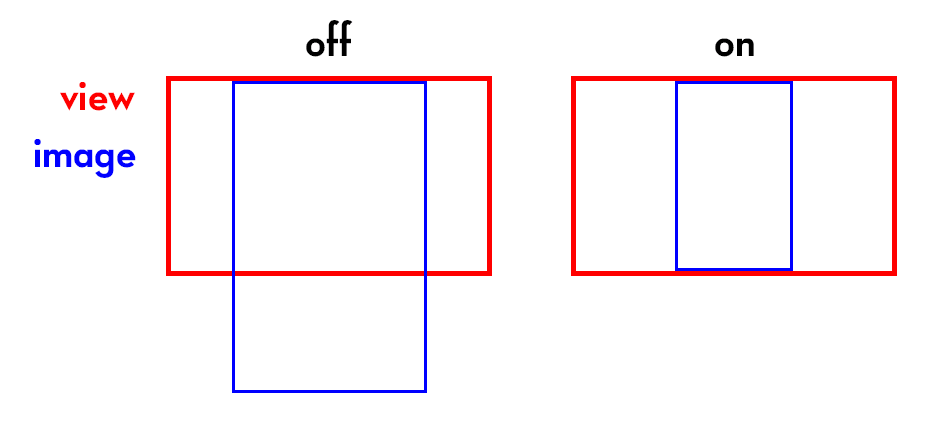Support Tampermonkey and Violentmonkey. Not and will not support Greasemonkey.
Via Greasy Fork (login required due to adult content)
Via Sleazy Fork (no login required)
- You can download manga as zip (or cbz). You must keep the page in the foreground when downloading.
- You will be warned when you are going to download an already downloaded manga.
- For manga list page:
- Add pjax support. Changing pages will not interrupt downloads.
- Download queue support.
- The caption of downloaded manga will be marked with grey color.
-
Download thread
If you think the download speed is too slow, you can try to increase the number of download threads from this setting. -
Open on new tab
Gallery page will be open on a new window by default, turn off it if you don't like it. -
Compression filename
Default is{{japanese}}.zip. You can custom the naming of downloaded compression file, including the file extension, such as{{english}}.cbz.
If the compressed filename contains illegal characters, they will be automatically replaced with spaces. You can also use the Title replacement setting to perform custom replacement.
Available placeholders:{{english}}- English name of manga{{japanese}}- Japanese name of manga{{pretty}}- English simple title of manga{{id}}- Gallery ID{{pages}}- Number of pages{{artist}}- Artist tags of manga- Maximum number: The default is
3, exceeding will become "various". Can be modify in settings.0means infinity. - Separator: The default is
,. Can be modify in settings.
- Maximum number: The default is
-
Compression level
Accept a number in0-9, default is0.
0means "no compression",1means "best speed",9means "best compression".
Actually, for manga, compression output size of0and9usually differ by less than 1%. -
Filename length
Zeros will be padded to the start of image filename when its length lower than the value you specified. This can avoid the sorting confusion caused by sorting only by string in some cases. -
Auto cancel downloaded manga
When you are going to download an already downloaded manga, it will be canceled automatically instead of pop-up a confirmation box. -
Auto retry when error occurs
Automatically retry when an error occurs, instead of pop-up a confirmation box. -
Auto show all
Help you to click the "Show all" button on manga detail page automatically. -
Show ignore button
Show an button that allow you to mark or unmark the manga as downloaded. -
Context menu preview
Able to preview information and thumbnails directly by right click a manga on manga list page. -
Judge downloaded manga by title
You can specify the title used to judge whether the manga has been downloaded. If nothing selected, the script will never warn you when a manga has been downloaded.
Note thatPrettyis not available in most mirror sites. -
Add metadata file
These metadata files is currently supported:- ComicInfo.xml (v2.1 from anansi-project/comicinfo)
- info.json (eze style, not guaranteed to work properly)
If you choose to add ComicInfo.xml, you need to specify the title language (english or japanese).
- nHentai download host
Choose a host for downloading nHentai images. Only available on nHentai. - Custom download URL
WARNING: Please don't set this if you don't know what it does.
Provide a URL containing the following placeholder:{{mid}}- Media ID{{index}}- Page index, starting from 1{{ext}}- Image file extension
- Compression "streamFiles"
Enable this option will use less memory but some program might not support the generated zip file.
See here for more information. - Series mode
Enable this option will make downloading and compression become series tasks but not parallel to reduce memory usage.
IfRangeError: Array buffer allocation failedoccurs frequently, you can try to enable it. - Stream download
Use StreamSaver.js to download zip stream to reduce memory usage.
But this not work on Safari and Firefox, and the download process is extremely slow. So not recommended unless you really have memory usage issues. - Prevent console clearing
Only available on nHentai official site. It is useful when you need to submit console log for debugging. - Title replacement
Character replacement can be performed on the title in the compressed filename, and regular expressions are supported.
This script also support some nHentai mirror sites. See the script's @match and @include.
If the script does not run on some domains, you can add them to User matches.
When you are on a mirror site, a prompt "A userscript wants to access a cross-origin resource" may pop up, please select "Always allow domain" or "Always allow all domain".
You can select a language in the navigation bar to filter mangas.
Effective when reading online, only for mirror sites (now nHentai official site already has this feature).
- Super-preloader
A userscript for auto loading paginated web pages. It will join pages together, which is useful on manga list page.