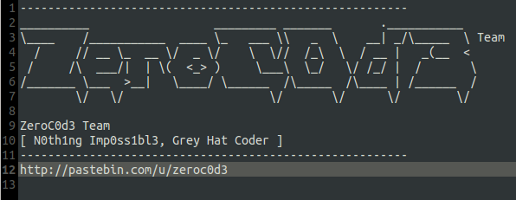This repository has been archived by the owner on Mar 14, 2023. It is now read-only.
-
Notifications
You must be signed in to change notification settings - Fork 1
Install Memcached
ZeroC0D3 Team edited this page Jan 26, 2018
·
2 revisions
Install Memcached for Ubuntu version 16.04
-
Create script
install_memcached.sh -
Add this line:
#!/usr/bin/env sh
##### STOP MEMCACHED SERVICE (if exist) #####
ps aux | grep -i memcached | awk {'print $2'} | sudo xargs kill -9
##### INSTALL MEMCACHED #####
sudo apt-get -y update
sudo apt-get -y install memcached
##### START MEMCACHED SERVICE #####
sudo /etc/init.d/memcached restart
# sudo service memcached restart
##### SHOW MEMCACHED STATUS #####
ps aux | grep memcached
- Change executable script
chmod +x install_memcached.sh
sh ./install_memcached.sh
Research & Development (RnD) - ZeroC0D3 Team
- Email: [email protected]
- Repository: https://github.com/zeroc0d3lab
- Install-Packages
- Setup-Server
- Setup-Account
- Configuration-Bash
- Configuration-Zsh
- Install-Bash-Theme
- Install-Zsh-Theme
- Install-Docker
- Install-Memcached
- Install-MongoDB
- Install-MySQL
- Install-NodeJS
- Install-PostgreSQL
- Install-Redis
- Install-Ruby
- Install-SQLite3
- Configuration-App
- Configuration-GCM
- Configuration-Hosts
- Configuration-Fstab
- Configuration-Memcached
- Configuration-MongoDB
- Configuration-PostgreSQL
- Configuration-Puma
- Configuration-Swap
- Configuration-Unicorn
- Nginx-Puma
- Nginx-Unicorn
- Logrotate
- Deployment-Dashboard
- Deployment-Configuration
- Deployment-Process
- Deployment-Folder-Structure
- Deploy-Preinstall