-
Notifications
You must be signed in to change notification settings - Fork 40
In band Setup
-
Set static IPS for IP over SES to each controller and Apply.
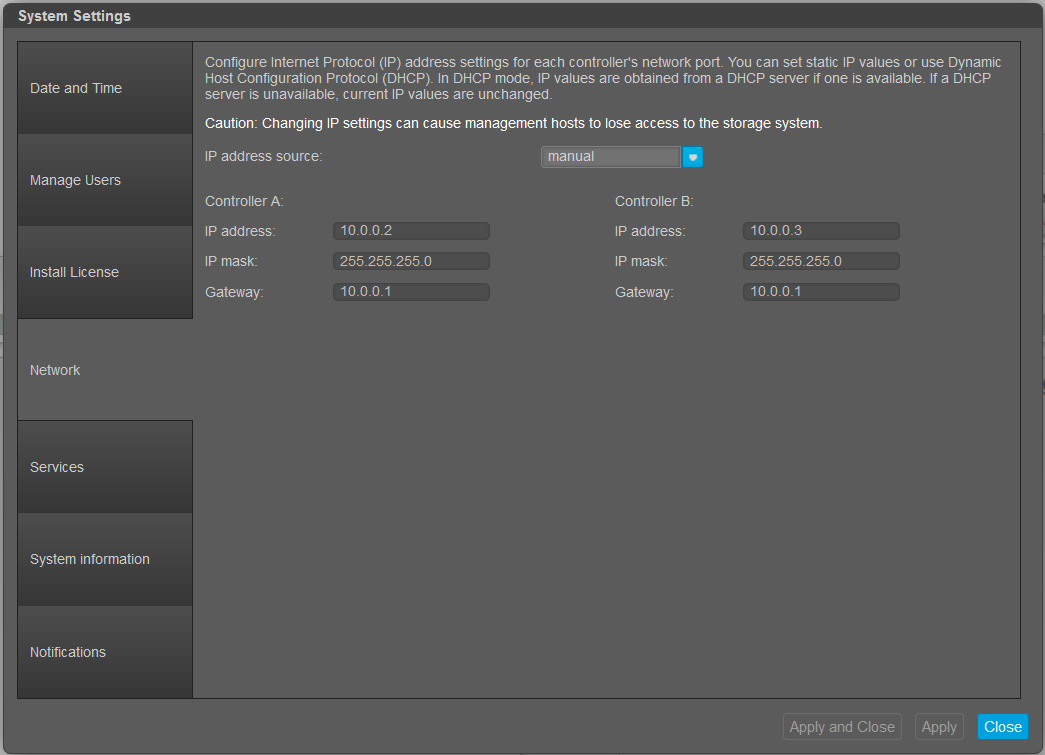
-
Ensure that the In-Band SES checkbox is unchecked

-
Make sure that LUN# '0' is not assigned to any of the volumes.
NOTE: Ensure LUN0 is not mapped to any volume, as it would be used for in-band communication
Execute command on primary node:
$ salt "*" state.apply components.system.inband
-
Install package scsi-network-relay from ftp://hst.lcd.colo.seagate.com/scsi-network-relay
Or curl -O http://cortx-storage.colo.seagate.com/prvsnr/scsi-network-relay-1.1.0-47.x86_64.rpm -
Install the driver using command: yum install -y scsi-network-relay-1.1.0-47.x86_64.rpm
-
Create file
/etc/scsi-network-relay.confon both nodes with contents as under:
# Default settings for the first host and array
mc-a-address = 10.0.0.2
mc-b-address = 10.0.0.3
fix-addresses = false
node-id = 1
address = 10.0.0.4/24
# Default settings for the first host and array
mc-a-address = 10.0.0.2
mc-b-address = 10.0.0.3
fix-addresses = false
node-id = 2
address = 10.0.0.5/24
- Start and Enable service:
systemctl enable scsi-network-relay
systemctl start scsi-network-relay
- Check services up and running
systemctl status scsi-network-relay
- Check cluster private ips are able to ping from your node
ping -c1 10.0.0.2
ping -c1 10.0.0.3
- If you are not able to ping, then restart the service
systemctl restart scsi-network-relay
Use command: ssh -D 4000 -q -C -N root@<system_fqdn>
Example: ssh -D 4000 -q -C -N [email protected]
-
Connect to controller from one of server nodes using command:
$ssh [email protected]
OR
$ssh [email protected] -
Restore DHCP on storage controllers:
$set network-parameters dhcp -
Stop isci-relay-network service on both nodes
$systemctl stop scsi-network-relay
$systemctl disable scsi-network-relay