-
Notifications
You must be signed in to change notification settings - Fork 579
[Examples] Deploy Demo Landing Zone Archetypes
This page describes how to deploy your Azure landing zone with a starter configuration based mainly on module defaults, including the additional Management Groups used for demonstrating the Azure landing zone archetypes:
- Corp
- Online
- SAP
These demo Landing Zone archetypes provides a good way to learn about archetypes within the Azure landing zone conceptual architecture but should not be used for production workloads.
IMPORTANT: Ensure the module version is set to the latest, and don't forget to run
terraform initif upgrading to a later version of the module.
TIP: What is an archetype? An archetype defines which Azure Policy and Access control (IAM) settings are needed to secure and configure the Landing Zones with everything needed for safe handover to the Landing Zone owner. The archetype is what fundamentally transforms Management Groups and Subscriptions into Landing Zones.
NOTE: Although only
root_parent_idis required, we recommend settingroot_idandroot_nameto something more meaningful. Changingroot_idwill result in the entire deployment to be re-provisioned.
To keep things simple, the root module for this example is based on a single file:
# We strongly recommend using the required_providers block to set the
# Azure Provider source and version being used.
terraform {
required_providers {
azurerm = {
source = "hashicorp/azurerm"
version = "~> 3.107"
}
}
}
provider "azurerm" {
features {}
}
# You can use the azurerm_client_config data resource to dynamically
# extract connection settings from the provider configuration.
data "azurerm_client_config" "core" {}
# Declare the Azure landing zones Terraform module
# and provide a base configuration.
module "enterprise_scale" {
source = "Azure/caf-enterprise-scale/azurerm"
version = "<version>" # change this to your desired version, https://www.terraform.io/language/expressions/version-constraints
default_location = "<YOUR_LOCATION>"
providers = {
azurerm = azurerm
azurerm.connectivity = azurerm
azurerm.management = azurerm
}
root_parent_id = data.azurerm_client_config.core.tenant_id
root_id = "myorg"
root_name = "My Organization"
deploy_demo_landing_zones = true
}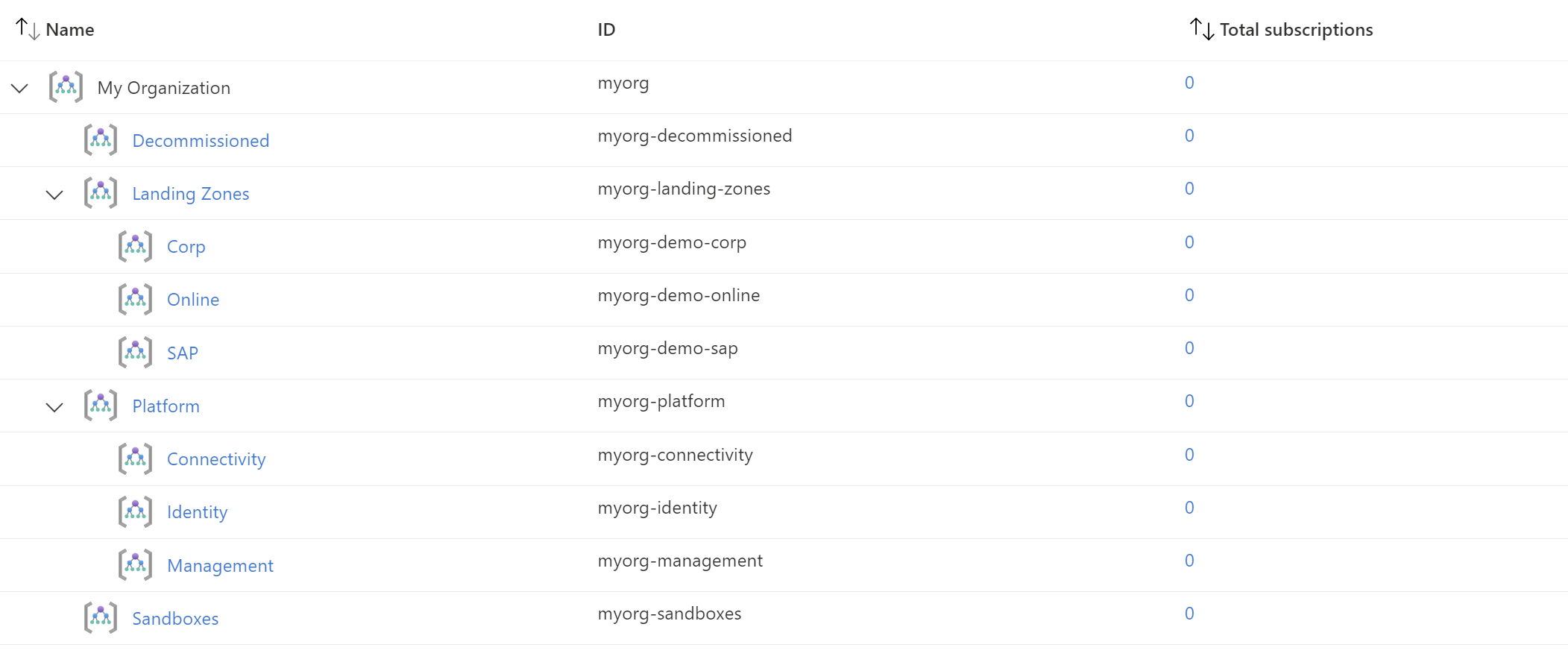
You have successfully created the default Management Group resource hierarchy including additional Management Groups for demonstrating Landing Zone archetypes, along with the recommended Azure Policy and Access control (IAM) settings for your Azure landing zone.
TIP: The exact number of resources created depends on the module configuration, but you can expect upwards of 200 resources to be created by this module for a default installation.
Go to our next example to learn how to create your own custom landing zone archetypes.
This wiki is being actively developed
If you discover any documentation bugs or would like to request new content, please raise them as an issue or feel free to contribute to the wiki via a pull request. The wiki docs are located in the repository in the docs/wiki/ folder.
- Home
- User guide
- Video guides
-
Examples
- Level 100
- Level 200
-
Level 300
- Deploy multi region networking with custom settings (Hub and Spoke)
- Deploy multi region networking with custom settings (Virtual WAN)
- Deploy with Zero Trust network principles (Hub and Spoke)
- Deploy identity resources with custom settings
- Deploy management resources with custom settings
- Expand built-in archetype definitions
- Create custom policies, initiatives and assignments
- Override module role assignments
- Control policy enforcement mode
- Policy assignments with user assigned managed identities
- Level 400
- Frequently Asked Questions
- Troubleshooting
- Contributing
