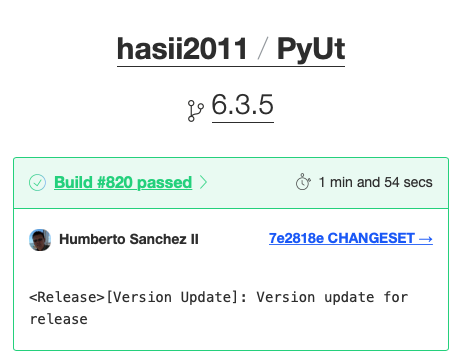-
Notifications
You must be signed in to change notification settings - Fork 4
Version 6.3.5
Humberto Sanchez II edited this page Jun 10, 2024
·
1 revision
Major new features
- Updated toolbar cleaner more MAC like; Option to have large icons or small icons in toolbar
Old Toolbar
![]()
New Toolbar (large)
![]()
-
Added new Text element to allow putting free text in dialogs; Can resize text size, bold and italicize
-
New PyutVersion now includes a build number
-
256 Mediator is in wrong package
-
255 Make toolbar icon's size a preference
-
253 Get a few new icons
-
252 Make TestADialog Better
-
250 PEP 8 Update
-
249 Cache PyutVersion Results
-
247 Refactor RectangleShape.Inside
-
246 Allow Text to appear on UML Diagrams
-
245 Clean up About Dialog
-
244 Fix recently opened menu items
-
239 Fix unit test TestUmlFrame
-
234 Fix how we compute version # for alpha/beta releases
-
134 Refactor OglLink Module Method getOrient