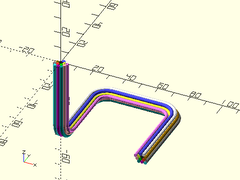-
Notifications
You must be signed in to change notification settings - Fork 64
wiring.scad
Revar Desmera edited this page Mar 31, 2019
·
10 revisions
Rendering for wiring bundles To use, include the following line at the top of your file:
use <BOSL/wiring.scad>
Usage:
- hex_offset_ring(d, lev)
Description:
Returns a hexagonal ring of points, with a spacing of d.
If lev=0, returns a single point at [0,0]. All greater
levels return 6 times lev points.
| Argument | What it does |
|---|---|
d |
Base unit diameter to build rings upon. |
lev |
How many rings to produce. |
Example:
hex_offset_ring(d=1, lev=3); // Returns a hex ring of 18 points.
Usage:
- hex_offsets(n, d)
Description:
Returns the centerpoints for the optimal hexagonal packing
of at least n circular items, of diameter d. Will return
enough points to fill out the last ring, even if that is more
than n points.
| Argument | What it does |
|---|---|
n |
Number of items to bundle. |
d |
How far to space each point away from others. |
Usage:
- wiring(path, wires, [wirediam], [fillet], [wirenum], [bezsteps]);
Description: Returns a 3D object representing a bundle of wires that follow a given path, with the corners filleted to a given radius. There are 17 base wire colors. If you have more than 17 wires, colors will get re-used.
| Argument | What it does |
|---|---|
path |
The 3D polyline path that the wire bundle should follow. |
wires |
The number of wires in the wiring bundle. |
wirediam |
The diameter of each wire in the bundle. |
fillet |
The radius that the path corners will be filleted to. |
wirenum |
The first wire's offset into the color table. |
bezsteps |
The corner fillets in the path will be converted into this number of segments. |
Example:
wiring([[50,0,-50], [50,50,-50], [0,50,-50], [0,0,-50], [0,0,0]], fillet=10, wires=13);