-
Notifications
You must be signed in to change notification settings - Fork 22
Graph Clock
gwbres edited this page Mar 3, 2024
·
1 revision
--clk allows visualizing SV clock states, usually described over radio broadcast
from a Navigation RINEX file, but it can also plot this information contained
in a Clock RINEX file or SP3 file. In this case, this operation is convenient and helps
seeing the micro differences between the broadcast message, and the post processed / refined product.
Request Clock state visualization by enabling -g and --clk:
rinex-cli \
-f test_resources/NAV/V3/ESBC00DNK_R_20201770000_01D_MN.rnx.gz \
-P GPS \ # reduce data quantity
-g --clkLoading a Clock RINEX at the same time so we get the comparison
rinex-cli \
-f test_resources/NAV/V3/ESBC00DNK_R_20201770000_01D_MN.rnx.gz \
-P GPS \ # reduce data quantity
-g --clkOnce both products have been loaded, the residual error between the broadcast message
and the high precision product is requested with --clk-residual
rinex-cli \
-f test_resources/NAV/V3/ESBC00DNK_R_20201770000_01D_MN.rnx.gz \
-P GPS \ # reduce data quantity
-g --clk-residual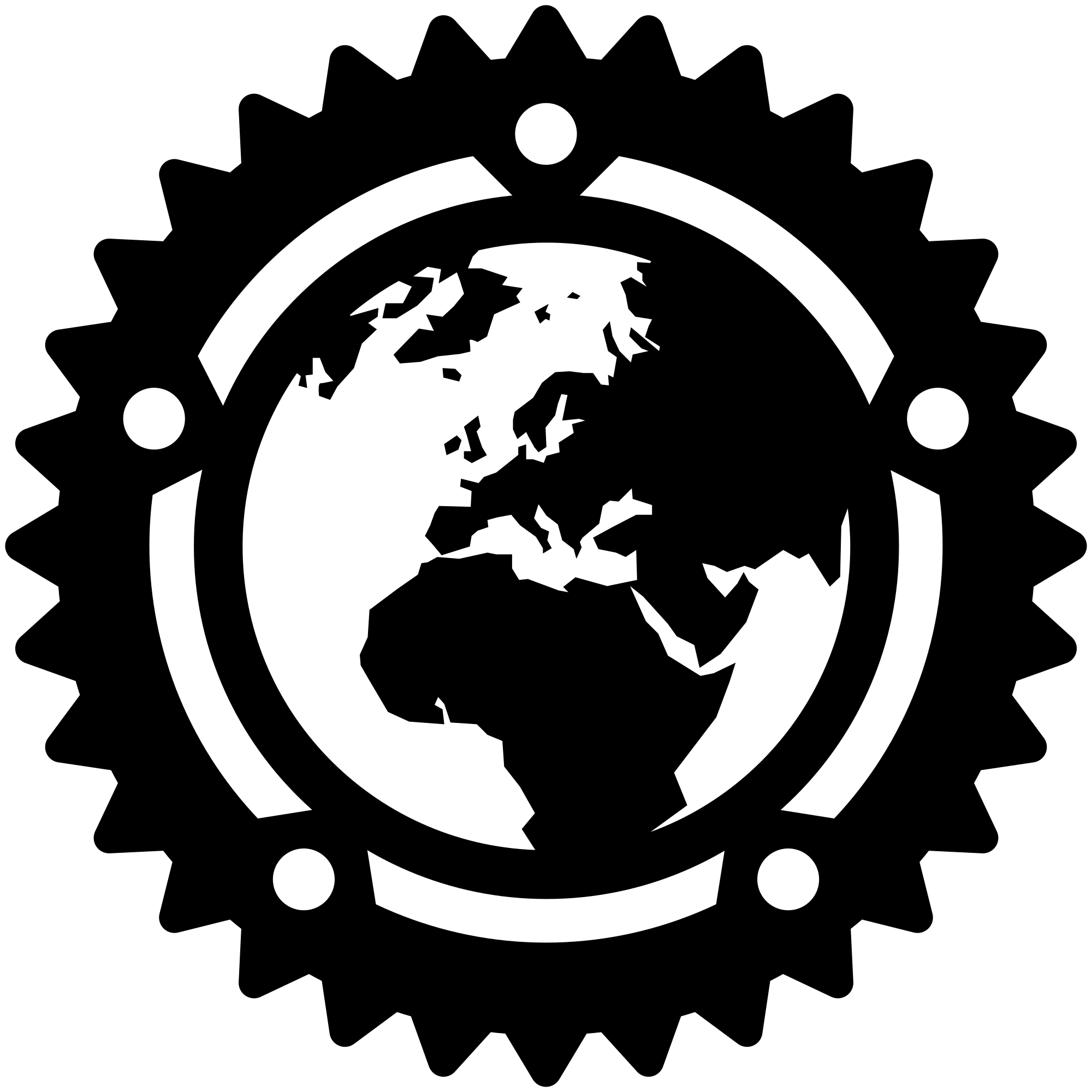
- Wiki
- RINEX Data
- Getting Started
- Filter Designer (Preprocessor)
- QC/Analysis mode
- File operations
- Post Processed Positioning (ppp)