-
Notifications
You must be signed in to change notification settings - Fork 22
workspace
Guillaume W. Bres edited this page Jul 28, 2024
·
6 revisions
Now that you have our applications at your disposal, you want to define your Workspace.
The Workspace is where all output products are to be generated.
All our apps use either
-
the
RINEX_WORKSPACEenvironment variable. This one is prefered. If you're familiar with ENV variables, simply define your workspace this way. -
the
--workspace (-w)flag to define a workspace location for this session. You then need to specify this everytime you call the tools. -
If none of those were provided, we will attempt at creating a local
WORKSPACEfolder. The RINEX repo is shipped with a WORKSPACE folder, and by default, this is what our examples will use.
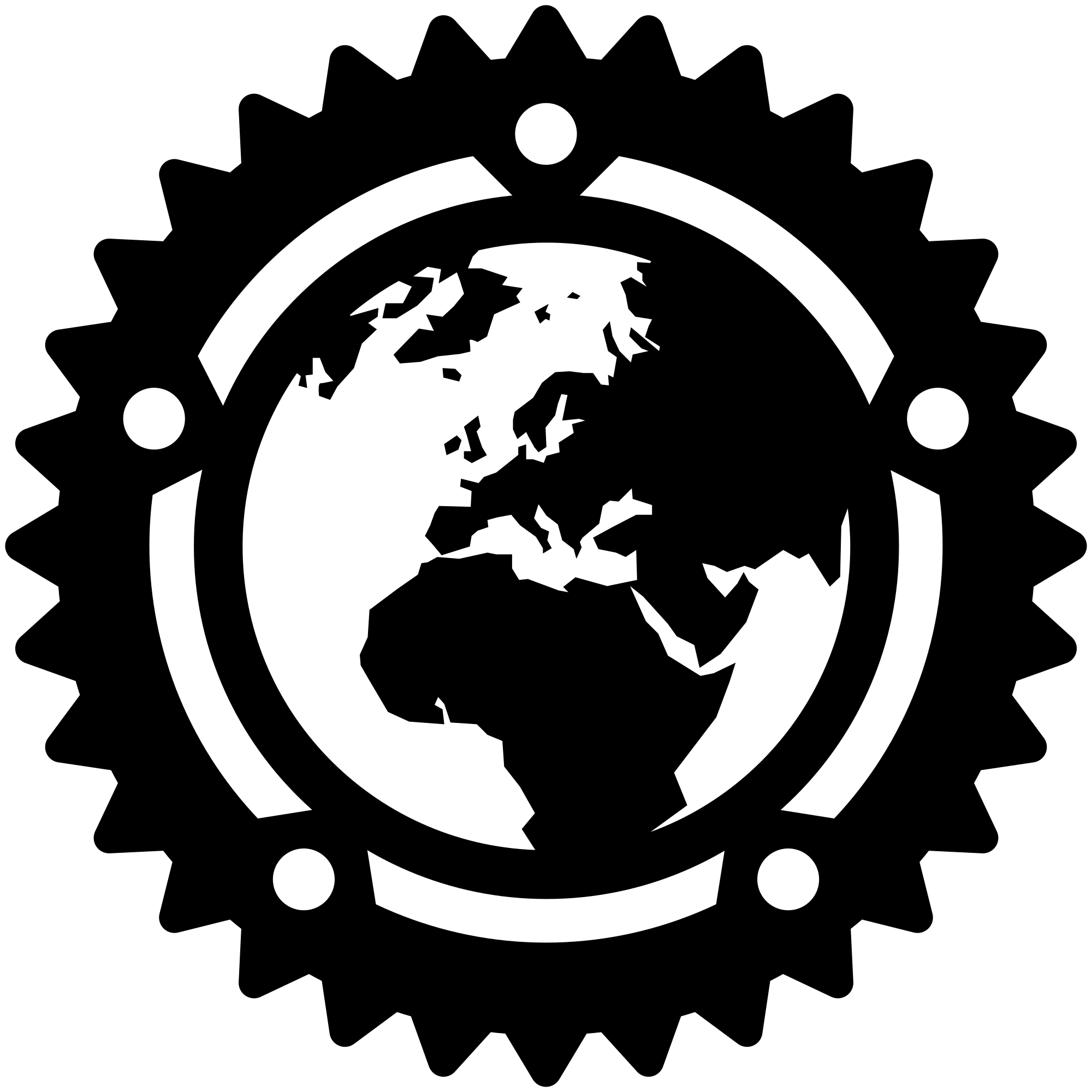
- Wiki
- RINEX Data
- Getting Started
- Filter Designer (Preprocessor)
- QC/Analysis mode
- File operations
- Post Processed Positioning (ppp)