-
Notifications
You must be signed in to change notification settings - Fork 22
File Loading
This page explains how to load data correctly into the toolbox.
The toolbox behavior depends on the provided data. Some operations are only feasible if specific datasets were loaded. It is vital to understand what you need depending on your objectives.
A single RINEX does not allow advanced operations like post processed navigation. Therefore, the toolbox supports several options to stack more than one input product, forming a complete data set.
The toolbox cannot operate without at least one input product.
- The
--fpflag allows loading one file at a time. You can load as many as you need. - The
-dflag allows loading a directory recursively. The default depth we will pick up is set to 5. But you can change this value with --depth. Like--fp, you can load as many directories as you need.
The toolbox can operate on files that do not follow standard naming conventions.
But that will most likely limit your capabilities if you are interested in generating output products
and want to have the toolbox figure correct names for you. See the File Production paragraph
for more information.
The toolbox supports Gzip compressed files and CRINEX (compact RINEX) files natively.
Your Gzip files must be terminated with .gz for the application to understand the format.
Z compression is not supported in Rust, so our toolbox has no means to understand this format natively.
You'll have to uncompress them manually first.
The applications will generate standard names by default. For all file operations, you have an interface to customize the attributes. These attributes describe your data production context, for example Country and production Agency.
You can use our Summary Report to understand what your context may and may not allow.
The geodetic report will let you know.
For example, stacking OBS + NAV RINEX is the minimum setup for post processed navigation.
Stacking SP3 is expected when targetting PPP solutions.
Multi frequency OBS RINEX is also required for precise navigation.
Although RINEX is supposed to describe a 24h time frame, it is not mandatory.
This toolbox can process more than 24h of data in two scenarios:
- either by forwarding unusually long RINEX files
- or by stacking two files for example, to describe a two day course. See our 48h tutorial.
SP3 and special Clock RINEX are supported natively by the toolbox.
Use --fp to load your dataset, one file at a time. --fp does not have a shortened version,
for the reason that it is already quite short, and -f has a total different meaning.
rinex-cli \
--fp test_resources/CRNX/V3/ESBC00DNK_R_20201770000_01D_30S_MO.crx.gzForm a PPP compliant context with 3 files:
rinex-cli \
--fp test_resources/CRNX/V3/ESBC00DNK_R_20201770000_01D_30S_MO.crx.gz \
--fp test_resources/NAV/V3/ESBC00DNK_R_20201770000_01D_MN.rnx.gz \
--fp test_resources/SP3/GRG0MGXFIN_20201770000_01D_15M_ORB.SP3.gz-d is most convenient when loading many files.
rinex-cli follows a few simple yet fundamental points:
- the application will not deploy without at least 1 input product, whatever its kind
- it will always synthesize a report, except when running a File Operation: because they generate data instead
- Opmodes are exclusive: you can only perform one operation per run. To differentiate opmodes from other command line options,
opmodes are the only options that do not require a
--hyphen, for example:pppordiffare one of those - Command line orders never matter but:
- we recommend passing the
-PFilter Designer first - options that apply to the opmode need to be passed after said opmode. For example, this is a basic
ppprun:
rinex-cli --fp /tmp/obs.txt --fp /tmp/nav.txt pppIf you want to apply a custom PPP setup with -c you need to define it after ppp
rinex-cli --fp /tmp/obs.txt --fp /tmp/nav.txt ppp -c /tmp/preset.jsonOtherwise, this is either invalid or is not the -c option that you intend:
rinex-cli --fp /tmp/obs.txt --fp /tmp/nav.txt -c /tmp/preset.json ppp 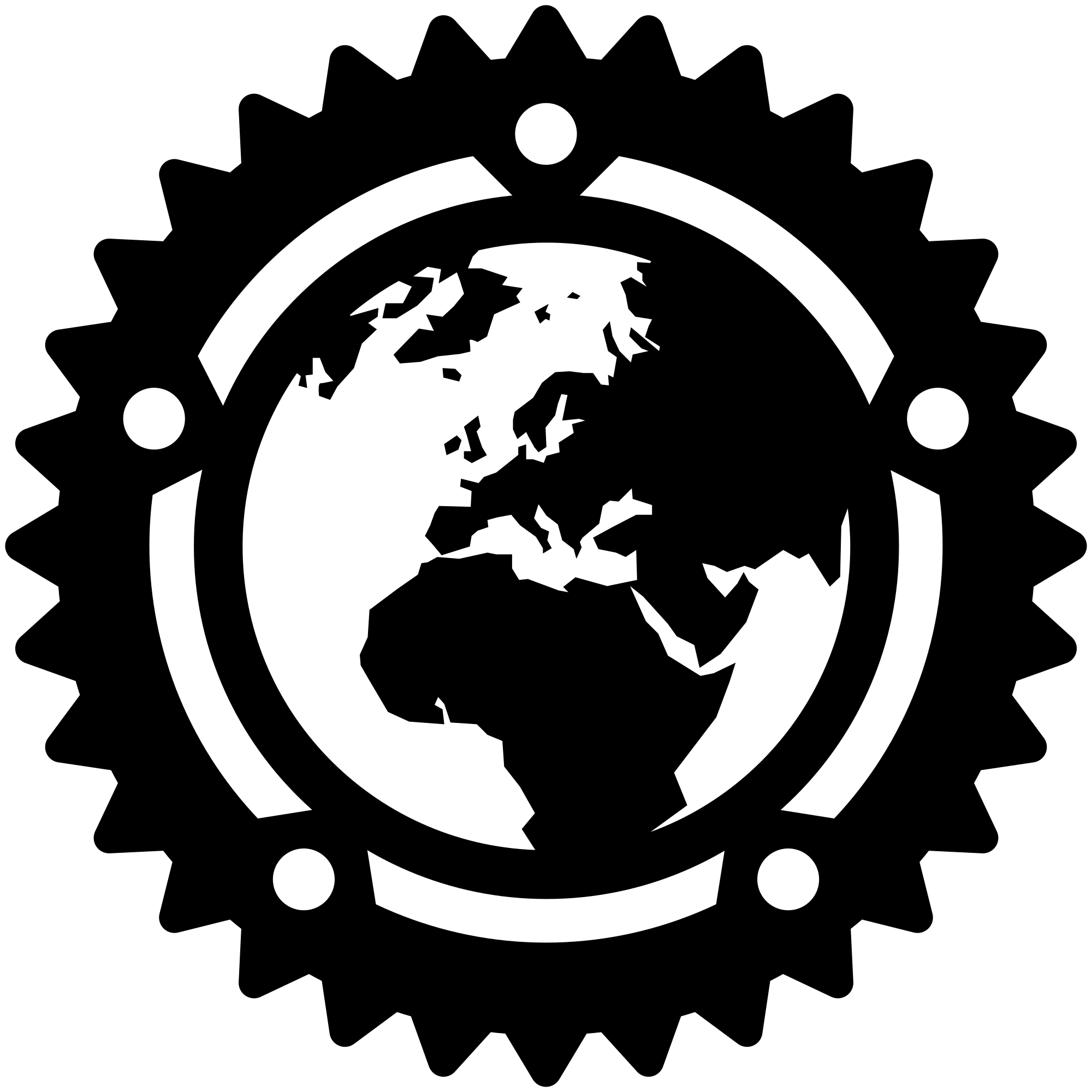
- Wiki
- RINEX Data
- Getting Started
- Filter Designer (Preprocessor)
- QC/Analysis mode
- File operations
- Post Processed Positioning (ppp)